Chat UI Kit Builder
Ship in-app chat with the low-code chat UI Kit builder
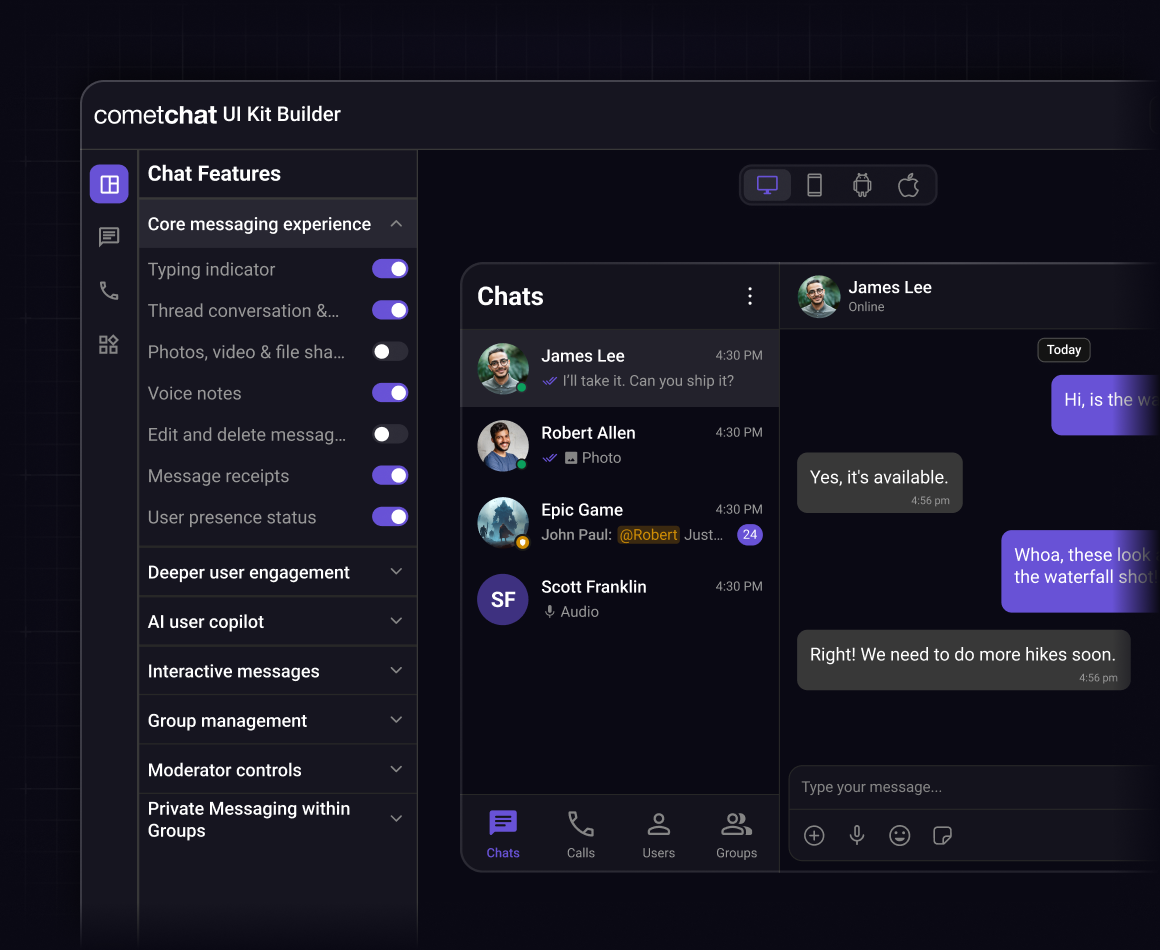



Two Steps to Launch In-App Chat
Shortcut to a feature-rich chat experience
Cut development time with the chat UI Kit builder. Low-code components ready for instant integration.
Step 1: Toggle Features
Design without writing code.
Toggle and configure chat features and visual elements in line with your brand, using the chat UI kit builder.
-
Toggle, configure, and arrange chat features and visual elements.
-
Enable reactions, mentions, media uploads, and more.
-
Instantly see your low code in-app chat take shape.

Step 2: Deploy Code
Deploy in-app chat.
Export production-ready code that integrates seamlessly into your application.
-
Once visual configuration is complete, production-ready source code is generated.
-
Plug in this code to your existing interface and launch your in-app chat.
-
Layouts and workflows can still be edited as needed. Remember to sync your user database with CometChat for a seamless experience.

Integration Methods
Start with any integration method and scale to others as your needs evolve.
Widget Builder
A no-code chat builder for any platform, built for high-impact use cases that need real chat fast and flexible.
Chat UI Kits
Comprehensive UI kits with all the chat features you need, designed to plug in natively and grow with your app.
Chat SDKs
Open source SDKs and APIs for all popular frameworks to build bespoke chat experiences.
FAQ
Got questions? We’ve got answers.
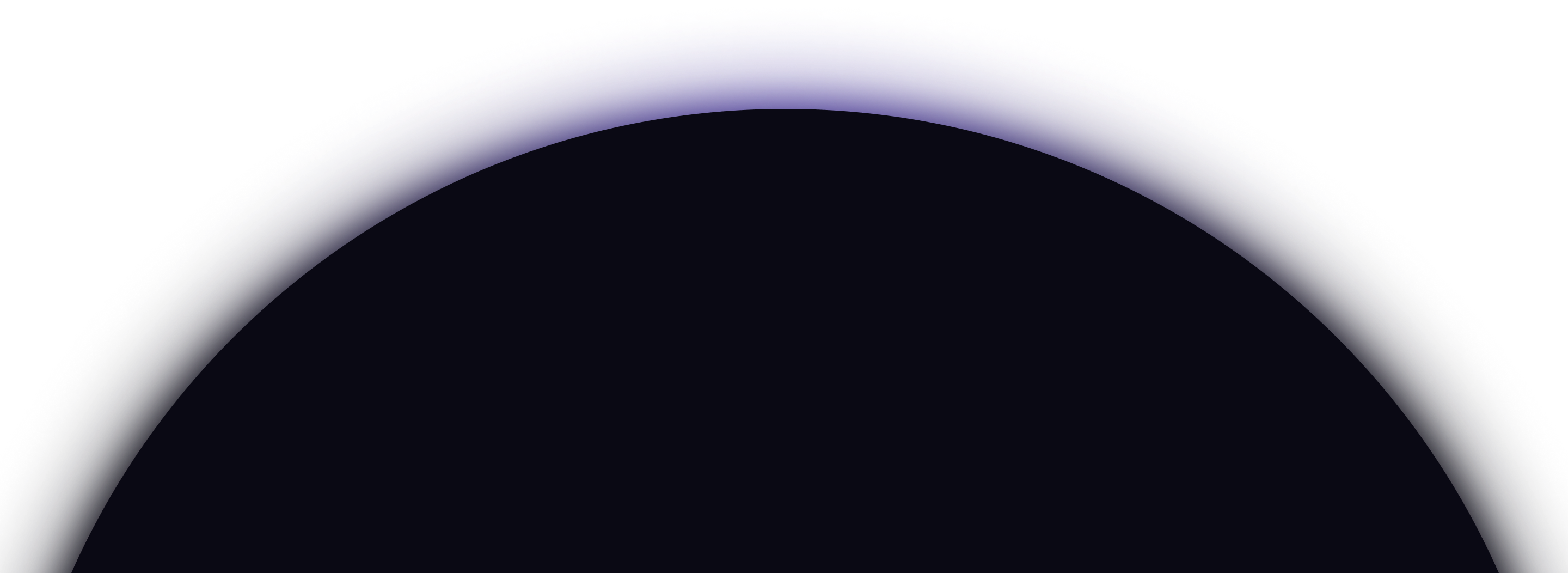

Start building today
Build faster, scale smarter, and elevate your chat experience with tools that grow with your business.