Chat SDKs
Build your own UI from scratch with our complete chat SDK feature set.
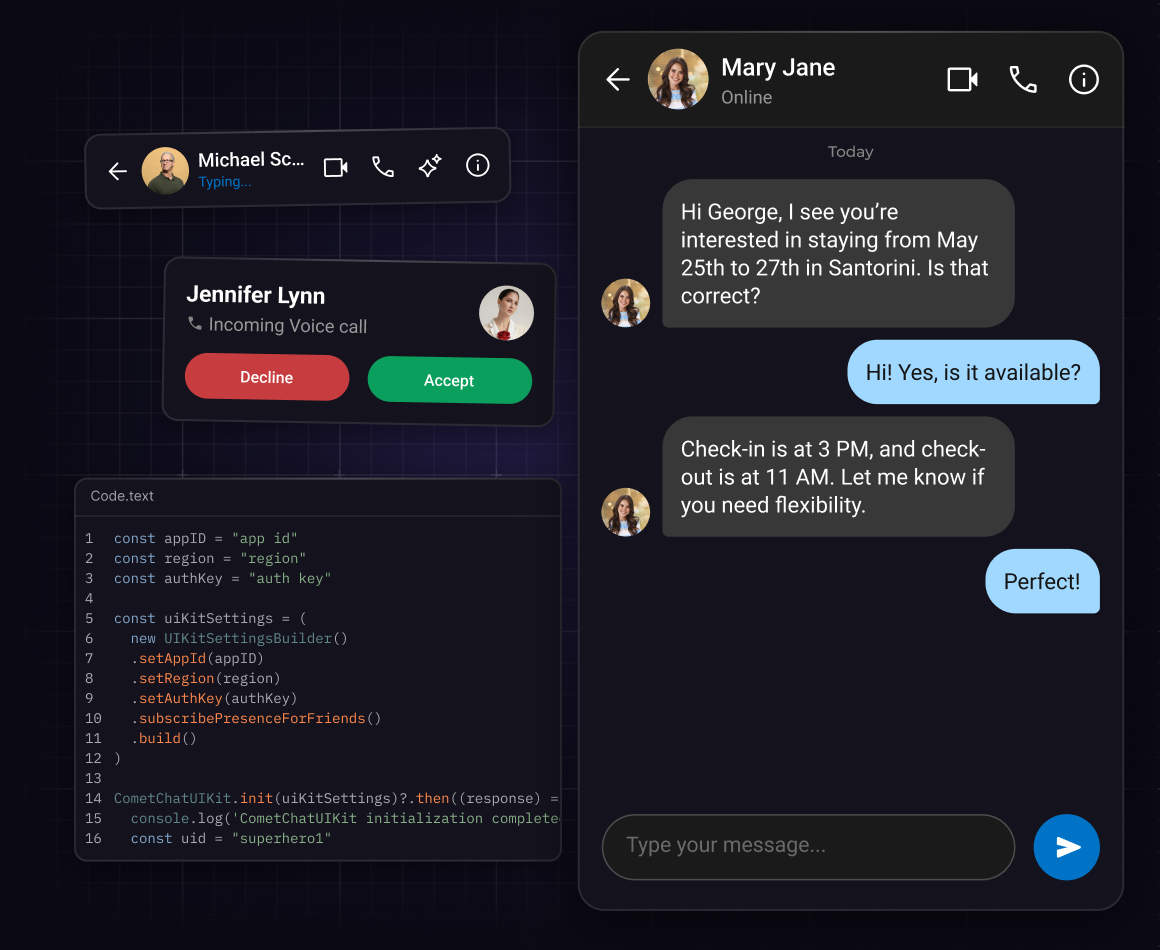



Chat Deployment Simplified
Three steps to launch in-app chat instantly
Gain full control over UI and logic with chat SDKs.
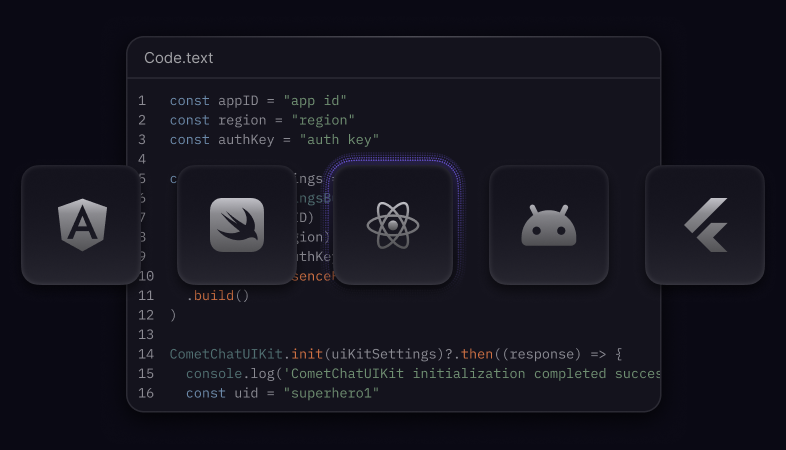
Integrate the chat SDK
Integrate the SDK into your frontend for real-time chat functionality. Ideal for fully custom or highly complex requirements. You craft every detail of the chat experience.

Build every screen
Create UI and flows from the ground up, exactly how you want them. You have full control over every aspect of your chat experience. CometChat SDKs have the ability to integrate with any UI kit, not just our own.

Take your in-app chat live
Configure without code, theme what is needed. Your in-app chat is now ready to be launched. Sync your user database with CometChat for a seamless experience.
Integrations Methods
Start with any integration method and scale to others as your needs evolve
Widget Builder
A no-code chat builder for any platform, built for high-impact use cases that need real chat fast and flexible.
UI Kit Builder
A low-code chat builder that is fully customizable, easy to integrate, and scales with your product.
UI Kits
Comprehensive UI Kits with all the chat features you need, designed to plug in natively and grow with your app.
FAQ
Got questions? We’ve got answers.
Here’s everything you need to know about getting started
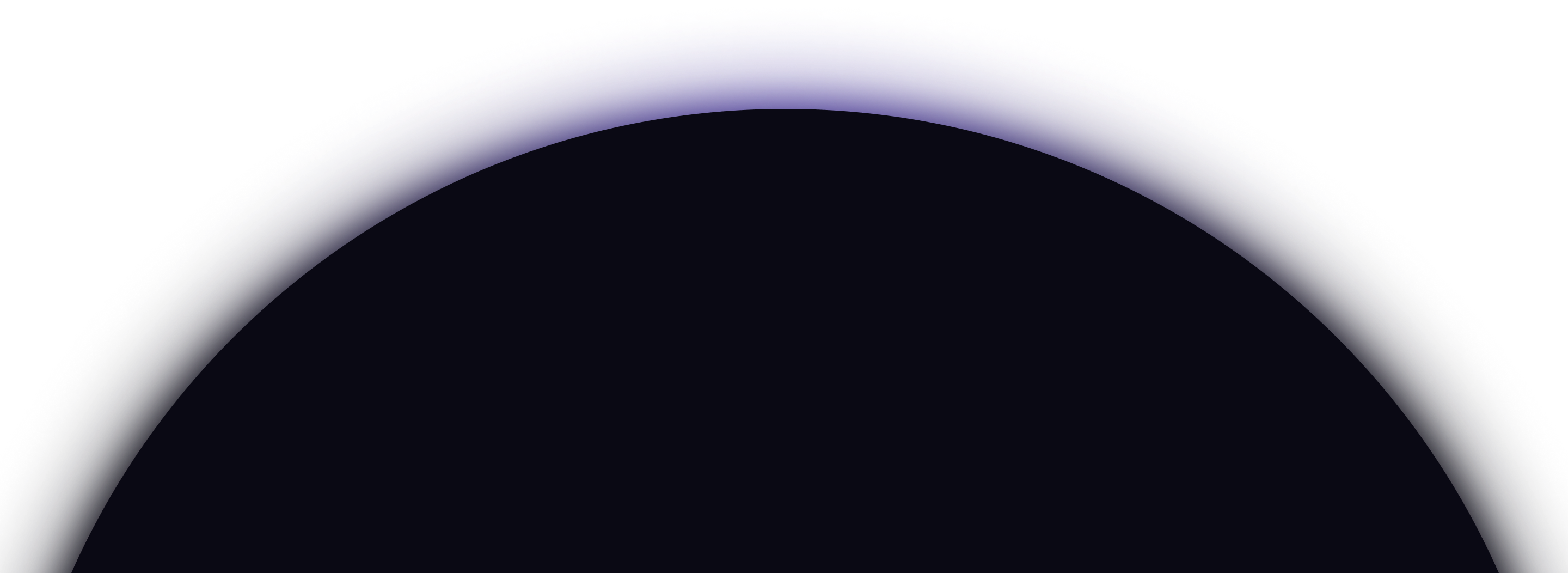

Start building today
Build faster, scale smarter, and elevate your chat experience with tools that grow with your business.