In ‘The Information’ age, learning is not restricted to classrooms or universities alone, thanks to the World Wide Web! Modern technology lends itself to e-learning as a means of enhancing and reforming the traditional education system.
In that sense, it could vary from a group of students watching online educational videos to the entire course being documented online.
What Is an E-learning platform
E-Learning began a few years ago introducing televisions and over-head projectors in classrooms and has since advanced to include interactive computer programmes, 3D simulations, video and telephone conferencing and real-time online discussion groups comprising of students from across the globe.
Based on the use of the internet in E-learning, three primary applications have emerged
1. Non-Academic/Corporate
Both Medium and Large scale businesses are relying on e-learning for the initial as well as the skills enhancement training process for its staff.
To achieve this, companies make use of the external resources and in-house programmes developed on the intranet.
2. Academic: Virtual Learning Environments (VLE’s)
Universities are increasingly opening up to the possibilities of ‘Virtual Learning Environments,’ sometimes used alongside MLE (Managed Learning Environments).
3. Websites
Some institutions (and iAcademic: Educational individual academics) have preferred to develop their online educational resources and adopting pure e-learning modules as their go-to method of teaching & training.
By and large, it can be said that as technology has advanced so has e-learning, and today, the possibilities of this learning platform are endless and infinite.
Growth & potential of E-learning platforms
On our way to heightened digitization, an educators main motto is to overcome barriers, spread the light of education and provide more access to technology across the globe!
To that end, e-learning fulfills all the mentioned parameters, making learning available for everyone with a few requirements – A smartphone, a T.V, a laptop or a computer with an internet connection can open the doors to digital learning world for virtually anyone and everyone.
What’s more, e-learning enables students to study anytime, anywhere they want. There is no restriction on space or time. E-learning platforms promise convenient reach of study materials and evaluation of the course that has been completed online.
It also has monitoring tools in place to streamline the learning process. That means courses can be taught methodologically to ensure proper knowledge transfer. These characteristics form the foundation of its perennial popularity.
Today, schools are equipped with projectors, smartboards, audio-visual aided materials that make learning more value driven and interactive.
It simplifies teaching logics of math, and concepts of science, in other words, it makes learning enjoyable and straightforward. Today, e-learning has gone on to become a potential, technology aided online education source.
Let’s look at the numbers, shall we?
Online education industry will be a $1.96 billion industry by 2021.
The paid user base will reach up to 9.6 million users by 2021′ states the research conducted by KPMG combined with google insights.
‘By 2019, 50% of total learning is going to be online.’ says Imod Education.
Types of E-Learning platforms
When you think of building an e-learning portal, choosing the right platform becomes a vital decision – one that you must consider carefully. There are four types of e-learning platforms and depending on what your requirements are, you can go about making a specific choice. Let’s find out which one suits best.
Open-Source Learning Portals
Open-Source means open to everyone for usage, modification, and customizations according to one’s requirements. Open source learning is about providing free access to online education for anyone who is keen to learn. Open Source platforms ensure growth.
It enables you to add any third party add-ons making your portal up to date. Such a platform opens doors to the various community contributions, which in turn, results in growth.
Open source platforms have been unanimously voted as the preferred choice as it assures advancements and continuous online community engagements.
Massive Open Online Courses
MOOC is an online course aimed at unlimited participation and public access via the internet. Massive Open Online Course can be centralized towards a specific area of the study or the various aspects of the research.
This particular platform is commonly adopted by universities where they address an enormous number of students and offer them certificates on course completion.
In ‘distance education’ especially, massive open online courses are widely researched. This platform has emerged as a favorite learning mode over time.
Content Management Systems
A content management system (CMS) is a software application or a set of related programs that are used to create and manage digital content.
A CMS allows you to build websites & applications, and maintain your content within it. There are popular CMS’s available such as Drupal, Joomla, Magento, WordPress, Sharepoint to name a few.
These allow you to customize, add components, readily integrate plugins, develop and expand functionality, aside from allowing you to customize specific features as per your need. CMS’s empower you to build a site/app and manage content within it.
Web Conferencing Software
Mainly relying on TCP/IP connections, Web Conferencing is an online service by which you can hold live meetings, conferences, presentations, and training via the internet.
This platform allows users to connect with the conference/discussion either by telephone or by using the computer’s speakers and microphone through a VoIP connection. This feature is also used for one to one tutoring. Online lectures can be held using this mode.
Features to integrate with your E-Learning solution
Following is the list of features you need to consider infusing with your online learning portal. Incorporating these will ensure an up to date and innovation-led product development process.
Administrative Features
Following is the list of features your e-learning portal should provide.
Flexible authentication methods: This feature allows login via different mediums. Eg. social media, mail, etc
Browsing through a wide range of courses: Allows students to choose from courses provided by category, subcategory, language, price, etc
Student Profile: Enables students to enroll for the desired course, and helps them create a student profile by providing a handful of necessary details.
Status Report: This feature shows a complete record of courses and the list of pursuing courses, wherever applicable, in each profile.
Notification: Notifies students for upcoming classes for the respective courses they have opted for.
Reports: This feature is essential for documenting reports regarding the activities in the portal. Events such as group discussions, exchange of views or dialogues on new ideas, etc can be seen here.
Certification: This feature records and updates the portal owner on candidates that have to be awarded a certificate on the successful completion of the course.
Efficient Management: A practical methodology for managing the students and the courses provided on the portal is essential, and can be set up quite easily by the portal owner.
Interactive Features
1. The most critical one – Voice and Video Chat:
Voice and video chat feature bridges the gap between the learner and the teacher by creating a virtual classroom feel that would eventually result in an interactive and benefitting learning session.
Modern chat integrations allow multi-media merge for creating unique messages. It helps users express their ideas.
2. Enable active learning with Group Chats:
Haven’t we all experienced group studies? It is by far one of the most effective mediums of learning, isn’t it?. The integrated chats feature virtually brings this interactive communication exchange to life!
Users can create groups and indulge in group discussions, and teachers can create open, close, password protected groups based on the study. They can even manage the participants in the groups.
Group chat helps in making prolonged student-teacher communities, aside from making the learning process fun and dynamic.
3. Manage user authorization with Role Based Access Control:
The access control policy is an exclusive factor when it comes to the online education sector. It is implemented for securing interactions with users and fortifying it with new integrations.
Restrict access to chat and its features to certain students with Role Based Access Control allows you to expose or propose certain features to a specific set of users or groups.
4. File and Screen sharing for a clear understanding of topics:
Teachers can now add images, multimedia content, and share their screen directly on chat to make students understand the subject better.
It results in the easy availability of learning material for all the students participating in the group.
5. Enhanced interactivity with Collaborative Whiteboard:
Collaborative whiteboards genuinely take interaction to the next level. It allows one to draw their ideas on a whiteboard in real-time chat.
Teachers can solve math problems on this board or explain complex structures of science. Students can see and learn just by being a part of the conversation.
6. Broadcasting Lectures or Classes
When students respond to visual content, interactivity and engagement are enhanced. Voice and video broadcasts can grab students’ attention.
As the human brain is naturally wired to understand and quickly process graphical content, the involvement with voice video broadcasts results in higher retention.
7. Student-Centric, Credit-Deduction Feature
The credit deduction feature allows students to access course material as they please, irrespective of whether they’ve opted for Math, English, Science or simply English. Students can select courses according to the requirement by using their credits.
CometChat ropes all of the above robust features in itself to provide wings of high usability to your e-learning platform. With quality content, well-developed administrative features and course materials, your e-learning platform will be able to gather students-teachers, make them collaborate to deliver priced learning experience through CometChat.
Prerequisites before creating your E-learning platform
There are certain aspects you should consider while developing an e-learning portal, let us learn about those-
Wireframe of the product
Wireframe of the product, in other words, page schematics or screen blueprint is a visual-graphical guide that represents the skeletal framework of the site/app.
Wireframes are created to achieve a productive user experience that results in a precise flow of the pages/elements on the site/app. Wireframes ensure that each page has a purpose, achieves the goals set out in the client brief, aside from helping define the logical navigation for your product.
User-intuitive UI design
User Interface A.K.A UI is the face of your software platform. Be it a site or app this is the first thing users come across.
UI is the junction between a user and software. The interfacing elements and menus are placed in such a fashion that users effortlessly explore the site/app without having to go through any complicated structures or hidden links. That makes an interface user-friendly.
Test on real users for constructive feedback
Feedbacks and suggestions have been one of the most efficient ways to find out the acceptance of the product, its performance, and further development.
The product wireframes can be tested by a minimum of three users. After receiving feedback from them, make sure all the necessary changes have been implemented, and requests fulfilled.
Consider asking these vital questions to your users:
Does the product meet your expectations?
What features must the app have?
What are your takes on the ease of navigation?
Are there any non-required elements? Are there any missing essential elements?
This refinery mechanism ensures your product has been rigorously tested and built based on a users must-have requirements.
The cost to develop an E-learning application
Development of an e-learning portal from scratch would demand a big chunk of money as well as time. First things first, you will need a squad of professional software developers. Planning will take time, and the product will then undergo a software development life cycle model. The same is going to cost you a fortune – Factor that in!
Another solution here is to opt for a custom solution. It comparatively demands less amount of time and saves further hassles of hiring a professional team to develop the product.
The total average time it would take to build an e-learning platform, considering all the planning and the SDLM (Software Development Lifecycle Model) varies from 526 to 1374 hours.
Furthermore, the exact time is taken and the costs involved in building the product, precisely depend on your requirements and the features provided.
CometChat and E-learning Platform.
CometChat works wonders as a custom solution to your e-learning platform. CometChat empowers an e-learning platform with its exclusive feature-set.
Students and teachers feel no location boundaries as Voice and Video chat functionality result in value learning and better understanding.
With an audio-visual feature, virtual classrooms can be created. Group chats enable student-teacher collaboration and long-term online communities that help in segregate students based on the course selected. It brings ease of operation and maintenance of records for teachers.
File and screen sharing extends the usability of Cometchat furthermore. It guarantees clear understanding of the topics. Collaborative whiteboard ensures interactive learning experience for students.
With such functionality, CometChat hence, is a perfect fit for a customized e-learning solution.
Conclusion
Technology-driven e-learning via web further extends the credibility of education and opens new doors to a diversified, newer generation of students.
Tools of e-learning magnify students potential and challenge their ability while making learning simple.
Constructed on factors such as convenience, value education, and evaluation there’s no wonder e-learning is gaining such vast popularity.
With the right platform, the right features and the key prerequisites in place, along with the right content and CometChat as a real-time communication provider for your user base, with second to none features viz. one-on-one chat, group chat, audio-visual communication, credit-based course selection, ability to broadcast lectures, whiteboards for enhanced collaboration, you too can deliver a reliable e-learning portal for the knowledge seekers out there
So go on, spread the light, we say!

Team CometChat