Wondering which trends will mold the app monetization in 2018? Well, if you are an app/website developer or a marketer with an ambition to make a profit, read on to learn about CometChat’s Monetization Features, a solid source of revenue.
Want to build a sustainable business or just a one-hit wonder? Today the smart devices are becoming omnipresent all across the world.
The Apple App Store is growing by over 1000 apps per day; Google Store embraces almost 3000 apps on a daily basis. So why not build applications on platforms that perform exceptionally well in terms of user engagement, user retention and revenue generation?
The number of app downloads have multiplied exponentially ever since the inception of mobile applications. In the last 2 years, free apps account for 69% of the total app downloads and the paid apps are stuck at 31%.
This clearly showcases the user’s preference and this is why monetization features in applications have become quintessential.
CometChat comes with in-built monetization features which require minimal efforts to integrate into your website/apps.
Unlike other chat integrations, CometChat recognizes the urge of monetization features within the applications and therefore, has distinct features dedicated solely towards monetizing your website. Role Based Access Control and Credit Based Billing can be used together provide more functionality to your Premium Members (via credits system) compared to your free Members. The Advertisements feature can be used to add ads to the chat window and generate extra revenue.
In this article, however, thrust will be laid on one of the most important monetization feature i.e. Role Based Access Control.
What is Role Based Access Control?
Role based Access Control is a concept of assigning system access to the users based on their roles or functions. Basically, it is a method of regulating user access to different file system objects and features.
In Role Based Access Control, it is the system administrator who establishes roles based on the functional requirements. The roles established have different types and levels of access to objects.
Users in a Role Based Access Control system must be the members of a group or a role before they can further interact with files, devices, etc.
Setting up this module on your website/app, otherwise, would end up sucking a lot of developer hours, tens of hour of brainstorming logic and hundreds of lines of code. But, with CometChat, it merely takes under 5 minutes to implement it in your website/app with zero coding knowledge.
What does Role Based Access Control do?
Implementing Role Based Access Control can help segregate users in CometChat and assign different user roles as per the requirement.
Simply put, it helps you grant access to certain features to a particular category of users. If your website/app has different roles, you can easily restrict CometChat features for each role, thus offering your users a much-personalized experience.
How to Configure Role Based Access Control on your Website
Want to manage the features of CometChat for different User Roles? Here we go with a step wise configuration of Role Based Access Control into your Website/App via CometChat:
Step 1: The first step is to login the CometChat Admin Panel using your CometChat credentials.
Step 2: On the left side menu click on the ‘Membership Level’, which you can see below in the picture.
Step 3: After clicking on the Membership Level, you will be able to see different user roles which you can restrict or grant access for. Then click on any one of the User Roles as per your choice like the administrator editor, author, contributor or subscriber. All of these member roles may differ according to the platform and integration your website or app maybe based on. These can also be later customized to fit your website or app and its membership levels.
Step 4: After choosing the user role, you will be able to see various options. Like in the image below, we chose the user role as of an administrator and we can now assign CometChat features like audio/video chat, send a file for the Administrator user roles as per our requirements.
Step 5: Make changes in ‘Role Based Access Control’ according to the specific users and then click on “Update”. Now users falling under the Administrator user role can use only those features that you have given them access too.
It’s really easy to configure role based access control into your website and can be done by anyone with minimal efforts. With the help of role based Access Control feature of CometChat, you can entice your free users to switch to premium accounts.
With such easy to integrate features into your website/app, CometChat provides more power to you.
The best part? You need zero technical knowledge to have this monetization features implemented into your website. This also means you need not hire any developer saving yourself tons of money and hundreds of hours.
Role Based Access Control in Various Industries
Dating Industry
Today, technology has completely redefined dating in a way that people are looking for more and more dating websites and applications so as to find the sort of match they are looking for.
But how would dating apps and websites make money out of user’s online romance? Read on to see how to jazz up your website/app with Role Based Access Control feature of CometChat.
How can role based access control be used in dating industry?
Well talking about the dating websites and apps, it is very essential to create a function that goes in full swings with customer experience.
With role based access control, you can create different subscription plans comprising of different features for the users. Role Based Access Control enables you to segregate the users under different subscription plans.
How to set up tiers?
You can create three tiers like Tier 1, Tier 2 and Tier 3 to accommodate different features in different tiers as per the subscription plans.
The subscription plans would encircle the premium features for Tier 2 and Tier 3 like the voice & video chat, file sharing, etc. Tier 1 users will not have any access to the premium features and if they want so, they will have to upgrade either to Tier 2 or Tier 3.
How to implement the solution?
Now, Tier 1 users do not have any access to the CometChat features. However, upgrading to Tier 2 will enable the user to text chat with the person he is looking to date on your dating website.
Moreover, the user can straightforwardly switch to the Tier 3 subscription to access all the premium features of your dating website/app like the voice and video chat.
This clearly ensures the application use as per the user needs and with such segregation of users on the basis of subscription plans, the user roles can be restricted.
Suppose Aditya found Aditi on a dating website and wants to date her. Being a free user, Aditya can only text chat (Tier 1) with her, but to go for a voice & video call (Tier 2) with Aditi, Aditya needs to upgrade his plan.
Stressing on the fact that how difficult it is otherwise to set up such a functionality on your website. It requires developer knowledge and time along with tens of hours of brainstorming the logic.
E-Learning Industry
The online education has a promising future in India and this is why institutes are offering online courses to the students.
Today e-learning websites and applications are on hype, and students are getting more and more engaged in online education. And why should not they even do so?
How can role based access control be used in E-learning industry?
When taking E-learning industry into consideration, the whole idea is about users opting for different courses mentioned on your website or application.
Role Based Access Control can help you set up user categories according to the different courses the website or application offers. But, how to segregate the users?
How to set up plans?
Users can be segregated into three broad categories like Plan 1, Plan 2, and Plan 3. Access to specific features like study material files, video tutorials, the collaborative whiteboard can be limited according to the different plans of users.
This will bring an upswing in user engagement because such features enhance user experience in learning.
How to implement the solution?
Plan 1 users can have a look at the various kinds of courses offered and their structure but would not have any access to CometChat’s features.
If the user upgrades to the Plan 2 category, they can be now added to groups where teachers conduct classes for multiple students, where they get access to study material and content shared by the teachers within those exclusive groups.
Going further with Plan 3, users can have access to premium features like personal and more interactive classes with Voice & Video Calling & Conference.
In addition to this, when teachers assign projects to a group of 4-5 students, students can access CometChat’s collaboration tools so that they can collaborate and finish off their projects in time.
Integrating such functionalities into your website/app yearns for immense developer knowledge and brainstorming logic. But with CometChat, integrating role based Control into your website/app is just a matter of 5 minutes.
Healthcare Industry
The healthcare industry hhas always embraced the advancement in technology with open arms and this is the reason the healthcare sector is marching ahead with a focus on simplifying patient care and operations. But how to make healthcare more simplified for people?
How can role based access control be used in Healthcare industry?
Today the healthcare industry lags far behind any forward-thinking, why? It is the lack of emphasis on the communication skills between patients and medical services.
Role Based Access Control can help jazz up the interpersonal communication between patients and doctors. Websites and apps offering patients with remote consultations can elevate the user experience on your healthcare website/app.As per the choice and preference, users can choose different features to communicate with medical representatives.
How to set up Grades?
Patients can be divided into three categories-the free users (Grade 1), Grade 2 and the Grade 3.
The free Grade 1 users can only access the application/website, while Tier 2 users can have access to doctors through group or text chat. However, Grade 3 users can have more personalized interaction with doctors through more premium features.
How to implement the solution?
Since Grade 1 users cannot have access to the features of CometChat, they can only witness the timings and the specialization of the doctor.
However, Grade 2 users can have access to the group of doctors and can text chat with them for any problem concerning them. But Grade 3 users can go for virtual consultation with the doctors through voice or video calls.
Use of role based Access Control in the healthcare industry can prove to be highly significant, as remote virtual consultations become possible within minutes.
For instance, a patient can have access to doctor’s details and his specialization. But in order to get a virtual consultation through video call and file sharing, the patient needs to upgrade his plan for the application/website.
It is the eccentricity of CometChat that the feature of role based Access Control can be set up in minutes in your healthcare website or application, otherwise such chat integration features requires a lot of developer’s knowledge and time.
Banking & FinTech Industries
Who does not want to have free financial consultations regarding investment, insurance, or the taxes? But if it’s free, how would the finance websites or apps earn? Well, with role based Access Control you can restrict the users from using the premium features like the consultation from the financial consultants on important financial aspects.
How can role based access control be used in Finance industry?
In the Finance Industry, you can create a bunch of subscription levels for the users to go through. With role based access control, you can segregate your users according to different features of CometChat like text chat, group chat, voice and video calls.
Users looking for guidelines and tips regarding tax, insurance or financial investments can be divided into different categories, with the top category users having access to all the premium features for interacting with the financial consultants.
How to setup divisions?
Users can be divided, into three main categories like Division 1(Basic Subscription Plan), Division 2, and Division 3. The Division 1 users or the basic plan users can just go through the website or application as they do not have access to any feature of CometChat.
However, Division 2 users can have access to the groups on CometChat and Division 3 users can have access to more premium features for individualized communication with the financial consultants.
How to implement the solution?
The Division 1 users can just access the website or app as they cannot avail any communication feature of CometChat to interact with the financial consultants.
However, the Division 2 users can go for group chats with the financial consultants where the financial consultants share articles and posts related to the trending updates of tax, finance and insurance.
But the Division 3 users belonging to the top level plan can choose for personal interaction with the financial consultants via text, audio or the video chat, so that the consultant understands the financial situation and advise the user accordingly.
This will help you separate the users according to their priorities and plans. Creating such subscription plans according to the users can help you monetize your app/website by providing the premium features in the Division 3 plan.
For instance, a Divison 2 can only see the updates regarding tax, insurance and investment planning in the application/website but in order to avail personalized financial consultation services on insurance, taxes or investment, the user can quickly upgrade to his/her membership in order to reach out to financial consultants.
So why not use Role based access control in your financial website/app when it takes hardly 5 minutes to set up. Bring an upswing in the user engagement and experience by integrating this feature of CometChat, as integrating such features require brainstorming logic and a lot of developer’s knowledge & time.
Marketplace Industry
How to stand out from the crowd when giant companies like Amazon and Ebay have already conquered the market? Well, technology can be a chief differentiator if we talk about the marketplace websites and apps.
With role based Access Control, you can segregate buyers on the grounds of communication type with the sellers and control both of them according to the features they want to use on your Marketplace Website.
How can role based access control be used in Marketplace industry?
Role Based Access Control can make transactions and business processes very well-organized. With this feature, marketplaces can have better control over its users over the chat platform.
Users can be separated on the basis of features they want to use, thus, enhancing the real-time communication between the users and the sellers.
How to setup types?
Users can be segregated into two types- Type 1 and Type 2. Premium features can be included in Type 2 for the users to have real-time communication with the sellers.
Moreover, marketplaces can allow the buyers to initiate “only chat” wherein sellers can only respond if a buyer has initiated a chat. This is will help save buyers from intrusive and unnecessary conversations.
How to implement the solution?
Type 1 allows the buyer and the seller to chat with each other in real time without leaving the platform. Customers can chat, negotiate, and seek information irrespective of their geographical boundaries.
However, the Type 2 users can share images or any kind of documents over a chat session using file sharing, creating a clear chain of communication making the buying process easier and more accessible.
For instance, a user wants to buy a trike listed on your webiste, the buyer can simply click on the “Chat With Seller” button and they will be conected with the seller where they can use CometChat’s features according to their “user type”.
Takeaway
When it comes to a business model, revenue is the most essential element. However, the extent of the profit depends upon the potential of an application or website, but a lot rests on the marketing and the monetizing strategies.
So choose the most relevant way to earn through your application and deliver extra value not just only through the advertisements, but also provide the users with novice experience, channels of interaction and also the ability to purchase additional features if desired.

Team CometChat