If your platform lets users talk to each other, whether it’s through chat, comments, or posts, moderation isn’t optional. It’s the safety net that protects your users, your brand, and your bottom line. But let’s be honest: most moderation tools today are either too simplistic, too rigid, or just too slow to keep up.
That’s where CometChat’s new AI Moderation Engine comes in.
It’s built to work with any chat infrastructure (not just CometChat), and it brings something the old tools can’t: contextual understanding. Not just keywords. Not just lists. Actual conversation-level intelligence.
Let’s dive into what makes this different and why your product might need it.
The Problem With Traditional Moderation
Most moderation engines rely on keyword filtering. They scan for profanity, slurs, or banned terms and flag anything that matches. Sounds good in theory, but in practice?
It’s clunky.
People learn to dodge these filters fast- replacing letters with numbers, adding spaces, or using slang. Worse, keyword filters don’t understand intent. A sarcastic comment, a coded threat, or a joke among friends all get flagged the same way or not at all.
That leads to two big problems:
False positives: Harmless content gets blocked.
False negatives: Harmful content slips through.
Either way, you frustrate your users or expose them to harm. Not a good trade-off.
Introducing: A Moderation Engine That Gets the Bigger Picture
CometChat’s Moderation Engine takes a different approach. It combines AI, custom rule logic, and conversation history to make smarter decisions.
Instead of scanning a message in isolation, it asks: What’s the context?
Has this user been escalating over time? Is the message part of a larger trend? Is it subtle harassment or spam cloaked in normal language?
That’s the level of nuance modern platforms need—and now, it’s finally possible.
How It Works: Under the Hood of Smarter Moderation
At its core, CometChat’s Moderation Engine is designed to be modular, intelligent, and flexible. It’s not trying to be yet another off-the-shelf filter. Instead, it’s built for teams who want real control over how moderation works, without building everything from scratch.
Let’s break it down.
1. Choose How You Want to Moderate
The engine gives you three ways to define what “harmful” means on your platform:
CometChat’s Built-in Preset Rules:
These are ready-to-use filters for common abuse types like profanity, hate speech, spam, sexual content, etc. You don’t need to write a single line of logic. Perfect if you want to get started quickly.OpenAI Integration: Intelligence That’s Flexible by Design
One of the most powerful aspects of CometChat’s moderation engine is how seamlessly it integrates with OpenAI. But this isn’t a one-size-fits-all connection. It’s designed to give you layers of flexibility, so you can tailor the intelligence to fit your platform’s specific needs.
a. Preset OpenAI Rules (Out of the Box)
If you want to get started quickly, CometChat provides ready-made, OpenAI-powered moderation logic for common abuse types like profanity, hate speech, spam, and explicit content. These presets are designed to work immediately- no custom configuration required. It’s a fast-track option for teams that want high-quality AI moderation without the complexity.
b. Custom Prompts via the Dashboard
For more control, you can write and manage your own OpenAI prompts directly from the CometChat dashboard. Whether you need to fine-tune the tone detection, adjust how strictly content is flagged, or handle niche use cases unique to your platform, custom prompts let you shape how the AI responds. No code deployments needed—product managers and trust & safety teams can make real-time adjustments without engineering overhead.
c. Bring Your Own OpenAI Key
If you already have an OpenAI account or enterprise agreement, you can plug in your own API key and control the entire setup: model selection (e.g., GPT-4), temperature settings, usage thresholds, and more. This gives you full autonomy over how moderation requests are routed, billed, and logged—ensuring privacy, performance, and compliance on your terms.
Bring Your Own Moderation API (Custom Engine):
Already have a moderation engine in place? You can connect it via API. The engine lets you define your own logic, confidence scores, and failure handling. It’s truly plug-and-play.
This hybrid model is powerful. You can mix and match based on different use cases, message types, or risk levels.
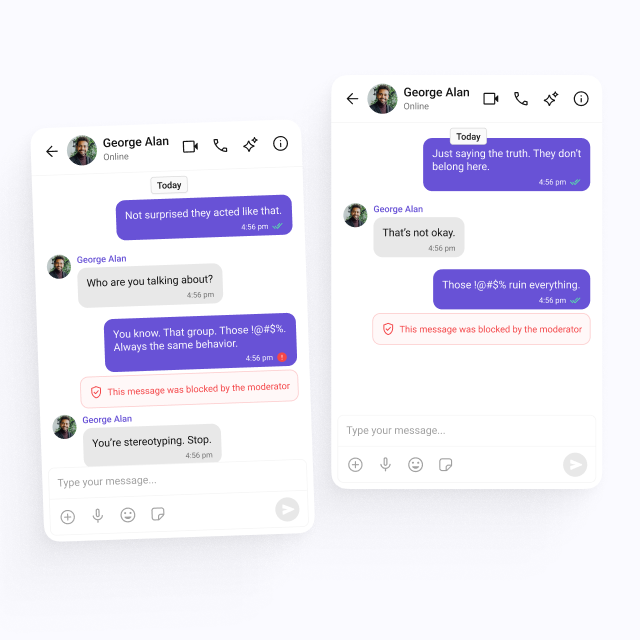
2. Understand the Message in Context
This is where the engine really stands out.
Traditional moderation tools look at a message in isolation. But that’s rarely how abuse works. People harass each other over time, test the boundaries slowly, or use normal-sounding language in a harmful way.
The Moderation Engine uses contextual intelligence, which means it considers:
Message history within the conversation
User behaviour trends (e.g., frequency, escalation)
Tone and sentiment across multiple exchanges
This dramatically improves accuracy. For example:
It can tell if “you’re dead to me” is part of a heated argument or just a meme.
It can recognize when someone is being baited, even if the words themselves seem neutral.
Contextual moderation helps you catch what matters and ignore what doesn’t, which means fewer false flags and better protection.
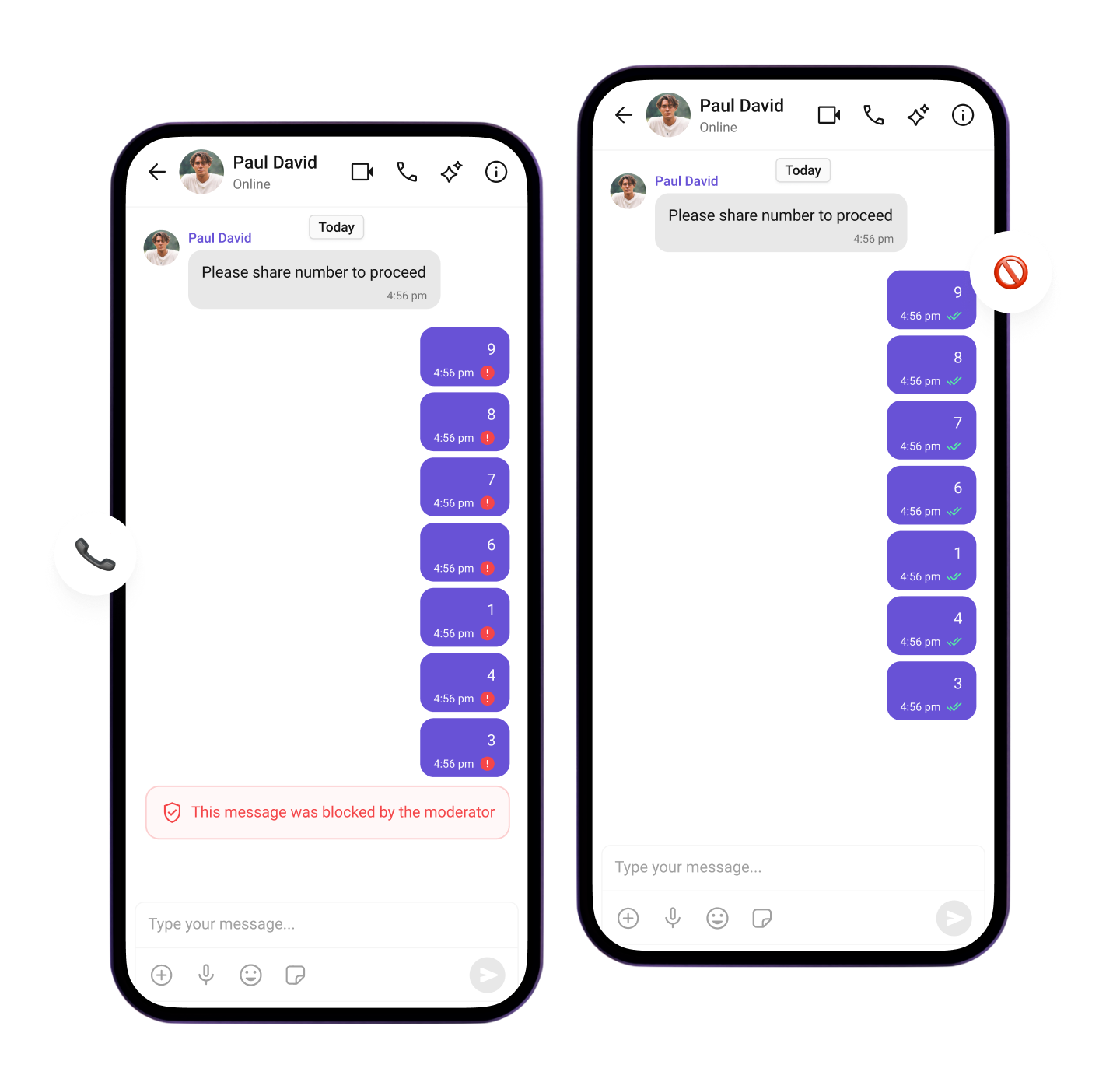
3. Go Beyond Just Text
This isn’t a text-only tool. Moderation should match how people actually communicate which means handling media too.
The engine supports:
Image Moderation: Detect nudity, violence, or offensive visuals
Video Moderation: Scan and flag harmful clips before or after upload
Everything runs through the same system, so you’re not stitching together separate services for chat, images, and video.
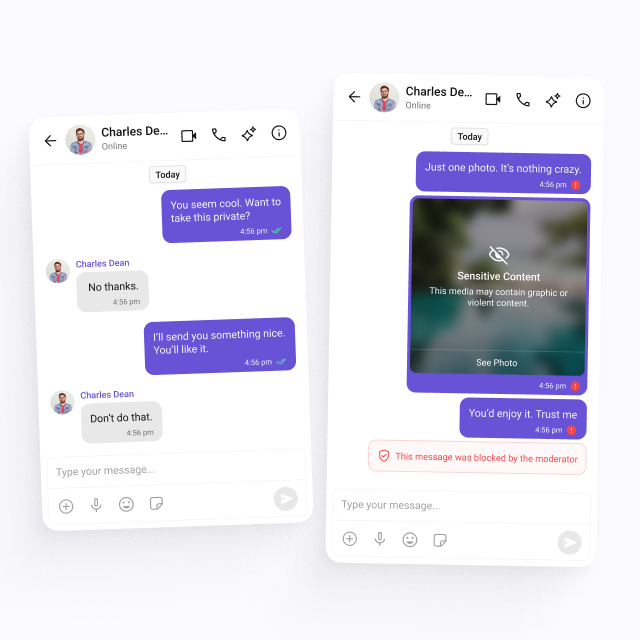
4. Empower Users to Report
Good moderation also puts some power in the users’ hands. The engine includes a user flagging and reporting systemwhere users can report content in real time across messages, images, or even metadata.
You get:
Report reasons
User identifiers
Associated content
Timestamps
All of which can be funneled into your review system, audit logs, or support workflows.
5. Automate at Your Own Pace
Automation is great until it blocks the wrong message and frustrates your users. That’s why this system is built to support progressive moderation.
You start with:
Flag and review: Messages go through, but are flagged for manual follow-up.
And evolve to:
Block and review: Messages are held or blocked if they cross a certain confidence threshold.
You can tune how aggressive the system is using:
Confidence thresholds (e.g., only block messages with 90%+ probability of abuse)
Role-based logic (e.g., more leniency for long-time users, stricter rules for new ones)
Message-type targeting (e.g., block links, but only flag general messages)
This allows you to scale moderation without jumping straight to fully automatic decisions.
6. Moderate in Multiple Languages Natively
One of the biggest challenges in global platforms is handling different languages or mixed-language messages.
This engine uses OpenAI’s multilingual capabilities to moderate:
Major world languages (Hindi, Spanish, French, Arabic, etc.)
Code-mixed text, like Hinglish (Hindi + English) or Spanglish (Spanish + English)
You don’t need a separate translation layer or manual localization. The system understands these patterns directly, and it makes the moderation experience smoother and more inclusive for global audiences.
7. Protect Uptime with Fallback Handling
Moderation systems shouldn’t be a single point of failure. That’s why the engine includes a fallback mechanism.
If your external moderation provider (e.g., OpenAI or your custom API) fails or times out, you can set:
A pass-through rule (allow the message temporarily)
A soft block (delay and retry)
A fail-safe message to users (custom error or retry notice)
This means your chat doesn’t go down just because moderation hits a hiccup.
8. Control Everything From the Dashboard
The dashboard is the nerve center of your moderation setup. It’s designed for non-engineers to manage and update logic without needing code pushes.
From the dashboard, you can:
Add or remove OpenAI keys
Adjust prompts, models, and temperature
Set confidence thresholds
Define moderation rules by role, message type, or channel
Review flagged content
Enable/disable specific abuse categories
It’s fast, flexible, and designed to empower product and trust & safety teams—not just engineers.
9. Advanced Rule Engine
Behind the scenes is a highly flexible rule engine that gives you surgical control over moderation logic.
You can create rules based on:
User roles (e.g., stricter for guests, lenient for verified users)
Message types (e.g., images, links, plain text)
Channels or groups
Custom tags or metadata
Confidence thresholds from your AI model
This lets you tailor moderation precisely to your platform’s needs without starting from scratch.
In short, CometChat’s Moderation Engine isn’t just a feature—it’s an ecosystem. One that gives you all the tools you need to build safer, more respectful user interactions while keeping performance, flexibility, and control firmly in your hands.
Who is this for? Basically, any platform that deals with real-time or user-generated content.
Community platforms: Reduce toxicity and harassment in open discussions
Live commerce apps: Prevent scams or off-platform deals between buyers and sellers
Gaming platforms: Enforce real-time player conduct during high-stakes matches
Healthcare apps: Keep patient-provider messaging private and abuse-free
Education apps: Monitor student-teacher chats for trust and compliance
Enterprise SaaS: Add moderation into internal team messaging or customer support flows
The engine doesn’t just flag profanity. It’s equipped to handle
Hate speech, including subtle or coded abuse
Spam and scams, including repetitive behaviour and suspicious links
Sexual or explicit content
Attempts to bypass platform rules (e.g., sharing contact info)
Custom logic based on roles, channel types, metadata, or confidence thresholds
If This Didn’t Exist, What’s the Alternative?
Without this tool, most teams would:
Settle for outdated keyword filters
Spend months building their own (which is costly and error-prone)
Rely on manual human moderation (which doesn’t scale)
Risk safety and compliance violations by skipping moderation entirely
Final Thoughts: Why Context Is the Future of Moderation
We’ve moved past the era of blacklisting bad words. The internet is more complex and so are the risks.
The future of moderation is intelligent, contextual, and customizable. It works across languages, adapts to platform rules, and evolves with your needs.
CometChat’s Moderation Engine is built for that future. You don’t have to choose between safety, speed, or control anymore.
You can have all three- and get to production faster than you think.
At CometChat, we believe that building safe, engaging user interactions shouldn't come at the cost of speed, control, or flexibility. Our AI Moderation Engine is a natural extension of that belief- giving you the tools to protect your users while scaling responsibly. Whether you're using CometChat's full-featured chat SDK or plugging this moderation engine into your stack, you're getting more than just moderation. You're getting a battle-tested platform designed for real-time, user-first communication. Because at the end of the day, great chat experiences aren’t just about what’s said- they’re about what gets through. And with CometChat, you're always in control of both.
Shrinithi Vijayaraghavan
Creative Storytelling , CometChat
