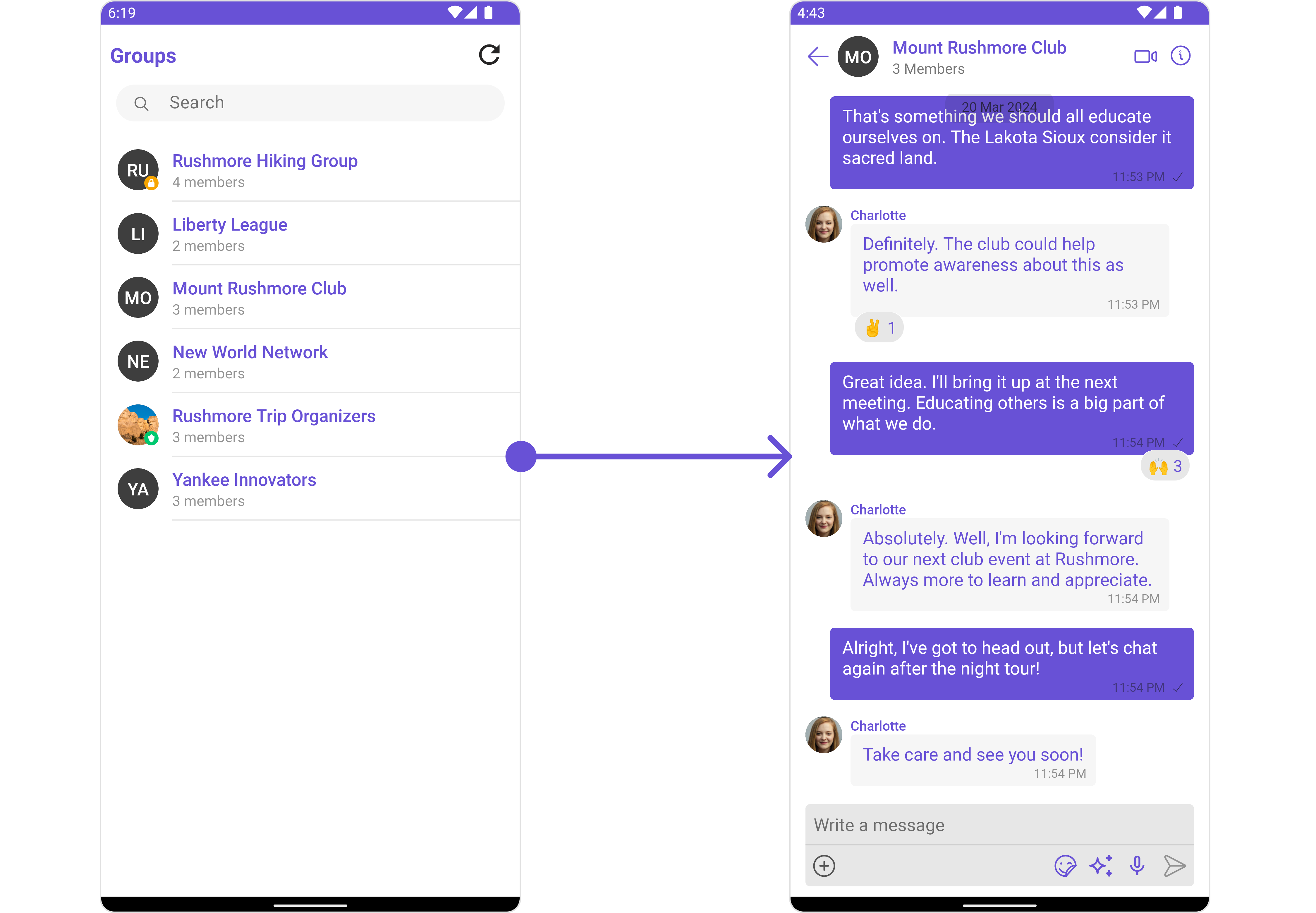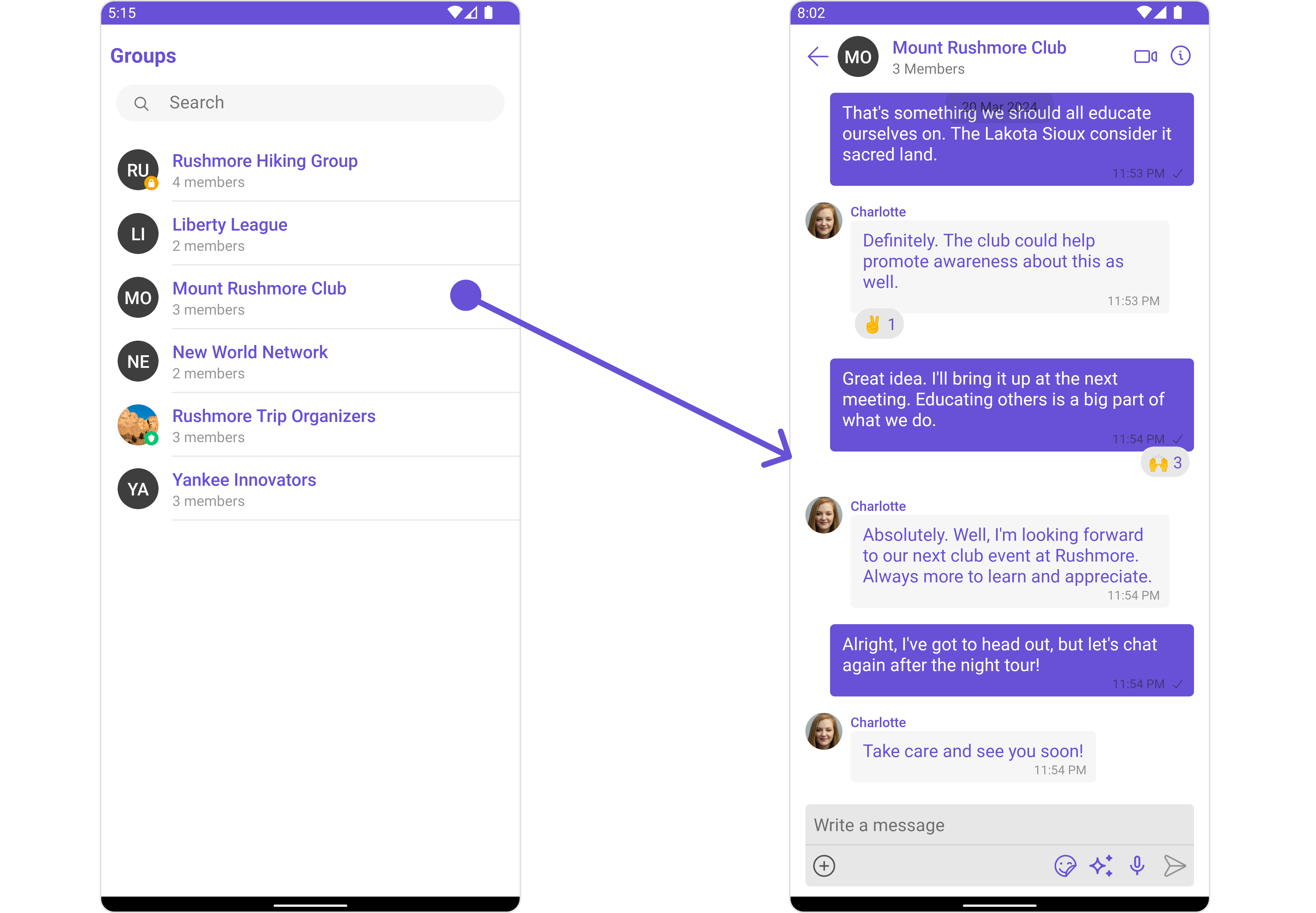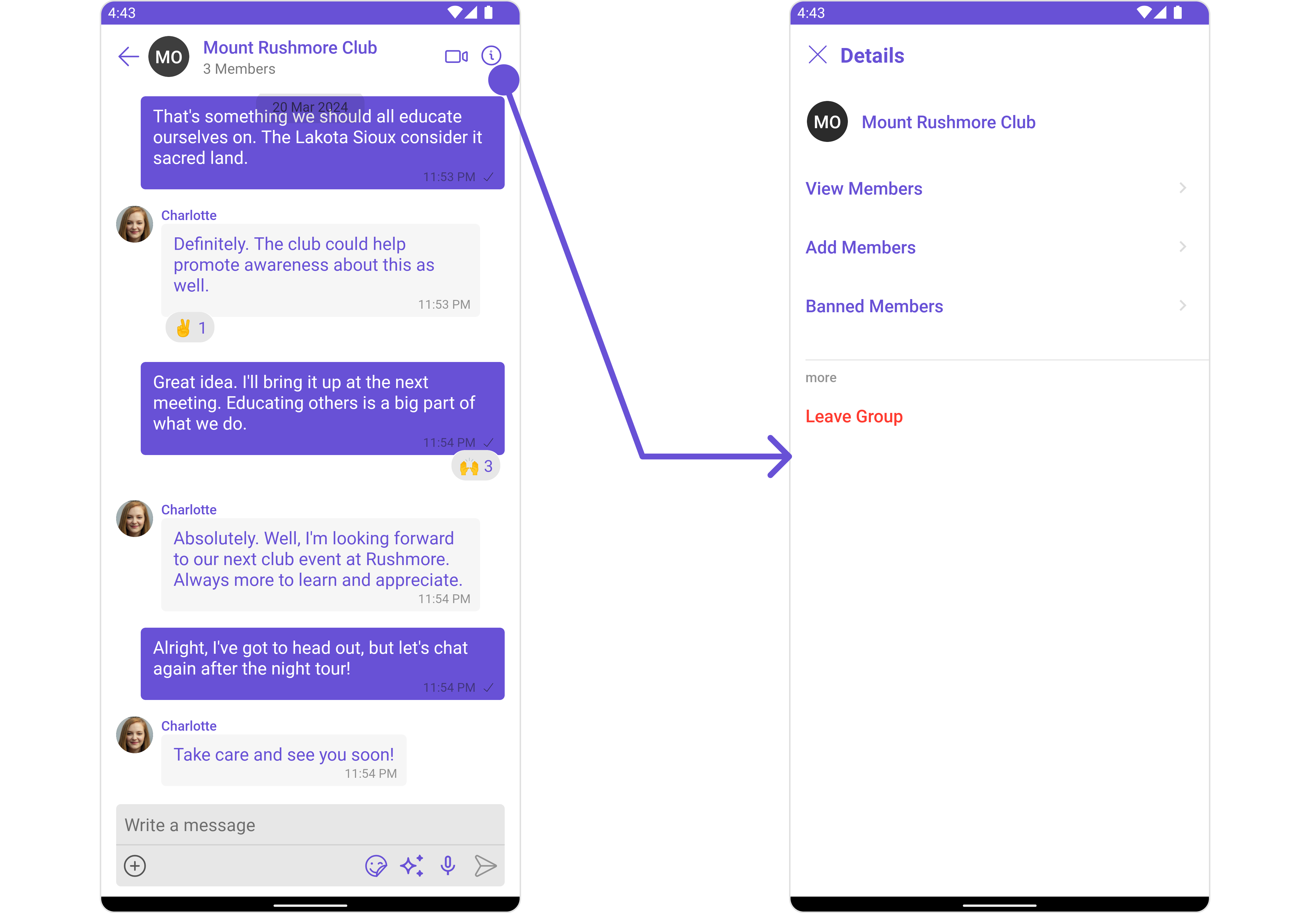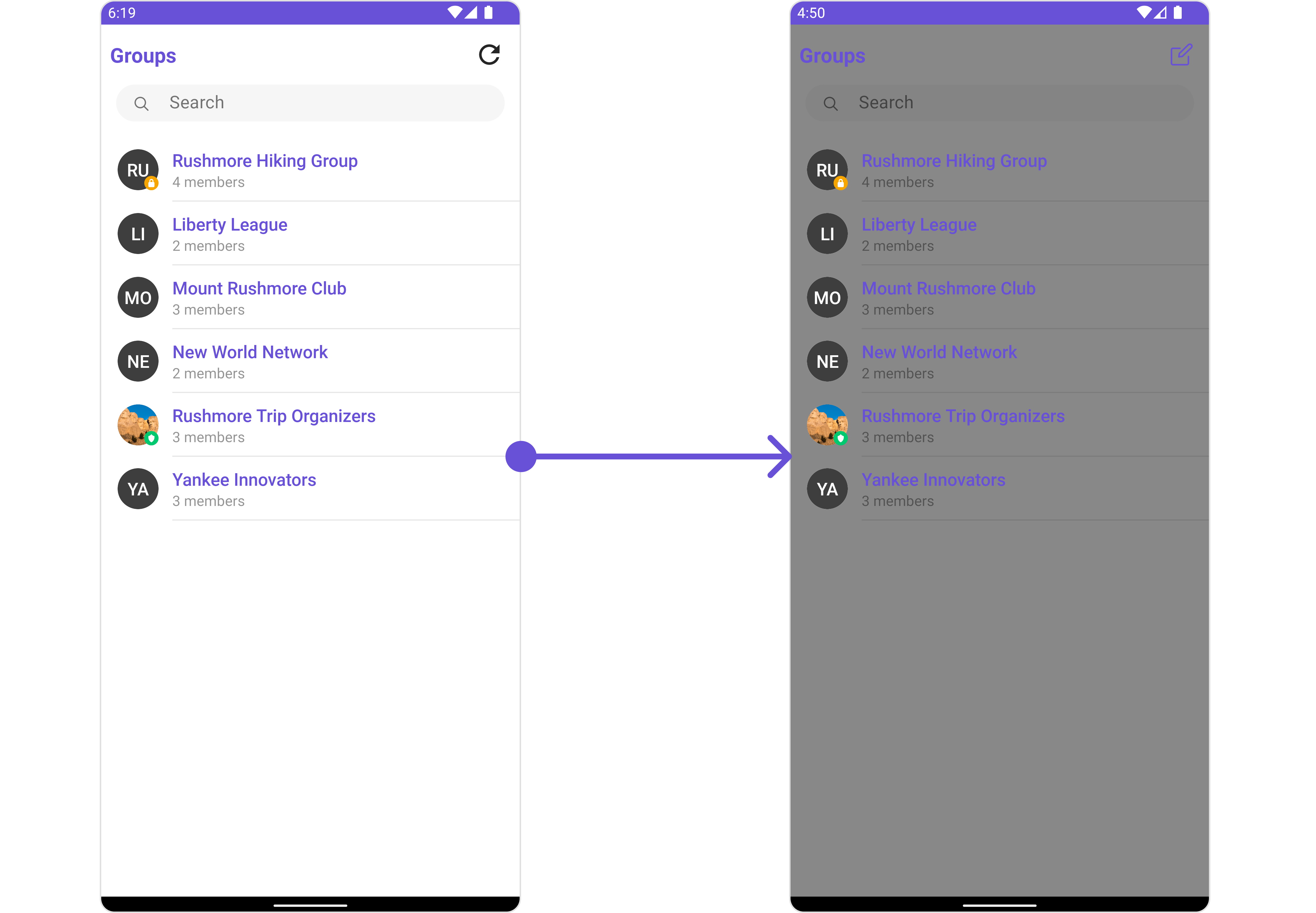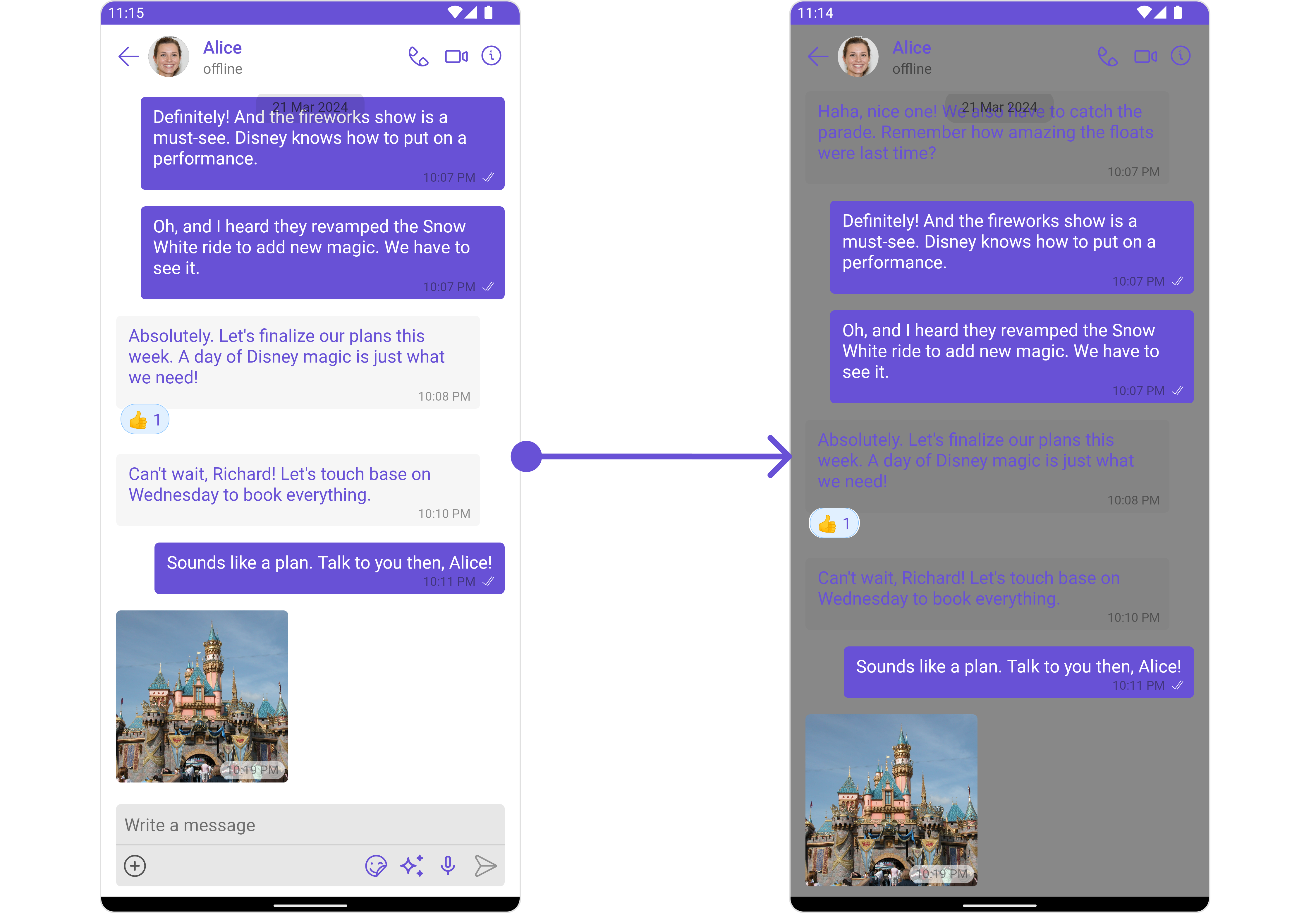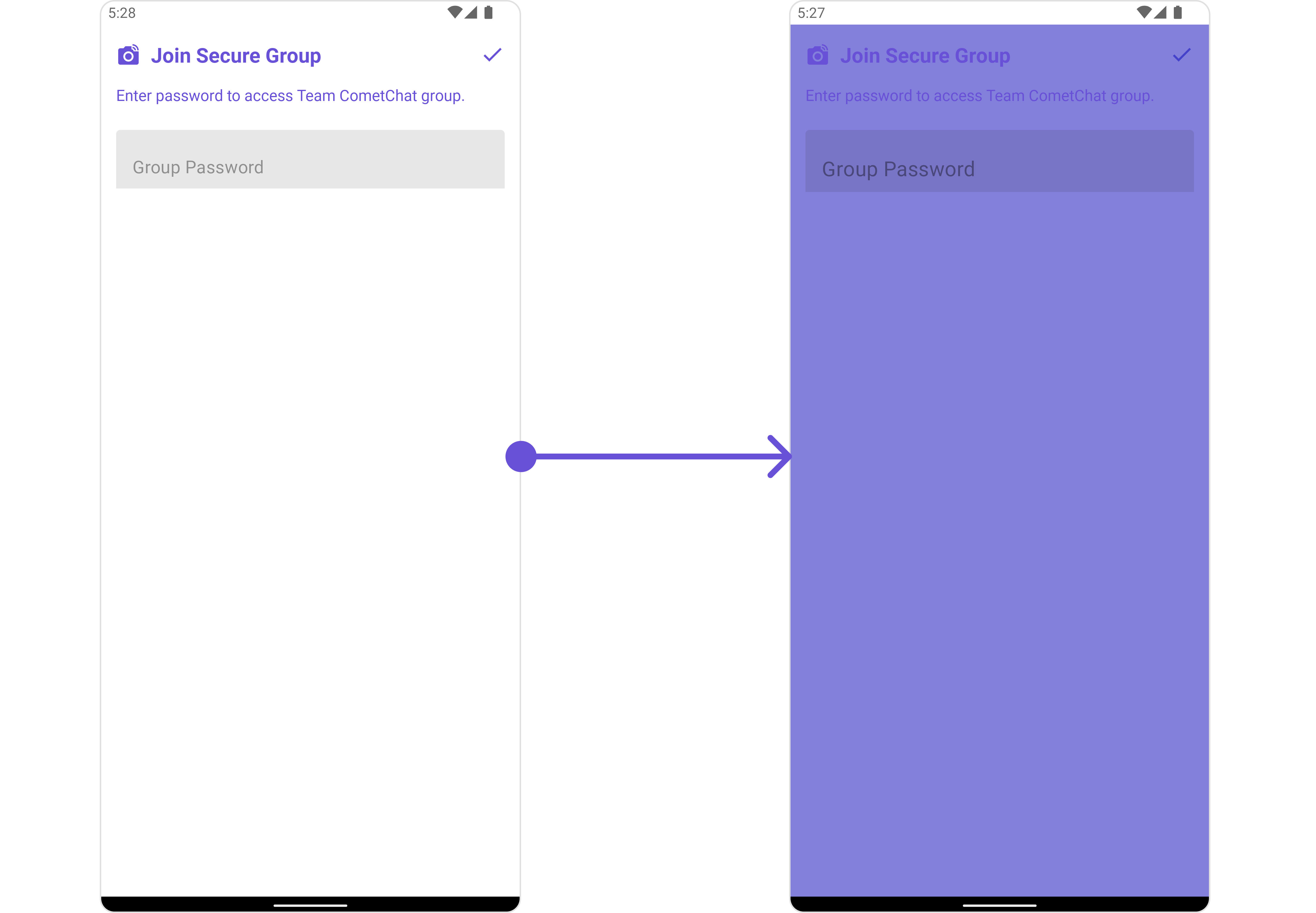Overview
CometChatGroupsWithMessages is a Composite Component encapsulating functionalities from the Groups and Messages components. Serving as a versatile wrapper, it seamlessly integrates with CometChatMessages, enabling users to open the module by clicking on any group within the list. This component inherits the behavior of Groups, fostering consistency and familiarity in user interactions.
| Components | Description |
|---|
| Groups | The Groups component is designed to display a list of Groups. This essentially represents the recent conversation history. |
| Messages | The Messages component is designed to manage the messaging interaction for Group's conversations. |
Usage
Integration
As CometChatGroupsWithMessages is a Composite Component, it can be effortlessly added directly in response to a button click or any event. Leveraging all the customizable properties and methods inherited from Groups, this component offers seamless integration and extensive customization capabilities. This makes it a versatile solution for enhancing user interaction within your application.
CometChatGroupsWithMessages can be launched by adding the following code snippet into XML layout file.
<com.cometchat.chatuikit.groupswithmessages.CometChatGroupsWithMessages
android:id="@+id/groupsWithMessages"
android:layout_width="match_parent"
android:layout_height="match_parent" />
Activity and Fragment
You can integrate CometChatGroupsWithMessages into your Activity and Fragment by adding the following code snippets into the respective classes.
Java (Activity)
Kotlin (Activity)
Java (Fragment)
Kotlin (Fragment)
@Override
protected void onCreate(Bundle savedInstanceState) {
super.onCreate(savedInstanceState);
setContentView(new CometChatGroupsWithMessages(this));
}
override fun onCreate(savedInstanceState: Bundle?) {
super.onCreate(savedInstanceState)
setContentView(CometChatGroupsWithMessages(this))
}
@Override
public View onCreateView(LayoutInflater inflater, ViewGroup container, Bundle savedInstanceState) {
return new CometChatGroupsWithMessages(requireContext());
}
fun onCreateView(
inflater: LayoutInflater?, container: ViewGroup?,
savedInstanceState: Bundle?
): View? {
return CometChatGroupsWithMessages(requireContext())
}
CometChatGroupsWithMessages is the custom view class that you want to set as the content of your activity or the view for your fragment. This will display the CometChat groups with messages in your activity or fragment.
Actions
Actions dictate how a component functions. They are divided into two types: Predefined and User-defined. You can override either type, allowing you to tailor the behavior of the component to fit your specific needs.
1. onError
This action doesn’t change the behavior of the component but rather listens for any errors that occur in the Conversations component.
cometchatGroupsWithMessages.setOnError(new OnError() {
@Override
public void onError(Context context, CometChatException e) {
//Your Exception Handling code.
}
});
cometchatGroupsWithMessages.setOnError(object : OnError() {
fun onError(context: Context?, e: CometChatException?) {
//Your Exception Handling code.
}
})
Filters
Filters allow you to customize the data displayed in a list within a Component. You can filter the list based on your specific criteria, allowing for a more customized. Filters can be applied using RequestBuilders of Chat SDK.
While the GroupWithMessages component does not have filters, its components do, For more detail on individual filters of its component refer to Group Filters
Events
Events are emitted by a Component. By using event you can extend existing functionality. Being global events, they can be applied in Multiple Locations and are capable of being Added or Removed.
The CometChatGroupsWithMessages does not produce any events but its component does.
Customization
To fit your app’s design requirements, you have the ability to customize the appearance of the CometChatGroupsWithMessages component. We provide exposed methods that allow you to modify the experience and behavior according to your specific needs.
Style
Using Style you can customize the look and feel of the component in your app, These parameters typically control elements such as the color, size, shape, and fonts used within the component.
You can also customize its component styles. For more details on individual component styles, you can refer Groups Styles and Messages Styles.
Styles can be applied to SubComponents using their respective configurations.
Example
Here we are changing the style of Groups and Messages component using GroupsConfiguration and MessageConfiguration
// Configure and apply group and message styling in a CometChatGroupsWithMessages
// Step 1: Create a GroupsStyle object to define group visual styling
GroupsStyle groupsStyle = new GroupsStyle();
// Step 2: Set the background color of the group to gray
groupsStyle.setBackground(Color.GRAY);
// Step 3: Set the border width of the group to 30 units
groupsStyle.setBorderWidth(30);
// Step 4: Create a GroupsConfiguration object to hold the group styling configuration
GroupsConfiguration groupsConfiguration = new GroupsConfiguration();
// Step 5: Apply the defined group style to the GroupsConfiguration object
groupsConfiguration.setStyle(groupsStyle);
// Step 6: Apply the GroupsConfiguration to the CometChat groups and messages component
cometchatGroupsWithMessages.setGroupsConfiguration(groupsConfiguration);
// Step 7: Create a MessagesStyle object to define message visual styling
MessagesStyle messagesStyle = new MessagesStyle();
// Step 8: Set the background color of the messages to black
messagesStyle.setBackground(Color.BLACK);
// Step 9: Create a MessagesConfiguration object to hold the message styling configuration
MessagesConfiguration messagesConfiguration = new MessagesConfiguration();
// Step 10: Apply the defined message style to the MessagesConfiguration object
messagesConfiguration.setStyle(messagesStyle);
// Step 11: Apply the MessagesConfiguration to the CometChat groups and messages component
cometchatGroupsWithMessages.setMessagesConfiguration(messagesConfiguration);
// Configure and apply group and message styling in a CometChatGroupsWithMessages
// Step 1: Create a GroupsStyle object to define group visual styling
val groupsStyle = GroupsStyle()
// Step 2: Set the background color of the group to gray
groupsStyle.setBackground(Color.GRAY)
// Step 3: Set the border width of the group to 30 units
groupsStyle.setBorderWidth(30)
// Step 4: Create a GroupsConfiguration object to hold the group styling configuration
val groupsConfiguration = GroupsConfiguration()
// Step 5: Apply the defined group style to the GroupsConfiguration object
groupsConfiguration.setStyle(groupsStyle)
// Step 6: Apply the GroupsConfiguration to the CometChat groups and messages component
cometchatGroupsWithMessages.setGroupsConfiguration(groupsConfiguration)
// Step 7: Create a MessagesStyle object to define message visual styling
val messagesStyle = MessagesStyle()
// Step 8: Set the background color of the messages to black
messagesStyle.setBackground(Color.BLACK)
// Step 9: Create a MessagesConfiguration object to hold the message styling configuration
val messagesConfiguration = MessagesConfiguration()
// Step 10: Apply the defined message style to the MessagesConfiguration object
messagesConfiguration.setStyle(messagesStyle)
// Step 11: Apply the MessagesConfiguration to the CometChat groups and messages component
cometchatGroupsWithMessages.setMessagesConfiguration(messagesConfiguration)
Functionality
These are a set of small functional customizations that allow you to fine-tune the overall experience of the component. With these, you can change text, set custom icons, and toggle the visibility of UI elements.
CometChatGroupsWithMessages component does not have any available functionality. You can use Functional customisation its Components. For more details on individual component functionalities, you can refer Groups Functionalities and Messages functionalities.
Advanced
For advanced-level customization, you can set custom views to the component. This lets you tailor each aspect of the component to fit your exact needs and application aesthetics. You can create and define your own views, layouts, and UI elements and then incorporate those into the component.
CometChatGroupsWithMessages component does not have any advanced-level customization . You can use Advanced customisation its Components. For more details on individual component functionalities, you can refer Groups Advanced and Messages Advanced.
CometChatGroupsWithMessages uses advanced-level customization of both Groups & Messages components to achieve its default behavior.
- CometChatGroupsWithMessages utilizes the Itemclicklistener function of the
Groups subcomponent to navigate the Groups to Messages
cometchatGroupsWithMessages.setItemClickListener(new OnItemClickListener<Group>() {
@Override
public void OnItemClick(Group group, int index) {
// Your action
}
});
cometchatGroupsWithMessages.setItemClickListener(object : OnItemClickListener<Group>() {
fun OnItemClick(group: Group, i: index) {
//Your action
}
})
When you override .setItemClickListener(), the default behavior of CometChatGroupsWithMessages will also be overridden.
- CometChatGroupsWithMessages utilizes the SetMenu function of the
Messages subcomponent to navigatefrom Create Group to Details.
ImageView imageView = new ImageView(requireContext());
imageView.setBackground(AppCompatResources.getDrawable(requireContext(), R.drawable.ic_refresh_black));
imageView.setOnClickListener(new View.OnClickListener() {
@Override
public void onClick(View view) {
}
});
cometchatGroupsWithMessages.setMenu(imageView);
val imageView = ImageView(requireContext())
imageView.background = AppCompatResources.getDrawable(requireContext(), R.drawable.ic_refresh_black)
imageView.setOnClickListener {
}
cometchatGroupsWithMessages.setMenu(imageView)
When you override .setMenu(), the default behavior of CometChatGroupsWithMessages will also be overridden.
Configurations
Configurations offer the ability to customize the properties of each component within a Composite Component.
CometChatGroupsWithMessages has Groups and Messages component. Hence, each of these components will have its individual Configuration. Configurations expose properties that are available in its individual components.
Groups
You can customize the properties of the Groups component by making use of the GroupsConfiguration. You can accomplish this by employing the following method as demonstrated below:
GroupsConfiguration groupsConfiguration =new GroupsConfiguration();
cometchatGroupsWithMessages.setGroupsConfiguration(groupsConfiguration);
val groupsConfiguration = GroupsConfiguration()
cometchatGroupsWithMessages.setGroupsConfiguration(groupsConfiguration)
GroupsConfiguration can be found under Groups. Properties marked with the 🛑 symbol are not accessible within the Configuration Object.
Example
Let’s say you want to change the style of the Groups subcomponent
You can modify the style using the GroupsStyle method.
GroupsStyle groupsStyle = new GroupsStyle();
groupsStyle.setBackground(Color.GRAY);
GroupsConfiguration groupsConfiguration =new GroupsConfiguration();
groupsConfiguration.setStyle(groupsStyle);
cometchatGroupsWithMessages.setGroupsConfiguration(groupsConfiguration);
val groupsStyle = GroupsStyle()
groupsStyle.setBackground(Color.GRAY)
val groupsConfiguration = GroupsConfiguration()
groupsConfiguration.setStyle(groupsStyle)
cometchatGroupsWithMessages.setGroupsConfiguration(groupsConfiguration)
Messages
You can customize the properties of the Messages component by making use of the messagesConfiguration. You can accomplish this by employing the messagesConfiguration as demonstrated below:
MessagesConfiguration messagesConfiguration =new MessagesConfiguration();
cometchatGroupsWithMessages.setMessagesConfiguration(messagesConfiguration);
val messagesConfiguration = MessagesConfiguration()
cometchatGroupsWithMessages.setMessagesConfiguration(messagesConfiguration)
MessagesConfiguration can be found under Messages. Properties marked with the 🛑 symbol are not accessible within the Configuration Object.
Example
Let’s say you want to change the style of the Messages subcomponent and, in addition, you want to hide message composer.
You can modify the style using the messagesStyle method and hide using hide(messageComposer: bool) method.
MessagesConfiguration messagesConfiguration =new MessagesConfiguration();
MessagesStyle messagesStyle = new MessagesStyle();
messagesStyle.setBackground(Color.GRAY);
messagesConfiguration.setStyle(messagesStyle);
cometchatGroupsWithMessages.setMessagesConfiguration(messagesConfiguration);
val messagesConfiguration = MessagesConfiguration()
val messagesStyle = MessagesStyle()
messagesStyle.setBackground(Color.GRAY)
messagesConfiguration.setStyle(messagesStyle)
cometchatGroupsWithMessages.setMessagesConfiguration(messagesConfiguration)
Join Protected Group
You can customize the properties of the Join Group component by making use of the JoinGroupConfiguration. You can accomplish this by employing the JoinProtectedGroupConfiguration class as demonstrated below:
JoinProtectedGroupConfiguration joinProtectedGroupConfiguration = new JoinProtectedGroupConfiguration();
cometChatGroupsWithMessages.setJoinGroupConfiguration(joinProtectedGroupConfiguration);
val joinProtectedGroupConfiguration = JoinProtectedGroupConfiguration()
cometChatGroupsWithMessages.setJoinGroupConfiguration(joinProtectedGroupConfiguration)
JoinProtectedGroupConfiguration can be found under Join Group. Properties marked with the report symbol are not accessible within the Configuration Object.
Example
Let’s say you want to change the style of the Join Group subcomponent.
You can modify the style using the JoinProtectedGroupStyle property.
JoinProtectedGroupStyle joinProtectedGroupStyle = new JoinProtectedGroupStyle();
joinProtectedGroupStyle.setBackground(R.drawable.solid_background_color);
joinProtectedGroupStyle.setJoinGroupIconTint(R.color.red);
joinProtectedGroupStyle.setPasswordTextAppearance(R.style.MyTitleStyle);
JoinProtectedGroupConfiguration joinProtectedGroupConfiguration = new JoinProtectedGroupConfiguration();
joinProtectedGroupConfiguration.setStyle(joinProtectedGroupStyle);
cometChatGroupsWithMessages.setJoinGroupConfiguration(joinProtectedGroupConfiguration);
val joinProtectedGroupStyle = JoinProtectedGroupStyle()
joinProtectedGroupStyle.setBackground(R.drawable.solid_background_color)
joinProtectedGroupStyle.setJoinGroupIconTint(R.color.red)
joinProtectedGroupStyle.setPasswordTextAppearance(R.style.MyTitleStyle)
val joinProtectedGroupConfiguration = JoinProtectedGroupConfiguration()
joinProtectedGroupConfiguration.setStyle(joinProtectedGroupStyle)
cometChatGroupsWithMessages.setJoinGroupConfiguration(joinProtectedGroupConfiguration)
Create Group
You can customize the properties of the Create Group component by making use of the CreateGroupConfiguration. You can accomplish this by employing the createGroupConfiguration props as demonstrated below:
CreateGroupStyle createGroupStyle = new CreateGroupStyle();
CreateGroupConfiguration createGroupConfiguration = new CreateGroupConfiguration();
createGroupConfiguration.setStyle(createGroupStyle);
cometChatGroupsWithMessages.setCreateGroupConfiguration(createGroupConfiguration);
val createGroupStyle = CreateGroupStyle()
val createGroupConfiguration = CreateGroupConfiguration()
createGroupConfiguration.setStyle(createGroupStyle)
cometChatGroupsWithMessages.setCreateGroupConfiguration(createGroupConfiguration)
CreateGroupConfiguration can be found under Create Group. Properties marked with the 🛑 symbol are not accessible within the Configuration Object.
Example
Let’s say you want to change the style of the Create Group subcomponent.
You can modify the style using the createGroupStyle property.
CreateGroupStyle createGroupStyle = new CreateGroupStyle();
createGroupStyle.setBackground(R.drawable.solid_background_color);
createGroupStyle.setTitleTextColor(R.color.red);
createGroupStyle.setBorderColor(R.color.red);
CreateGroupConfiguration createGroupConfiguration = new CreateGroupConfiguration();
createGroupConfiguration.setStyle(createGroupStyle);
cometChatGroupsWithMessages.setCreateGroupConfiguration(createGroupConfiguration);
val createGroupStyle = CreateGroupStyle()
createGroupStyle.setBackground(R.drawable.solid_background_color)
createGroupStyle.setTitleTextColor(R.color.red)
createGroupStyle.setBorderColor(R.color.red)
val createGroupConfiguration = CreateGroupConfiguration()
createGroupConfiguration.setStyle(createGroupStyle)
cometChatGroupsWithMessages.setCreateGroupConfiguration(createGroupConfiguration)