Start your first conversation
CometChat UI Kit for Android is a collection of prebuilt UI components designed to simplify the development of an in-app chat with all the essential messaging features. Our UI Kit offers light and dark themes, various fonts, colors, and additional customization options. CometChat UI Kit supports both one-to-one and group conversations. Follow the guide below to initiate conversations from scratch using CometChat Android UI Kit.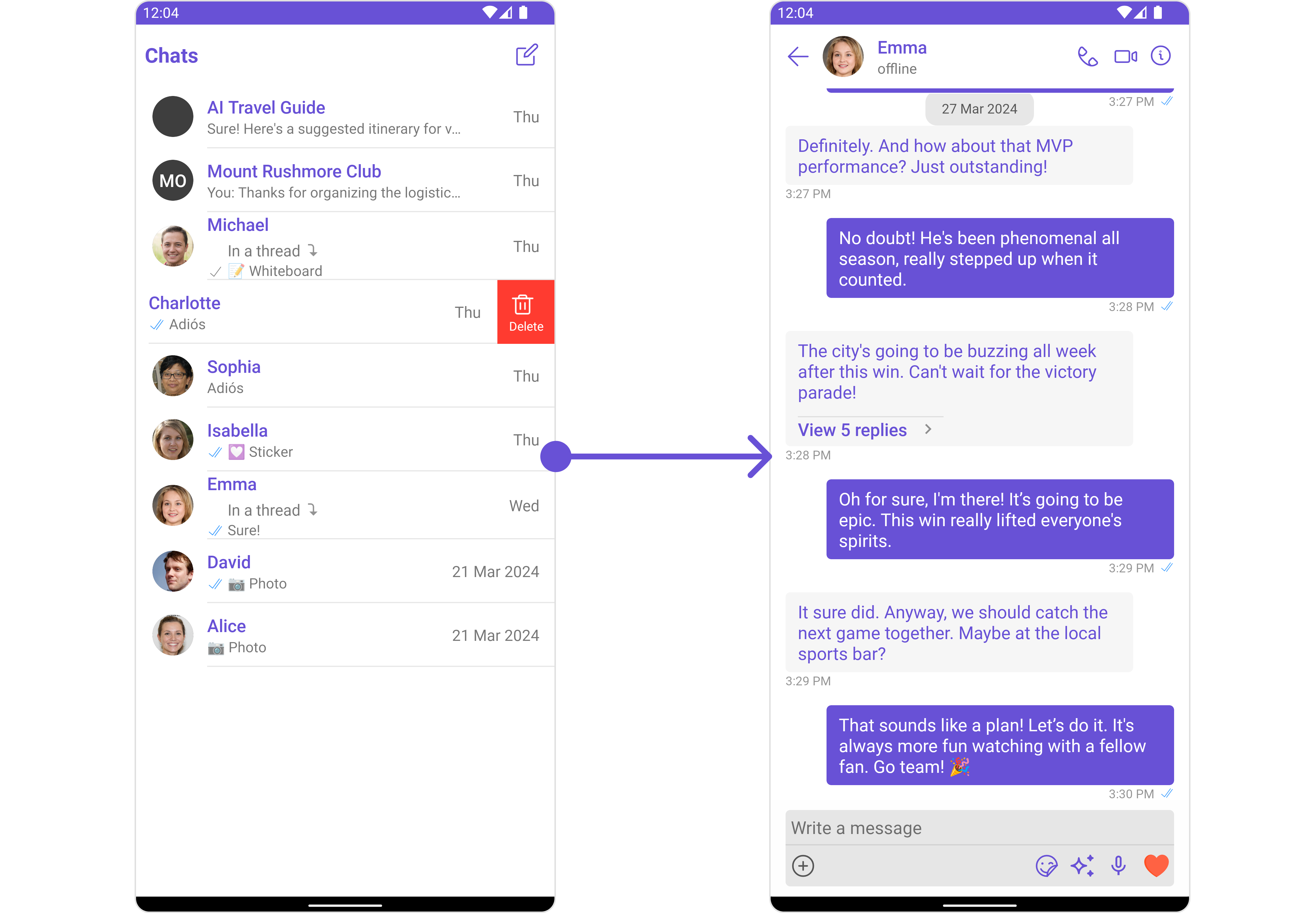
Prerequisites
Before installing the UI Kit, you need to create a CometChat application on the CometChat Dashboard, which includes all the necessary data for a chat service, such as users, groups, calls, and messages. You will require theApp ID, AuthKey, and Region of your CometChat application when initializing the SDK.
i. Register on CometChat
- You need to register on the CometChat Dashboard first. Click here to sign up.
- Create a new app
- Head over to the QuickStart or API & Auth Keys section and note the App ID, Auth Key, and Region.
- You have Android Studio installed on your machine.
- You have an Android device or emulator with Android version 6.0 or above.
- Android 5.0 (API level 21) or higher is installed.
- Java 8 or higher is installed.
- Android Gradle plugin 4.0.1 or higher is installed.
Getting Started
Step 1Create a project
To get started, open Android Studio and create a new project for UI Kit in the Project window as follows:- Click Start a new Android Studio project in the Welcome to Android Studio window.
- Select Empty Activity in the Select a Project Template window and click Next.
- Enter your project name in the Name field in the Configure your project window.
- Select your language as either Java or Kotlin from the Language drop-down menu.
- Select minimum API level as 21 or higher.
Step 2
Add Dependency
This developer kit is an add-on feature to the CometChat Android SDK, so installing it will also install the core Chat SDK. Open the project-levelsettings.gradle file and add the following repository URL in the repositories block under the repositories section.
settings.gradle
build.gradle file and add your package name as indicated in the code.
build.gradle
build.gradle file and add the following dependency to fetch the chat UI kit into your project.
build.gradle
gradle.properties
Step 3
Initialize CometChatUIkit
To integrate and run CometChat UI Kit in your app, you need to initialize it beforehand. The Init method initializes the settings required for CometChat. Please ensure to call this method before invoking any other methods from CometChat UI Kit or CometChat SDK.The Auth Key is an optional property of the
UIKitSettings Class. It is intended for use primarily during proof-of-concept (POC) development or in the early stages of application development. You can use Auth Token method to login securely.- Java
- Kotlin
YourActivity.java
Make sure to replace the APP_ID with your CometChat appId, AUTH_KEY with your CometChat app auth key and REGION with your app region in the above code.
Step 4
Login User
For login, you require aUID. You can create your own users on the CometChat Dashboard or via API. We have pre-generated test users: cometchat-uid-1, cometchat-uid-2, cometchat-uid-3, cometchat-uid-4, cometchat-uid-5.
The login() method returns the User object containing all the information of the logged-in user.
This straightforward authentication method is ideal for proof-of-concept (POC) development or during the early stages of application development. For production environments, however, we strongly recommend using an Auth Token instead of an Auth Key to ensure enhanced security.
- Java
- Kotlin
YourActivity.java
It will be easier for you to open a new activity upon successful login.
Step 5
Render Conversation With Message
ConversationsWithMessages is a wrapper component that offers functionality to render both the Conversations and Messages components. It also enables opening the Messages by tapping on any conversation rendered in the list of conversations.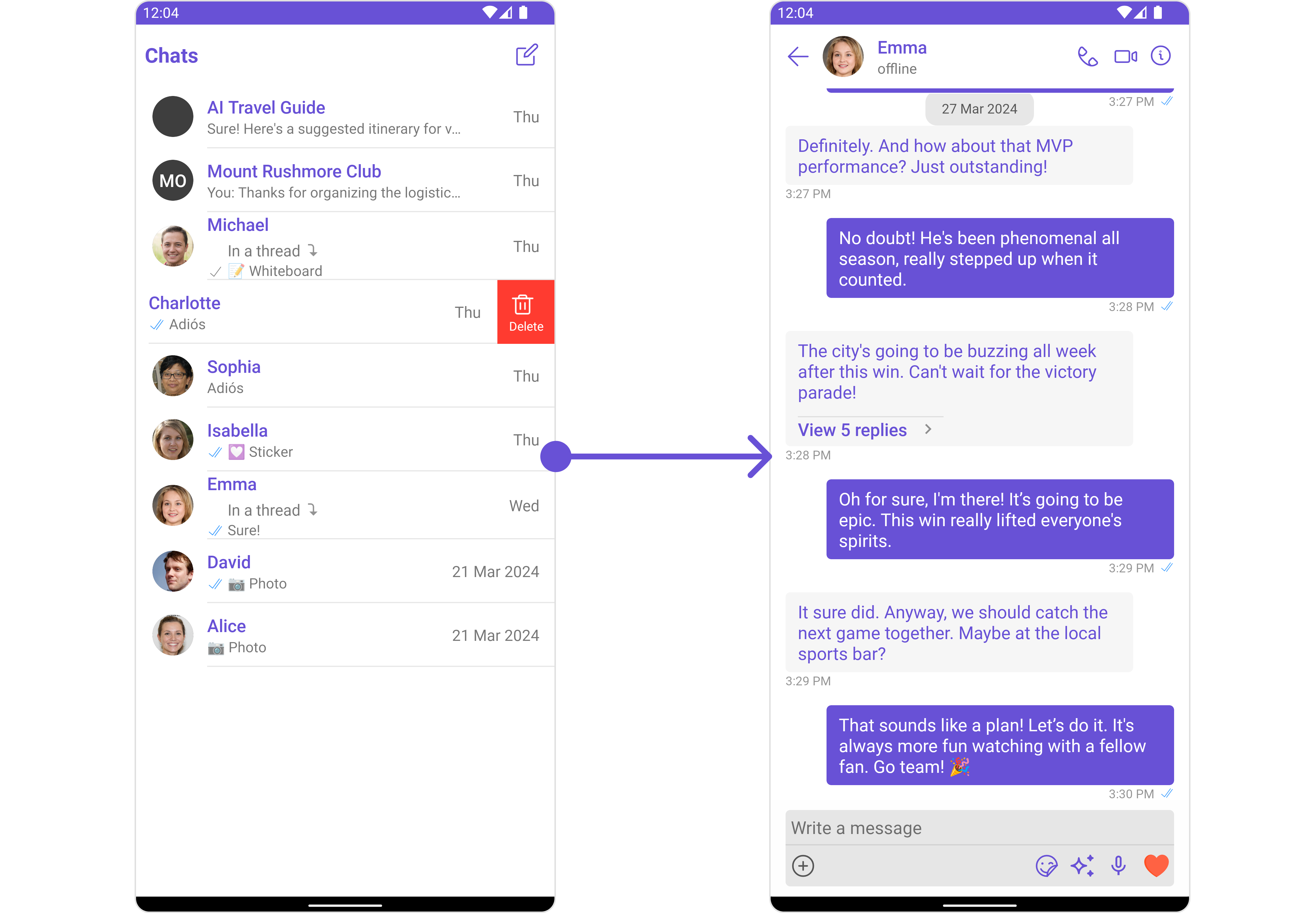
layout_activity.xml file:
It will automatically fetch the conversation data upon loading the list. If the conversation list is empty, you can start a new conversation.