Overview
CometChatCallLogHistory is a Component that shows a paginated list of all the calls between the logged-in user & another user or group. This allows the user to see all the calls with a specific user/group they have initiated/received/missed.
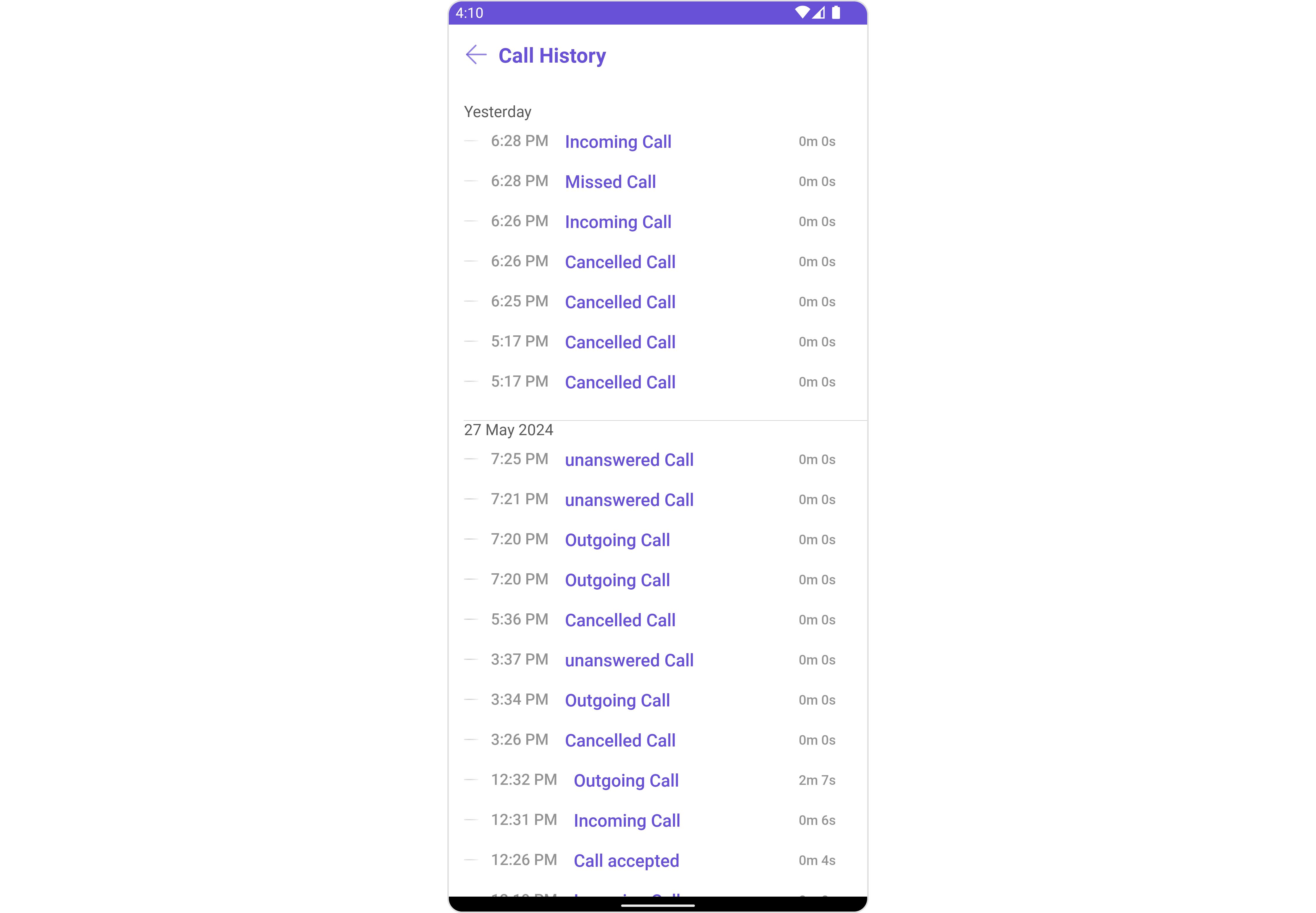
CometChatCallLogHistory component is composed of the following BaseComponents:
| Components | Description |
|---|---|
| CometChatListBase | CometChatListBase is a container component featuring a title, customizable background options, and a dedicated list view for seamless integration within your application’s interface. |
| CometChatListItem | This component displays data retrieved from a CallLog object on a card, presenting a title and subtitle. |
Usage
Integration
CometChatCallLogHistory is a Component, it can be seamlessly presented within your application. To display the details of a CallLog, you simply need to pass the corresponding CallLog object to the CometChatCallLogHistory instance using its setCallLog property. This enables you to efficiently showcase specific call log details within your application’s interface.
Since CometChatCallLogHistory can be launched by adding the following code snippet into the XML layout file.
- XML
CometChatCallLogHistory within the XML code or in your activity or fragment then you’ll need to extract them.
- Java
- Kotlin
Activity and Fragment
You can integrateCometChatCallLogHistory into your Activity and Fragment by adding the following code snippets into the respective classes.
- Java (Activity)
- Kotlin (Activity)
- Java (Fragment)
- Kotlin (Fragment)
YourActivity.java
Actions
Actions dictate how a component functions. They are divided into two types: Predefined and User-defined. You can override either type, allowing you to tailor the behavior of the component to fit your specific needs.1. SetOnItemClickListener
This method proves valuable when users seek to override onItemClick functionality within CometChatCallLogsWithDetails, empowering them with greater control and customization options. ThesetOnItemClickListener action doesn’t have a predefined behavior. You can override this action using the following code snippet.
- Java
- Kotlin
Filters
Filters allow you to customize the data displayed in a list within a Component. You can filter the list based on your specific criteria, allowing for a more customized. Filters can be applied using RequestBuilders of Chat SDK.1. CallLogRequestBuilder
The CallLogRequestBuilder enables you to filter and customize the call list based on available parameters in CallLogRequestBuilder. This feature allows you to create more specific and targeted queries during the call. The following are the parameters available in CallLogRequestBuilder- Java
- Kotlin
| Property | Description | Code |
|---|---|---|
| Limit | Sets the limit for the call logs request | setLimit(limit: int) |
| Call Type | Sets the call type for the call logs request | setCallType(callType: String) |
| Call Status | Sets the call status for the call logs request | setCallStatus(callStatus: String) |
| Has Recording | Sets the recording status for the call logs request | setHasRecording(hasRecording: boolean) |
| Call Category | Sets the call category for the call logs request | setCallCategory(callCategory: String) |
| Call Direction | Sets the call direction for the call logs request | setCallDirection(callDirection: String) |
| UID | Sets the user ID for the call logs request | setUid(uid: String) |
| GUID | Sets the group ID for the call logs request | setGuid(guid: String) |
| Auth Token | Sets the auth token for the call logs request | setAuthToken(authToken: String) |
Events
Events are emitted by aComponent. By using event you can extend existing functionality. Being global events, they can be applied in Multiple Locations and are capable of being Added or Removed.
The CometChatCallLogHistory component does not have any exposed events.
Customization
To fit your app’s design requirements, you can customize the appearance of the conversation component. We provide exposed methods that allow you to modify the experience and behavior according to your specific needs.Style
Using Style you can customize the look and feel of the component in your app, These parameters typically control elements such as the color, size, shape, and fonts used within the component.1. CallLogHistory Style
You can customize the appearance of theCallLogHistoryStyle Component by applying the CallLogHistoryStyle to it using the following code snippet.
- Java
- Kotlin
CallLogHistoryStyle
| Property | Description | Code |
|---|---|---|
| Background | Used to set background color | .setBackground(@ColorInt int) |
| Background | Used to set background Drawable | .setBackground(Drawable) |
| Back Icon Tint | Used to set the color of the back icon in the app bar | .setBackIconTint(@ColorInt int) |
| Border Color | Used to set border color | .setBorderColor(@ColorInt int) |
| Border Width | Used to set border | .setBorderWidth(int) |
| Call Duration Color | Used to set Call Duration color. | .setCallDurationColor(@ColorInt int) |
| Call Status Color | Used to set the Call Status color. | .setCallStatusColor(@ColorInt int) |
| Empty Text Appearance | Used to set the style of the response text shown when fetching the list of group members is empty | .setEmptyTextAppearance(@StyleRes int) |
| Error Text Appearance | Used to set the style of the response text shown in case some error occurs | .setErrorTextAppearance(@StyleRes int) |
| Header Separator Color | Used to set the color of the divider separating the CallLog items | .setHeaderSeparatorColor(@ColorInt int) |
| Loading Icon Tint | Used to set the color of the icon shown while fetching the list of group members | .setLoadingIconTint(@ColorInt int) |
| List Item Background Color | Used to set List Item Background color | .setListItemBackgroundColor(@ColorInt int) |
| Title Appearance | Used to customise the appearance of the title in the app bar | .setTitleAppearance(@StyleRes int) |
2. ListItem Styles
To apply customized styles to theListItemStyle component in the CallLogHistory Component, you can use the following code snippet. For further insights on ListItemStyle Styles refer
- Java
- Kotlin
Functionality
These are a set of small functional customizations that allow you to fine-tune the overall experience of the component. With these, you can change text, set custom icons, and toggle the visibility of UI elements.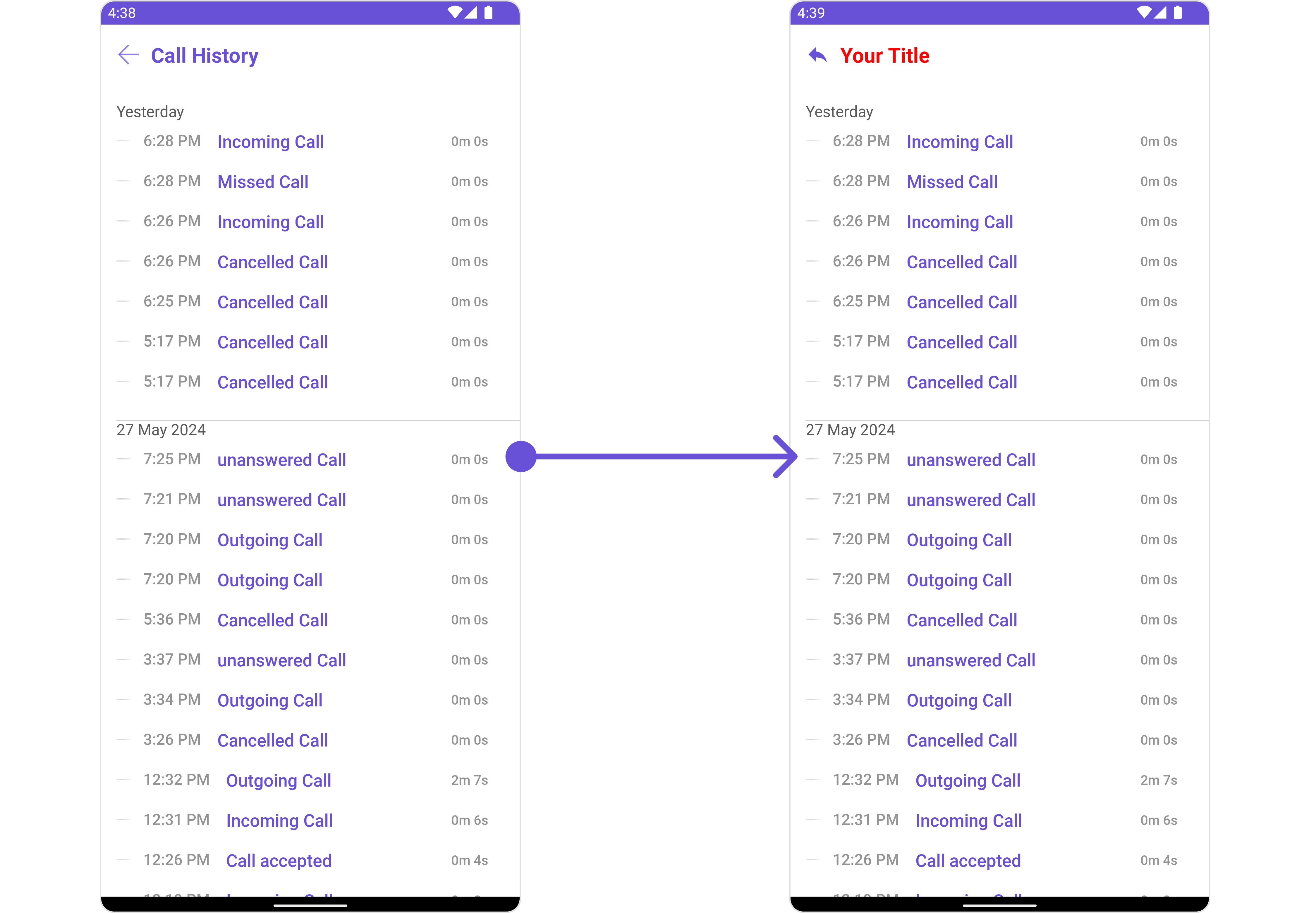
- Java
- Kotlin
CometChatCallLogHistory
| Property | Description | Code |
|---|---|---|
| Back Icon | Used to set back button icon | .backIcon(@DrawableRes int res) |
| Empty State Text | Used to set a custom text response when fetching the users has returned an empty list | .emptyStateText(String) |
| Error State Text | Used to set a custom text response when some error occurs on fetching the list of users | .errorStateText(String) |
| Hide Error | Used to hide error on fetching users | .hideError(boolean) |
| Set Title | Used to set title in the app bar | .setTitle(String) |
Advanced
For advanced-level customization, you can set custom views to the component. This lets you tailor each aspect of the component to fit your exact needs and application aesthetics. You can create and define your views, layouts, and UI elements and then incorporate those into the component.SetEmptyStateView 🛑
You can set a custom EmptyView usingsetEmptyStateView() to match the empty view of your app.
- Java
- Kotlin
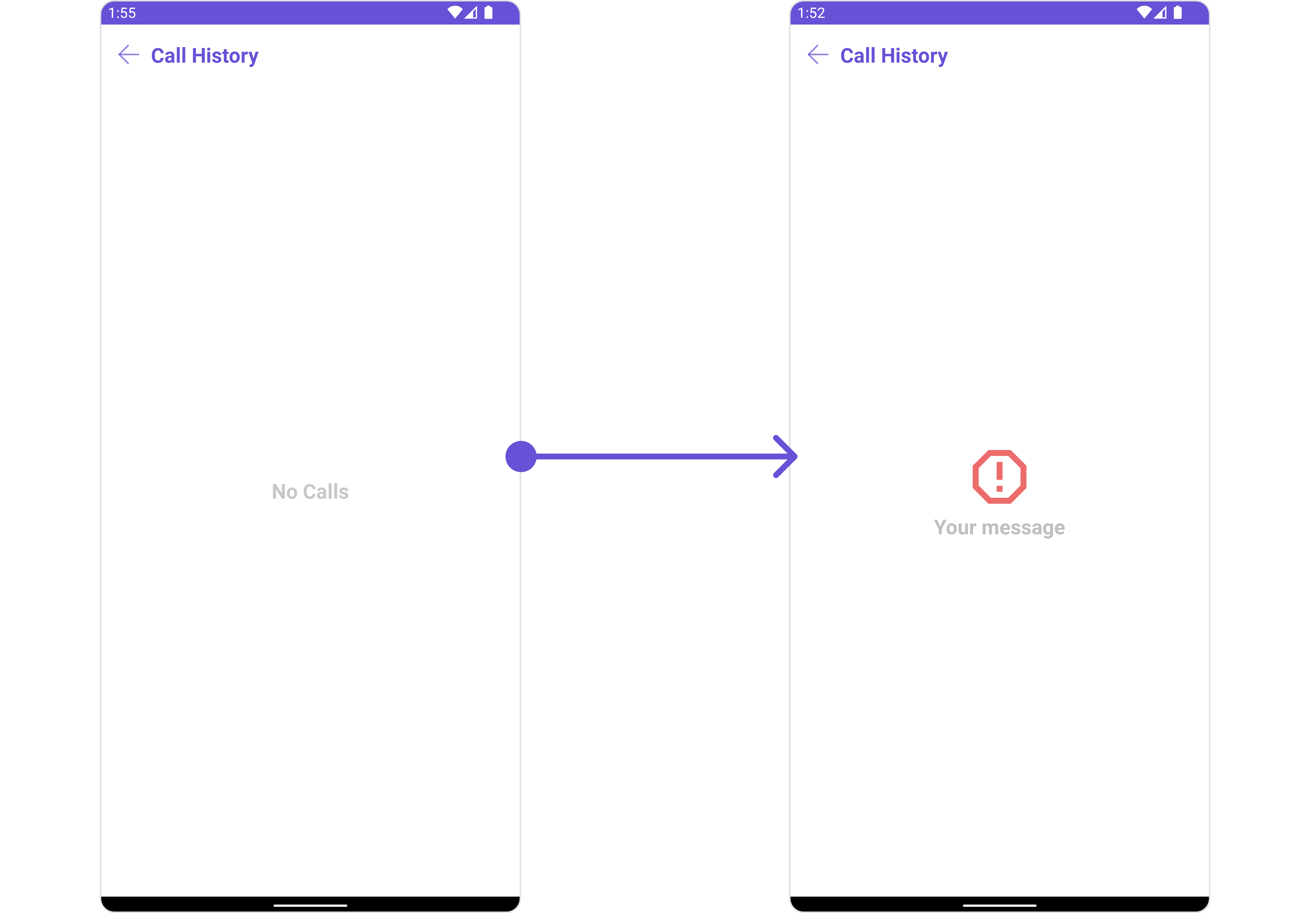
empty_view_layout.xml as a custom view file. Which we will inflate and pass to .setEmptyStateView().
empty_view_layout.xml
setEmptyStateView. You can get the child view reference and can handle click actions.
- Java
- Kotlin
SetErrorStateView 🛑
You can set a custom ErrorView usingsetErrorStateView() to match the error view of your app.
- Java
- Kotlin
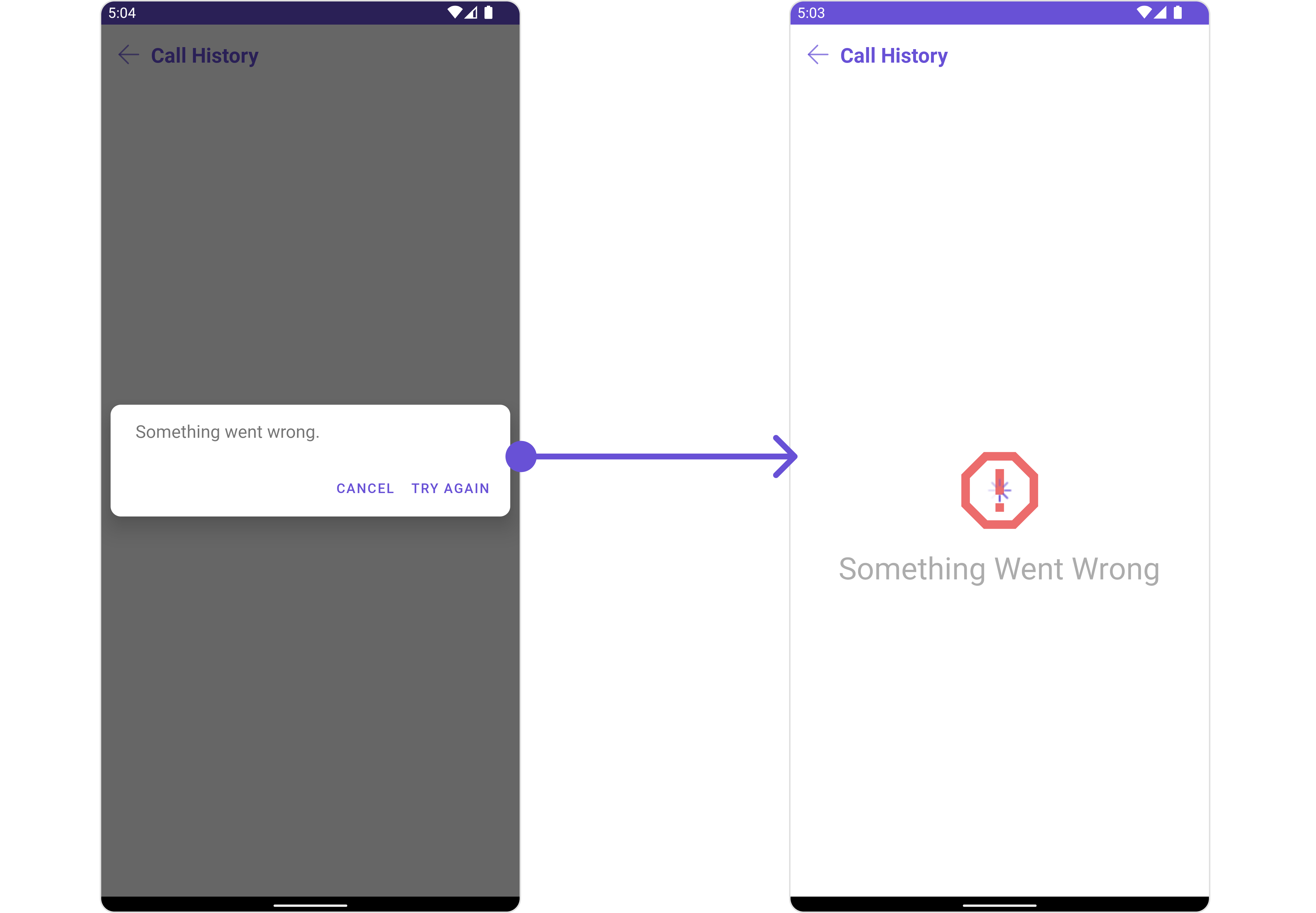
error_state_view_layout.xml as a custom view file. Which we will inflate and pass to .setErrorStateView().
error_state_view_layout.xml
setErrorStateView. You can get the child view reference and can handle click actions.
- Java
- Kotlin
Menu
You can set the Custom Menu to add more options to theCometChatCallLogHistory component.
- Java
- Kotlin
view_menu.xml as a custom view file. Which we will inflate and pass to .setMenu().
view_menu.xml
setMenu. You can get the child view reference and can handle click actions.
- Java
- Kotlin
YourActivity.java