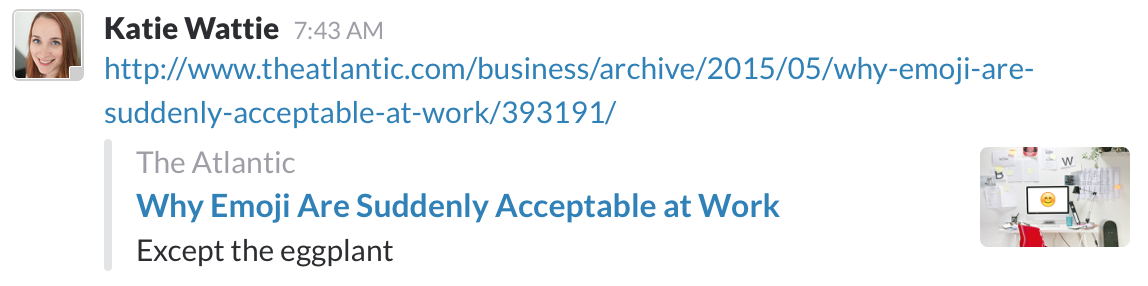The Link Preview extension will help you show a preview of the web page for every link in your message.
While this extension gives you all the details required for generating a preview, our Rich Media Preview gives you a decorated iframe with the styling.
Extension settings
- Login to CometChat and select your app.
- Go to the Extensions section and enable the Link Preview extension.
How does it work?
We provide you a few details about the URL that is in your message. The details are as follows:
- Description
- Favicon
- Image
- Title
- URL.
Say, for example, a user shares a Facebook link in their message, then our extension will query the link for the details that you need to build a preview.
These details are provided as part of metadata as shown in the example below:
"@injected": {
"extensions": {
"link-preview": {
"links": [
{
"description": "Create an account or log into Facebook. Connect with friends, family and other people you know. Share photos and videos, send messages and get updates.",
"favicon": "https://static.xx.fbcdn.net/rsrc.php/yz/r/KFyVIAWzntM.ico",
"image": "https://www.facebook.com/images/fb/icon/325x325.png",
"title": "Facebook - Log In or Sign Up",
"url": "https://www.facebook.com"
}
]
}
}
}
Implementation
Using the Link Preview extension, you can build a preview box similar to the one you’ve seen in Slack.
You can fetch the details for the Link Preview using getMetadata() method.
JavaScript
Java
Kotlin
Swift
var metadata = message.getMetadata();
if (metadata != null) {
var injectedObject = metadata["@injected"];
if (injectedObject != null && injectedObject.hasOwnProperty("extensions")) {
var extensionsObject = injectedObject["extensions"];
if (
extensionsObject != null &&
extensionsObject.hasOwnProperty("link-preview")
) {
var linkPreviewObject = extensionsObject["link-preview"];
var links = linkPreviewObject["links"];
var description = links[0]["description"];
var favicon = links[0]["favicon"];
var image = links[0]["image"];
var title = links[0]["title"];
var url = links[0]["url"];
}
}
}
JSONObject metadata = message.getMetadata();
if (metadata != null) {
JSONObject injectedObject = metadata.getJSONObject("@injected");
if (injectedObject != null && injectedObject.has("extensions")) {
JSONObject extensionsObject = injectedObject.getJSONObject("extensions");
if (extensionsObject != null && extensionsObject.has("link-preview")){
JSONObject linkObject = extensionsObject.getJSONObject("link-preview");
JSONArray linkArray= linkObject.getJSONArray("links");
JSONObject linkPreviewObject=linkArray.getJSONObject(0);
if (linkPreviewObject.has("description"))
String description = linkPreviewObject.getString("description");
if (linkPreviewObject.has("favicon"))
String favicon = linkPreviewObject.getString("favicon");
if (linkPreviewObject.has("image"))
String image = linkPreviewObject.getString("image");
if (linkPreviewObject.has("title"))
String title = linkPreviewObject.getString("title");
if (linkPreviewObject.has("url"))
String url = linkPreviewObject.getString("url");
}
}
}
if (metadata != null) {
if (metadata.has("@injected")) {
val injectedJSONObject = metadata.getJSONObject("@injected")
if (injectedJSONObject != null && injectedJSONObject.has("extensions")) {
val extensionsObject = injectedJSONObject.getJSONObject("extensions")
if (extensionsObject.has("link-preview")) {
val linkObject = extensionsObject.getJSONObject("link-preview")
val linksArray = linkObject.getJSONArray("links")
val linkPreviewObject = linksArray.getJSONObject(0)
if (linkPreviewObject.has("description"))
val description = linkPreviewObject.getString("description")
if (linkPreviewObject.has("favicon"))
val favicon = linkPreviewObject.getString("favicon")
if (linkPreviewObject.has("image"))
val image= linkPreviewObject.getString("image")
if (linkPreviewObject.has("title"))
val title= linkPreviewObject.getString("title")
if (linkPreviewObject.has("url"))
val url= linkPreviewObject.getString("url")
}
}
}
}
let textMessage = message as? TextMessage
if let metaData = textMessage.metaData , let injected = metaData["@injected"] as? [String : Any], let cometChatExtension = injected["extensions"] as? [String : Any], let linkPreviewDictionary = cometChatExtension["link-preview"] as? [String : Any], let linkArray = linkPreviewDictionary["links"] as? [[String: Any]] {
guard let linkPreview = linkArray[safe: 0] else {
return
}
if let linkTitle = linkPreview["title"] as? String {
print(linkTitle)
}
if let description = linkPreview["description"] as? String {
print(description)
}
if let thumbnail = linkPreview["image"] as? String {
print(thumbnail)
}
if let linkURL = linkPreview["url"] as? String {
print(linkURL)
}
if let favIcon = linkPreview["favicon"] as? String {
print(favIcon)
}
}
Links that take more than a second to resolve will be automatically skipped to keep in-flight transit time to a minimum.