Overview
Message bubbles are the core visual element in chat applications, encapsulating different types of messages like text, images, or attachments. Customizing message bubbles allows developers to create a consistent and engaging user experience that aligns with their app’s theme and design language. This guide provides an overview of how to style outgoing and incoming message bubbles and customize the appearance for specific message types.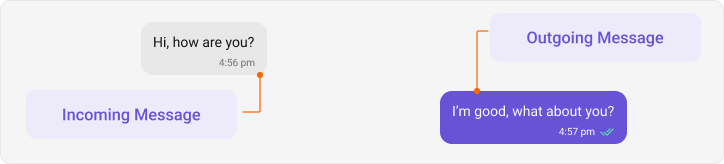
Incoming Bubble Style
Incoming bubbles represent messages received from other users. Customization options include:- Background color: Choose a complementary or contrasting color to distinguish incoming messages.
- Text appearance: Set unique font styles to highlight received message content.
- Bubble shape: Use consistent shapes or differentiate them further for visual clarity.
Outgoing Bubble Style
Outgoing bubbles represent messages sent by the user. Customization options include:- Background color: Define a distinct color to differentiate user messages.
- Text appearance: Configure font size, color, and style for message content.
- Bubble shape: Adjust the corner radius to achieve sharp, rounded, or custom designs.
Message Bubbles
Message bubbles are core elements of the messaging interface. Their collective appearance can be customized to create a consistent design, including color, shape, and overall style for both outgoing and incoming messages. The message bubbles’ styles can be customized by extending the predefined styles in your themes.xml file. Customizing Incoming Message Bubble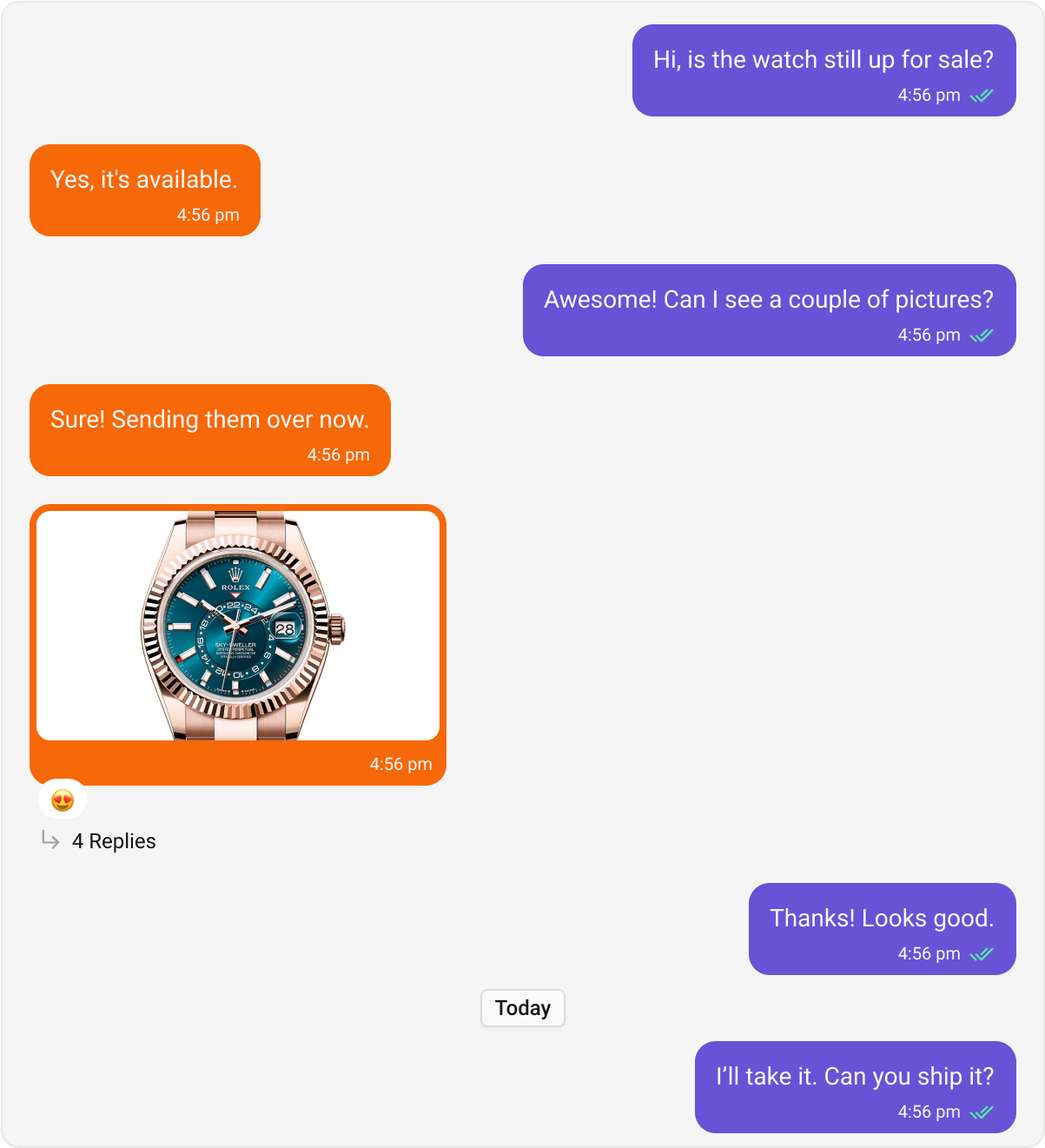
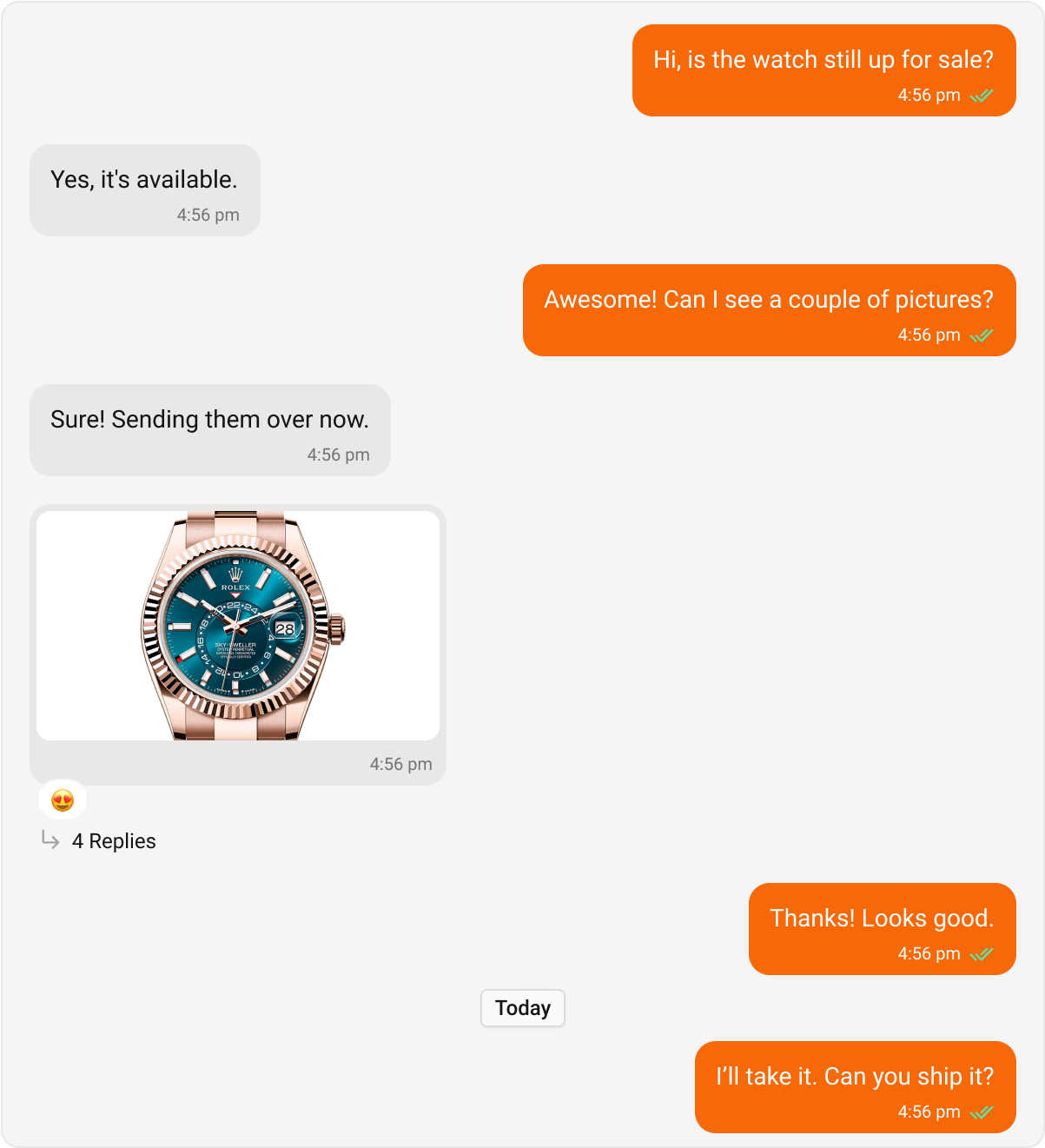
Text Bubble
Text bubbles display plain text messages. These are the most common bubble type in a chat interface. Default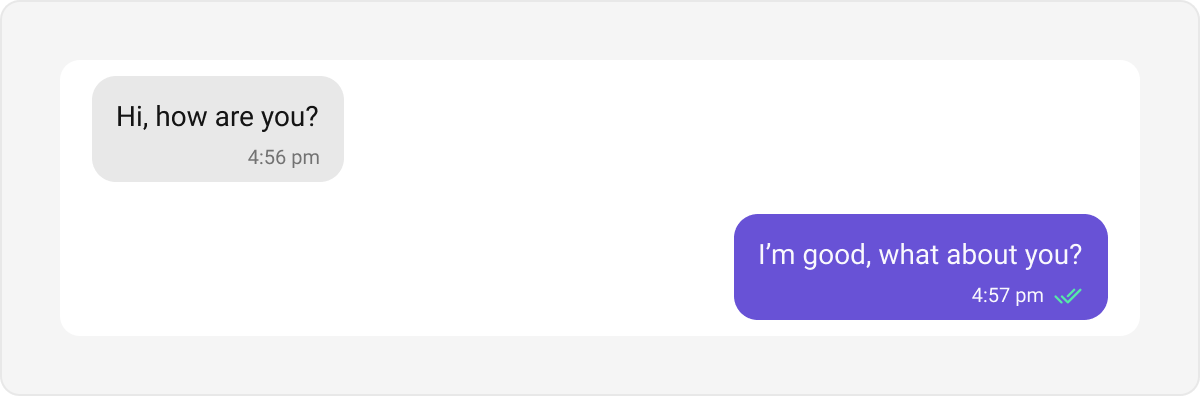
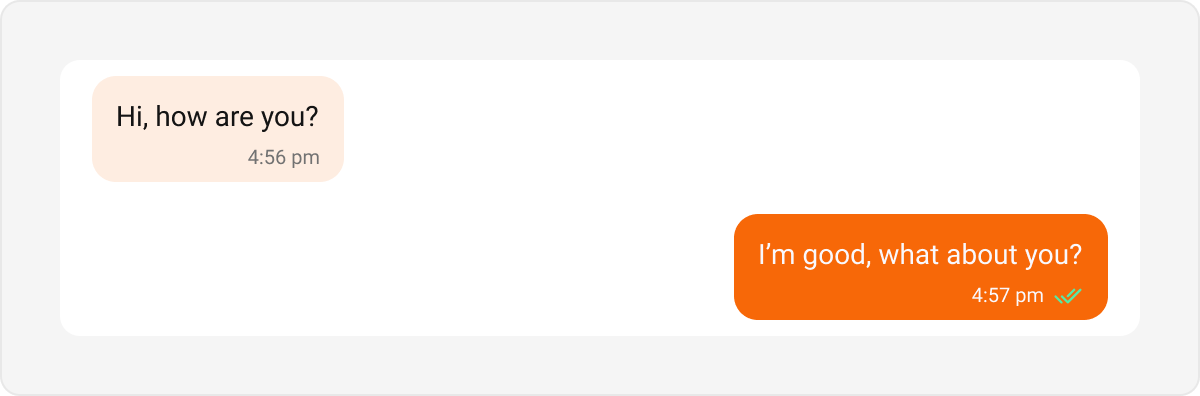
themes.xml
themes.xml
Link Preview Bubble
The Link Preview Bubble is designed to display a preview of links shared in messages. It enriches the messaging experience by showing details such as the page title, description, and an image from the linked content, making links more engaging and informative. Default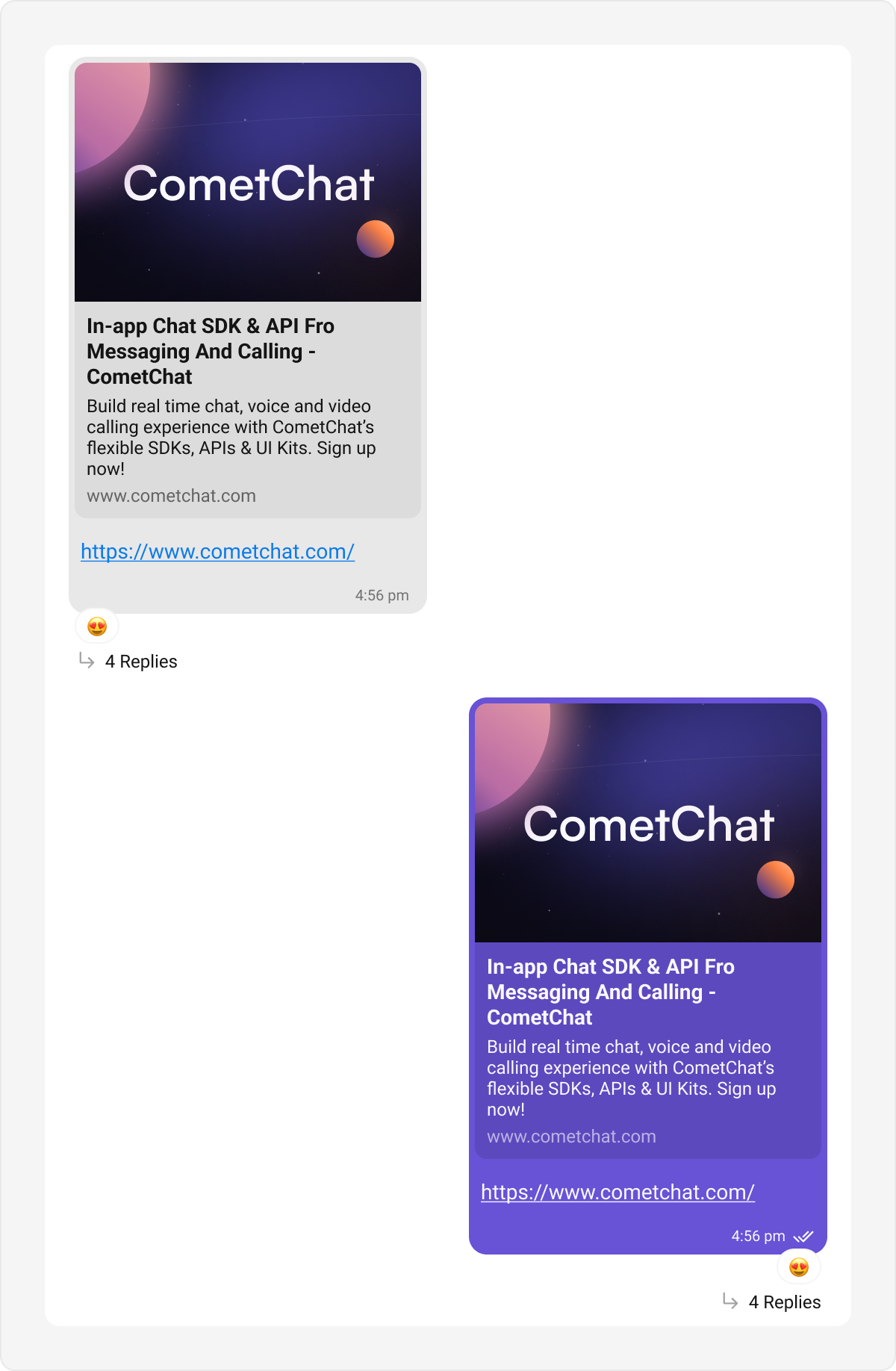
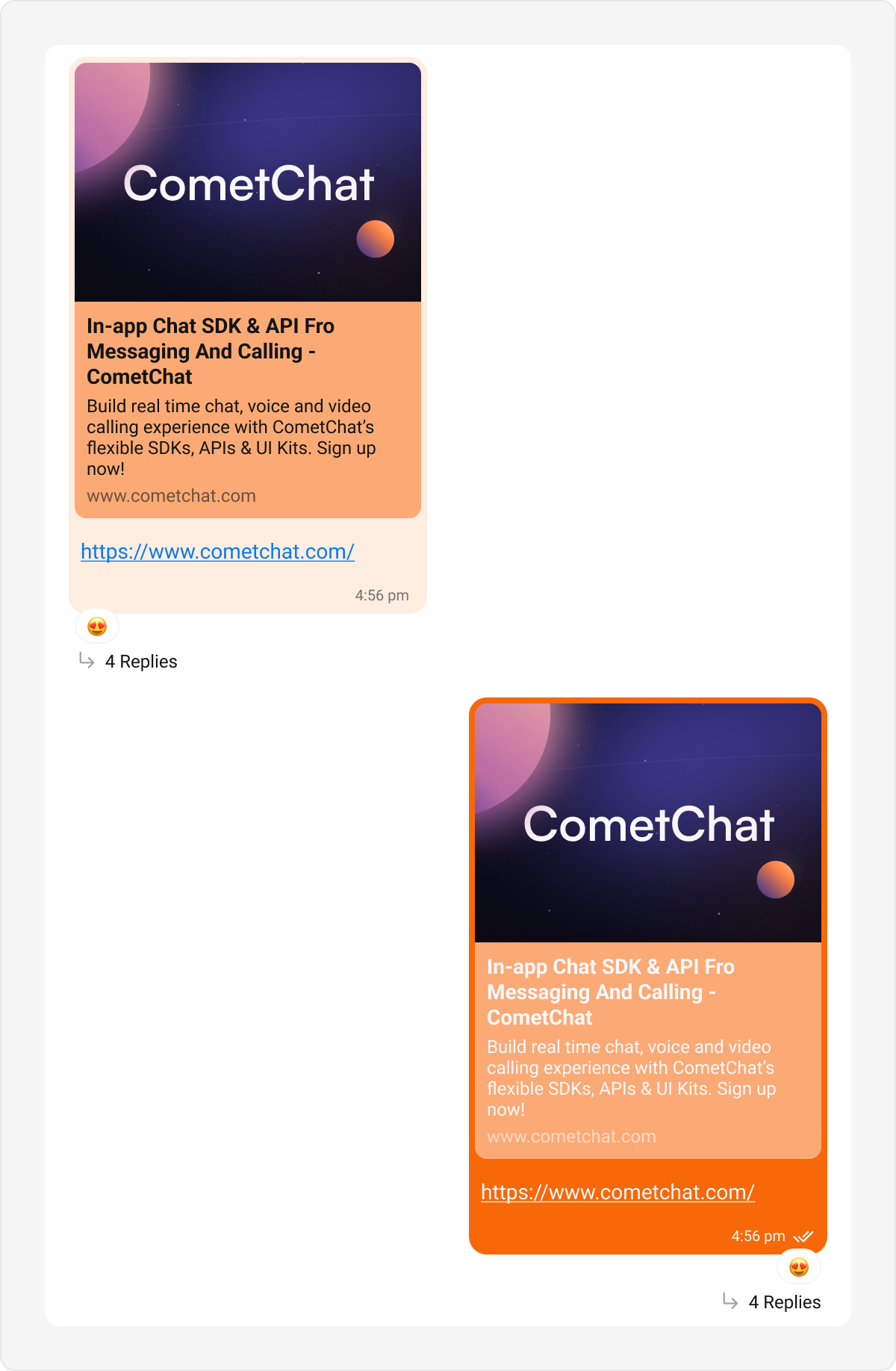
Image Bubble
Image bubbles display images shared within a conversation. Default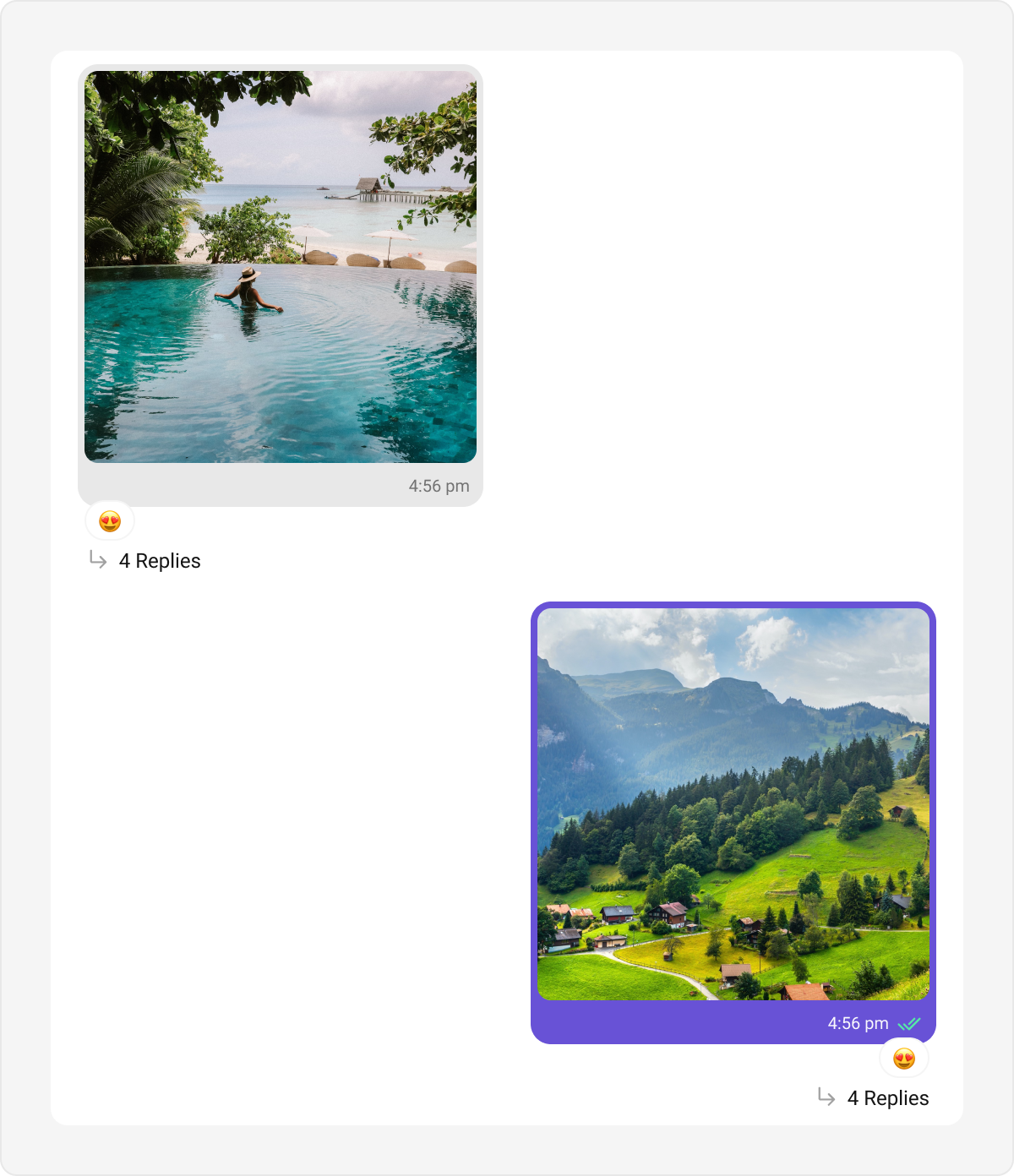
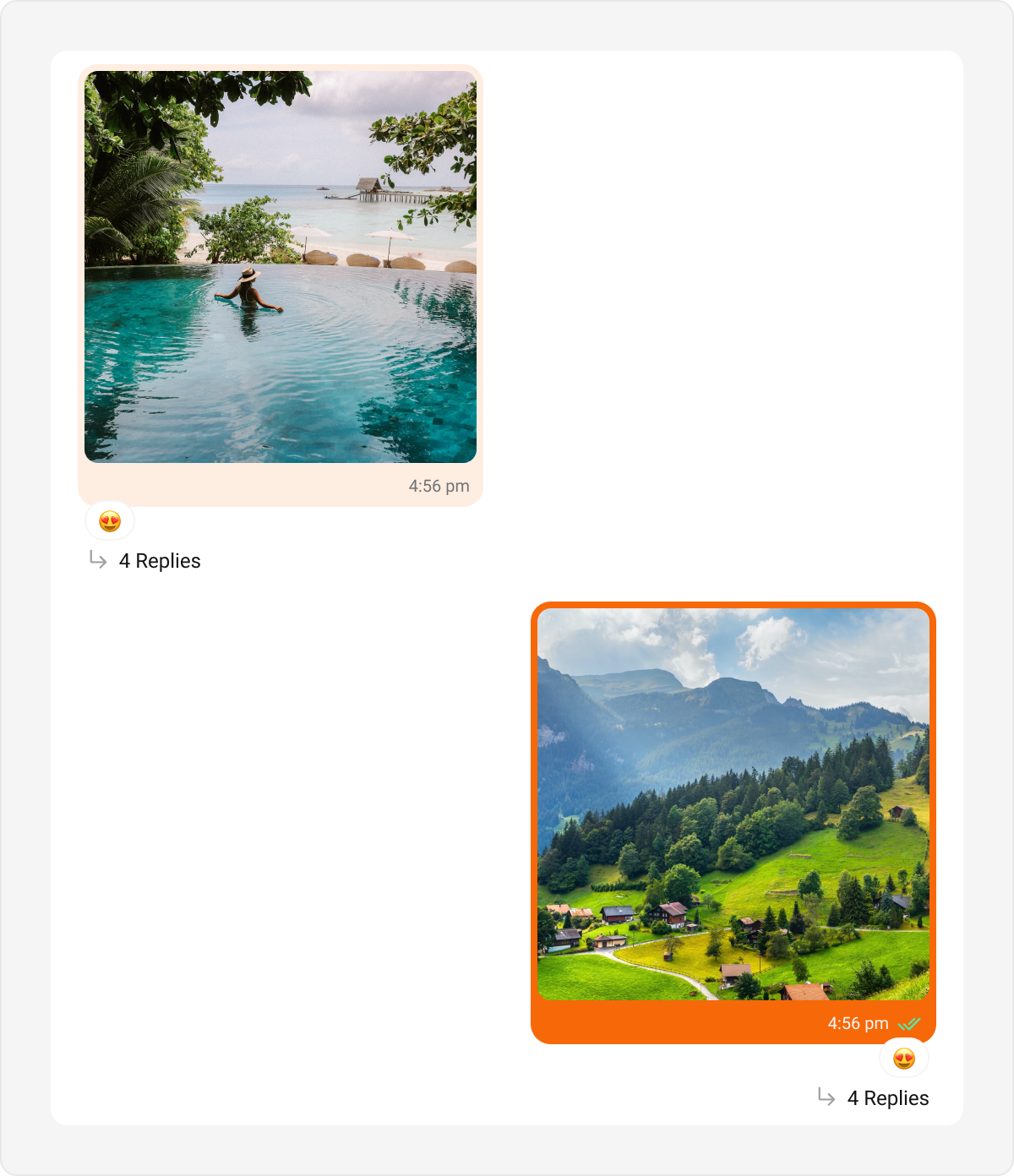
Video Bubble
Video bubbles display video messages or clips in a chat. Default Customization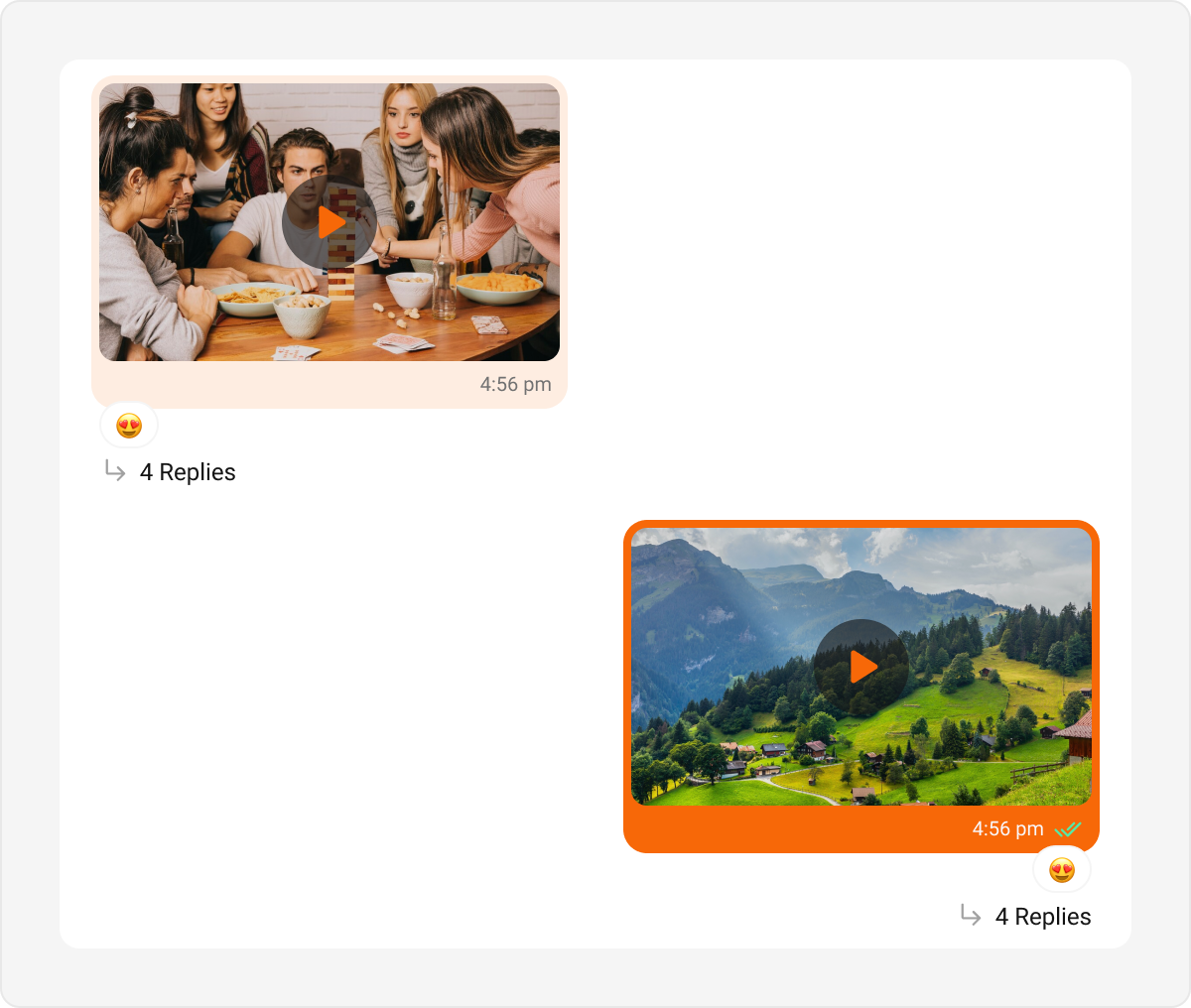
Audio Bubble
Audio bubbles represent audio messages or voice recordings. Default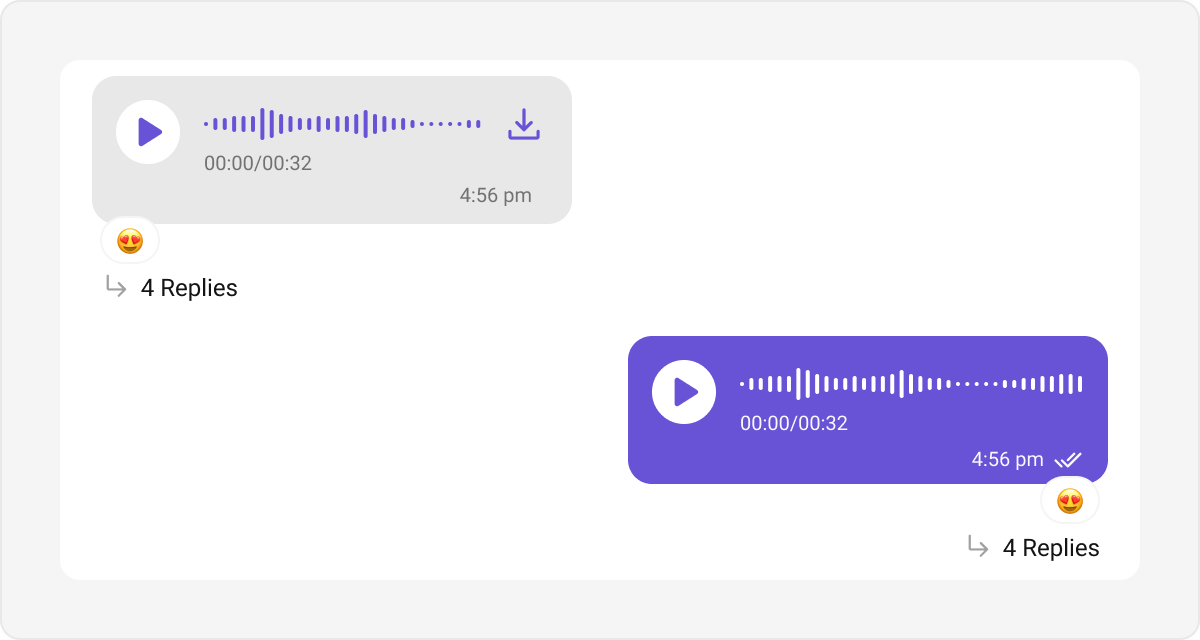
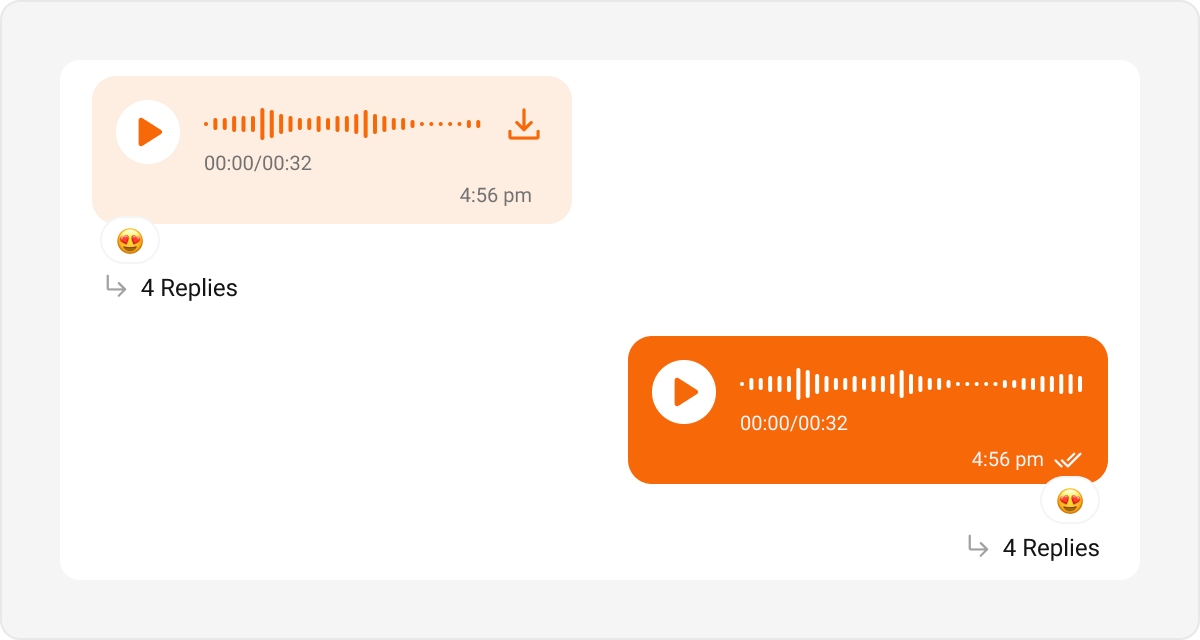
File Bubble
File bubbles are used to display shared files, such as documents, PDFs, or spreadsheets. Default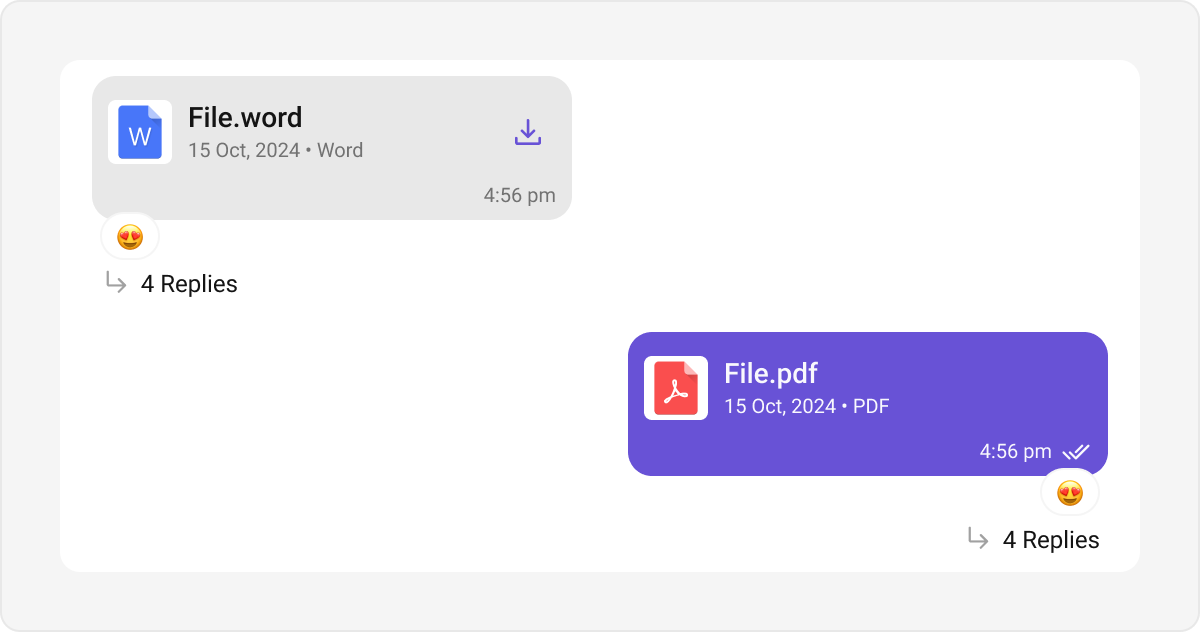
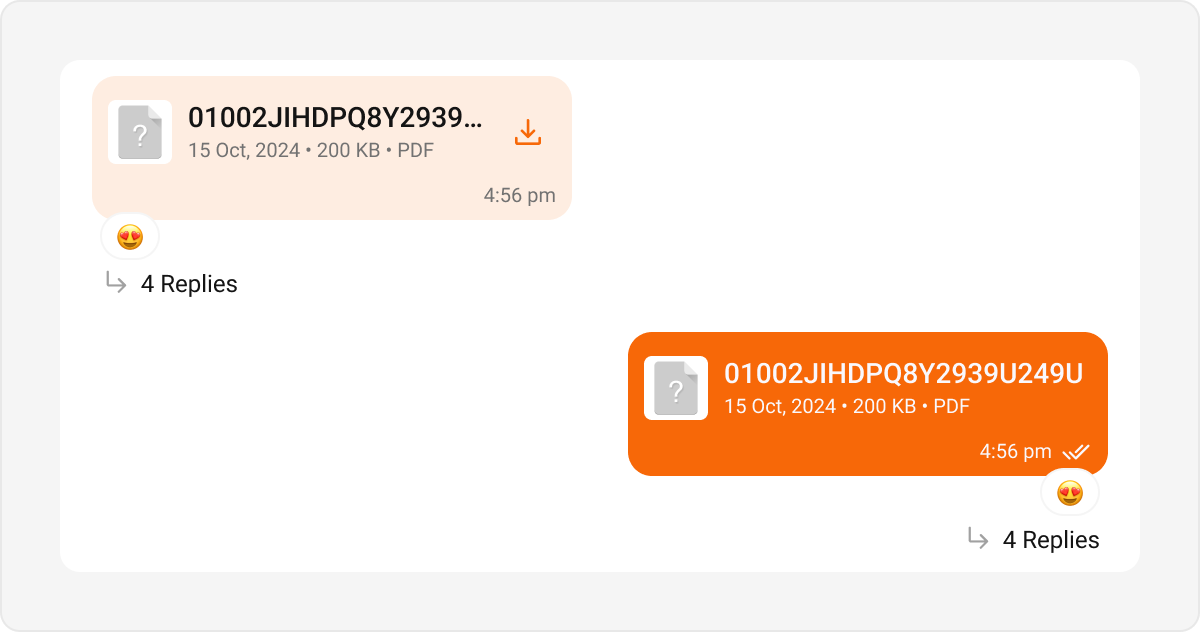
Sticker Bubble
Sticker bubbles display stickers shared in a conversation, enhancing visual expression. Default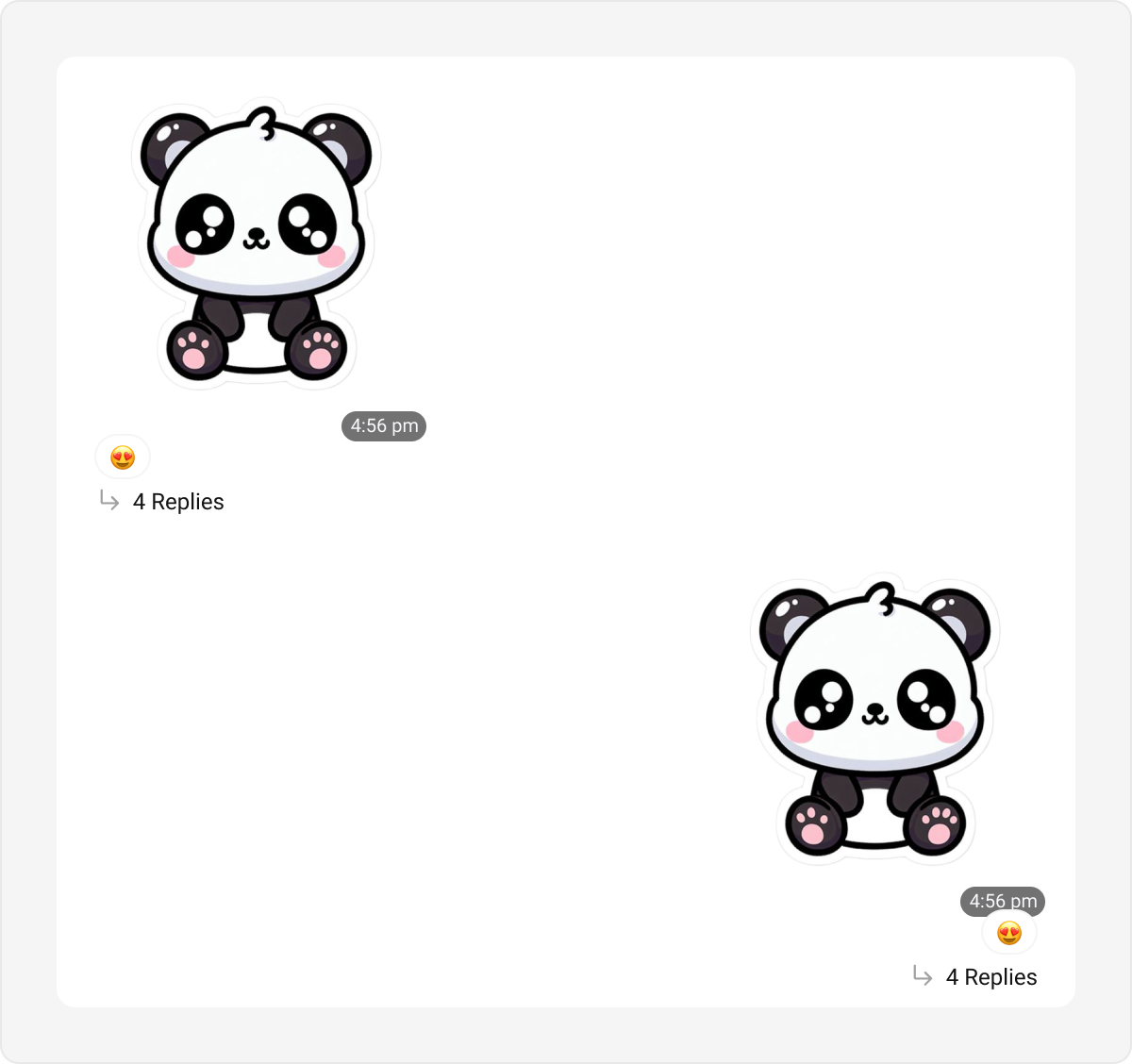
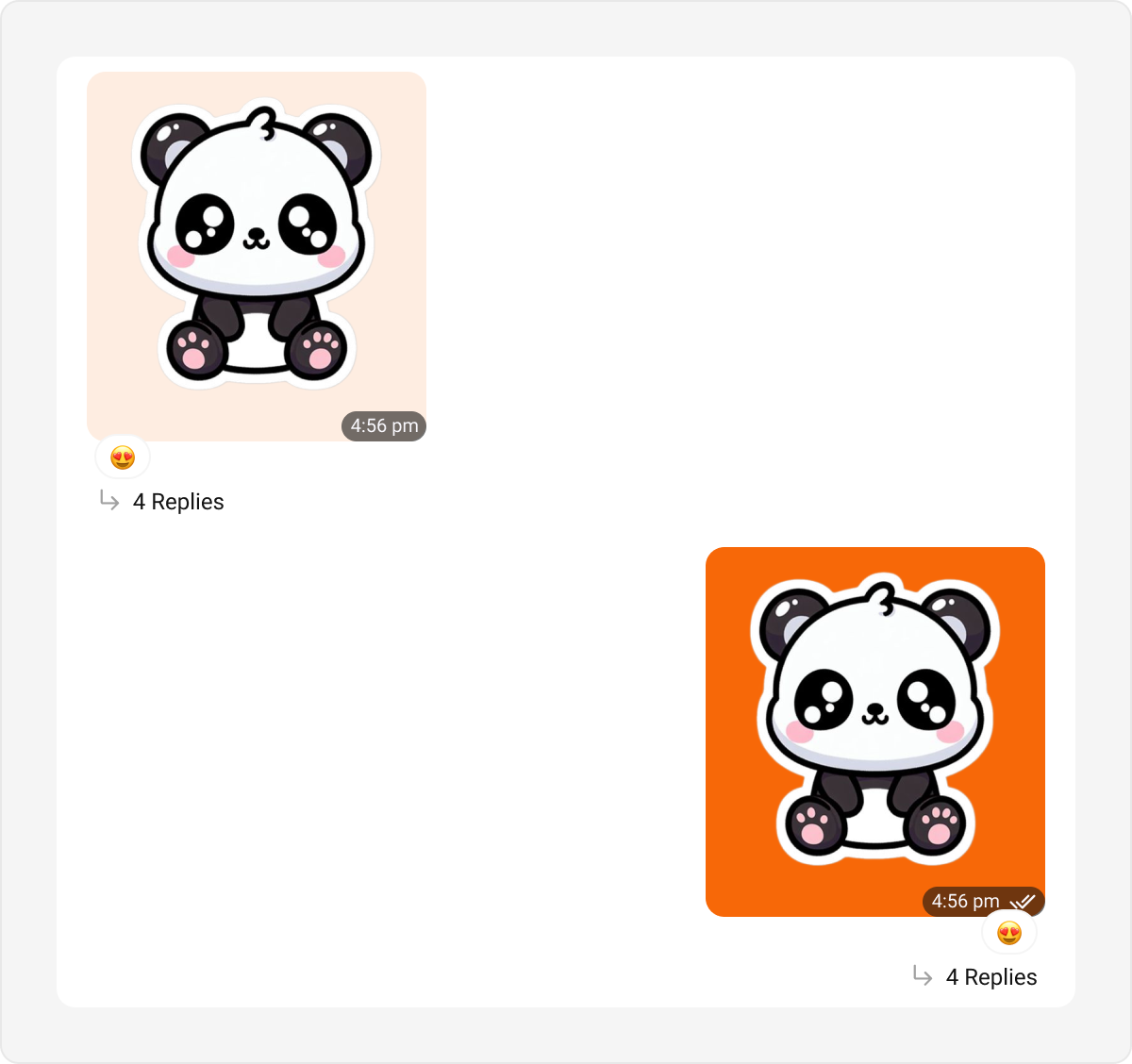
Poll Bubble
Poll bubbles represent polls shared within the chat, showing options and results. Default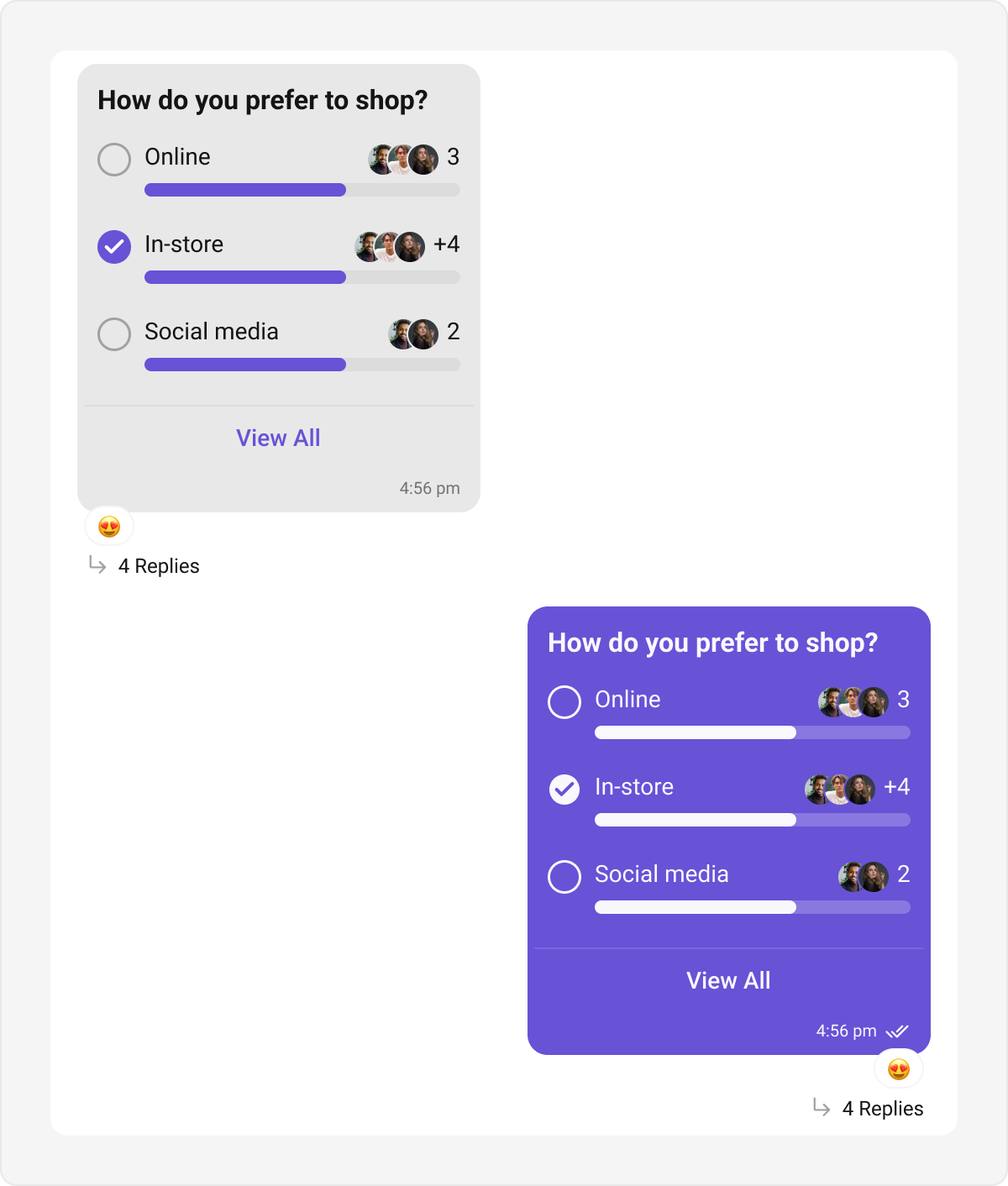
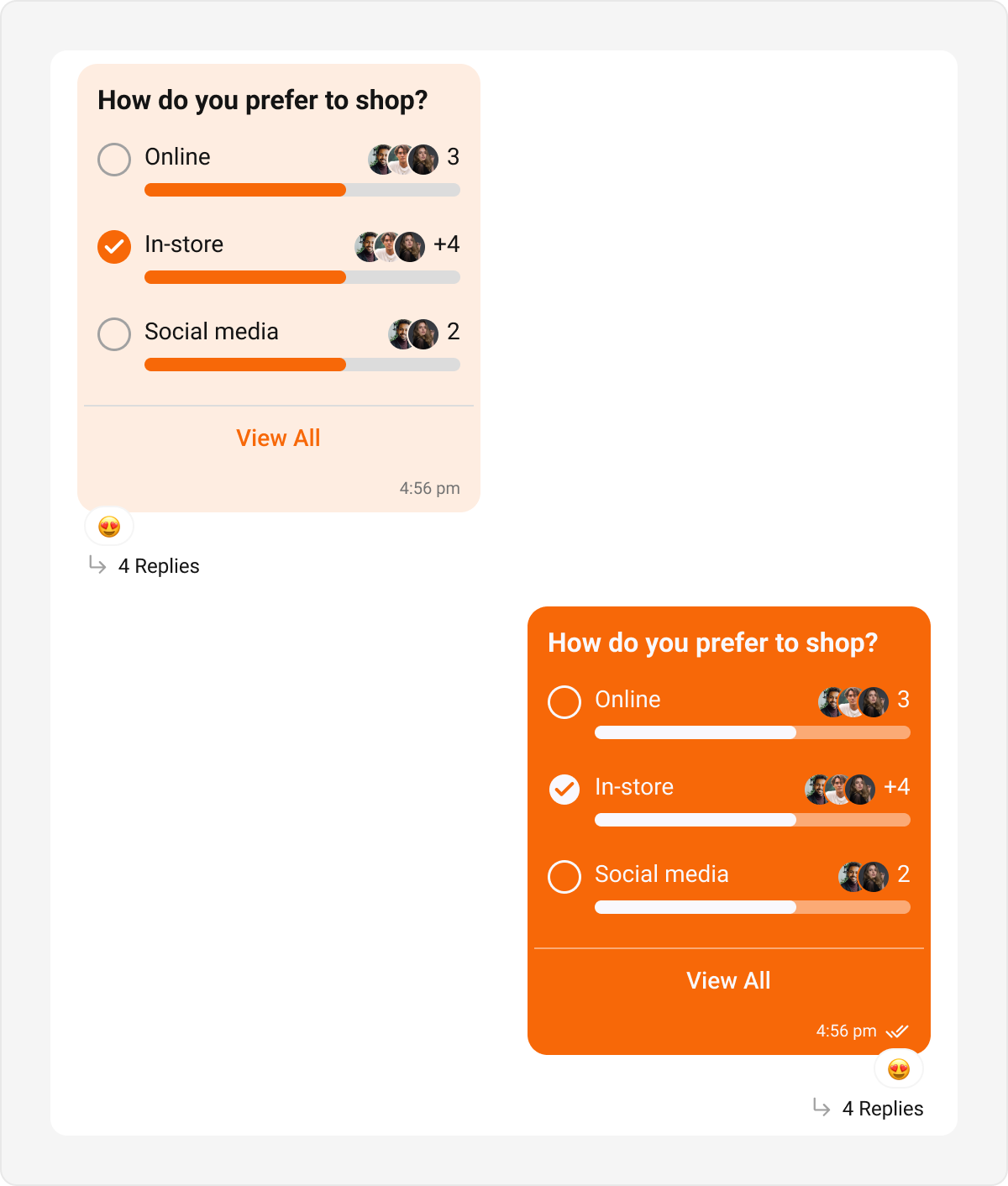
Collaborative Bubble
Collaborative bubbles display collaborative content, such as shared documents or tasks. Default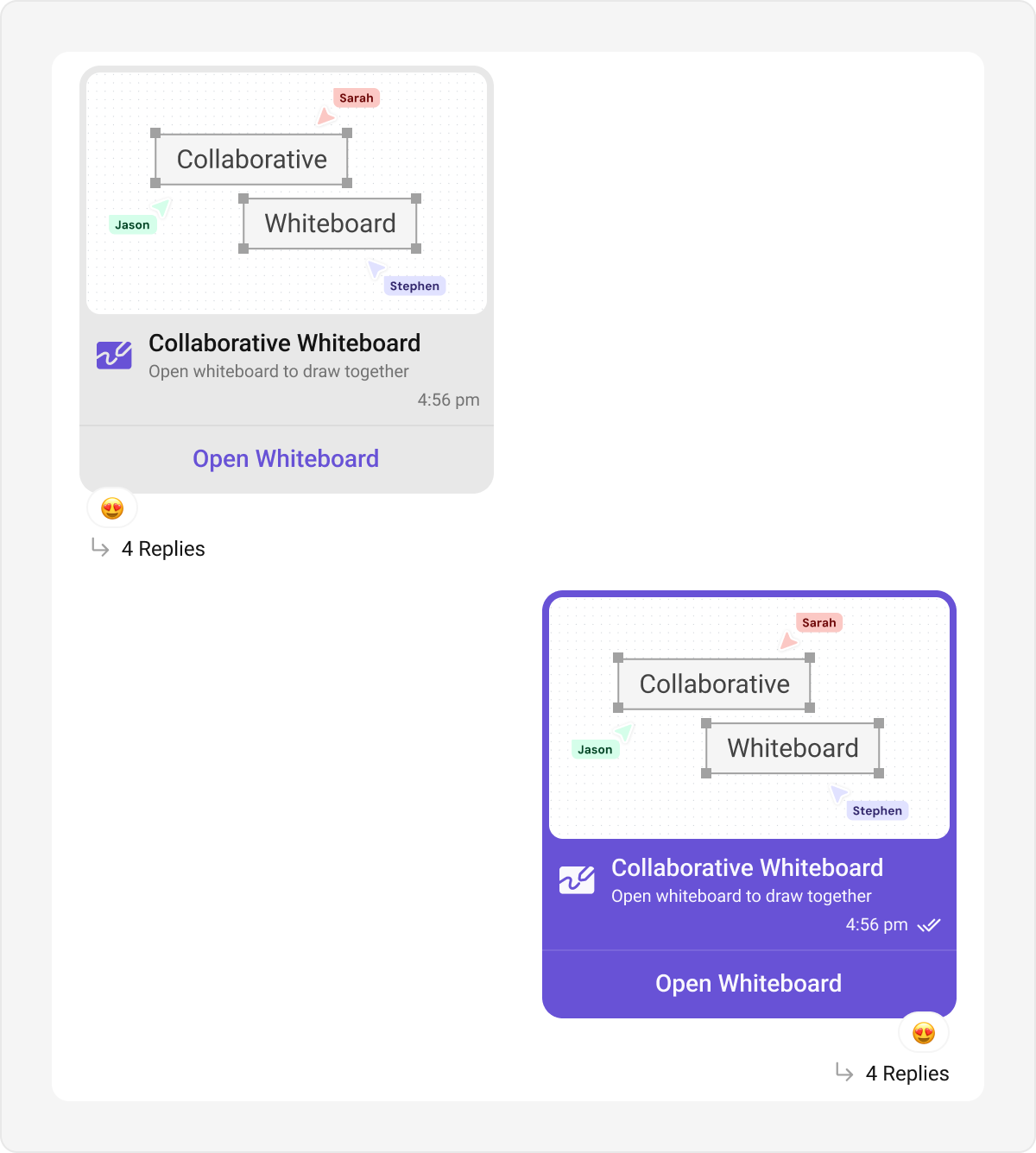
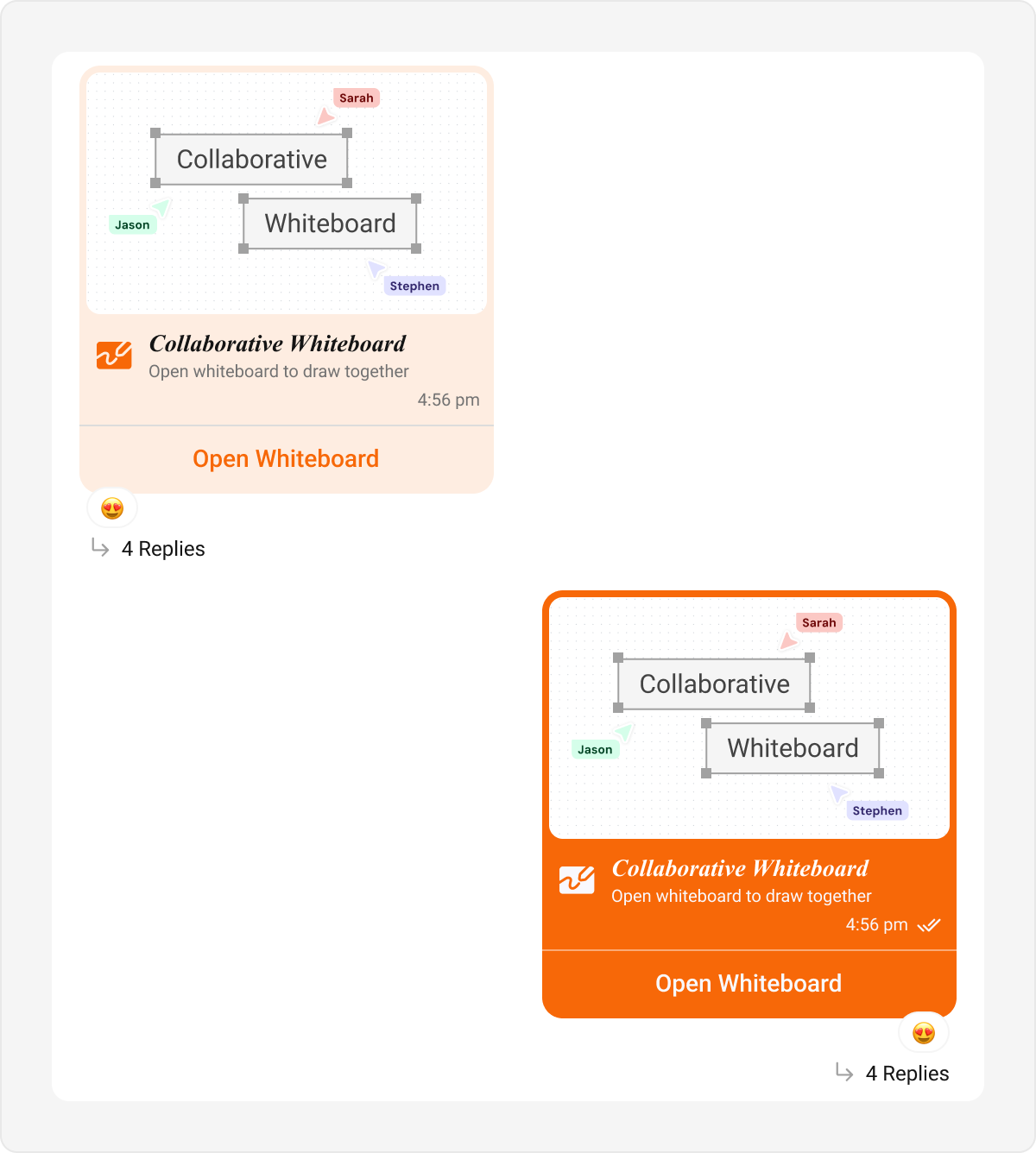
Meet Call Bubble
Meet call bubbles display call-related actions and statuses in the chat interface. Default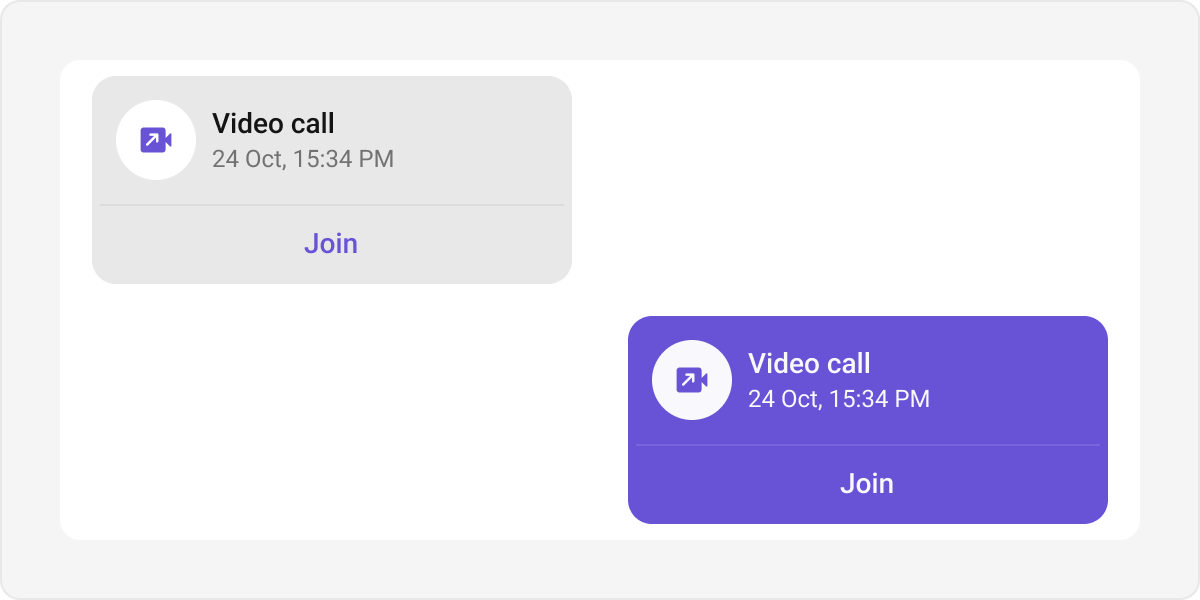
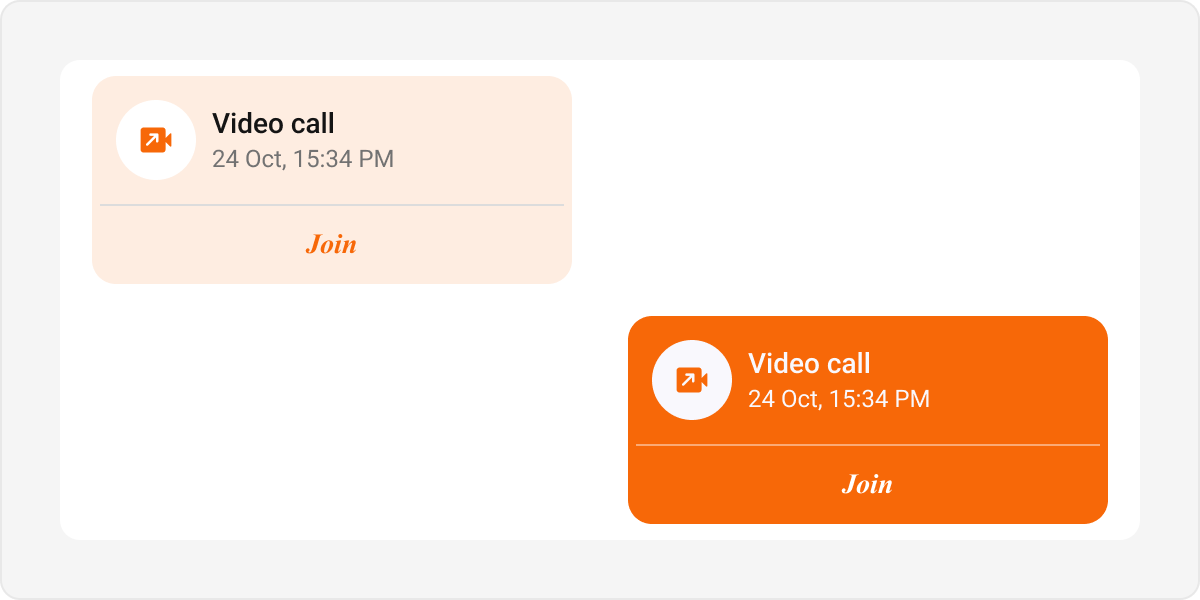
Delete Bubble
Delete bubbles are used to display messages that have been deleted by the sender. These indicate the message removal within the chat interface. Default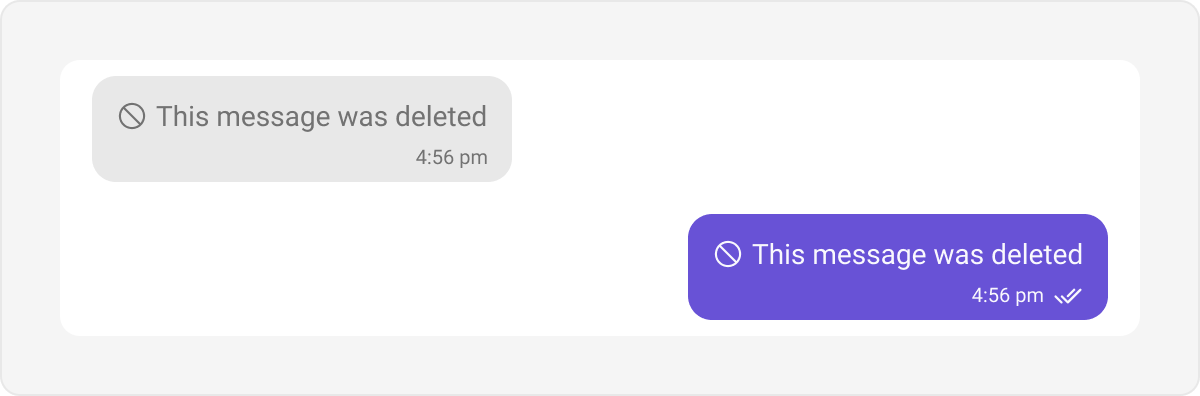
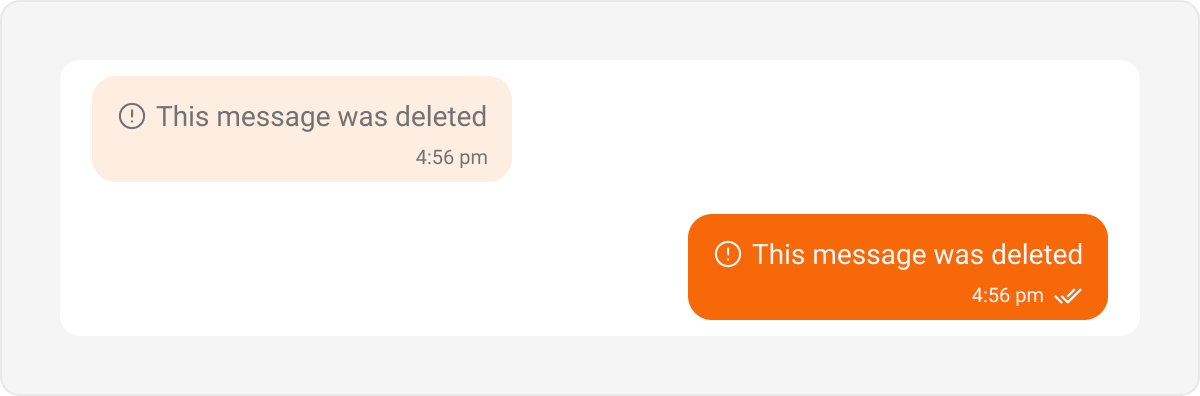
Call Action Bubble
Call action bubbles display call-related actions, such as missed calls, in the chat interface. Default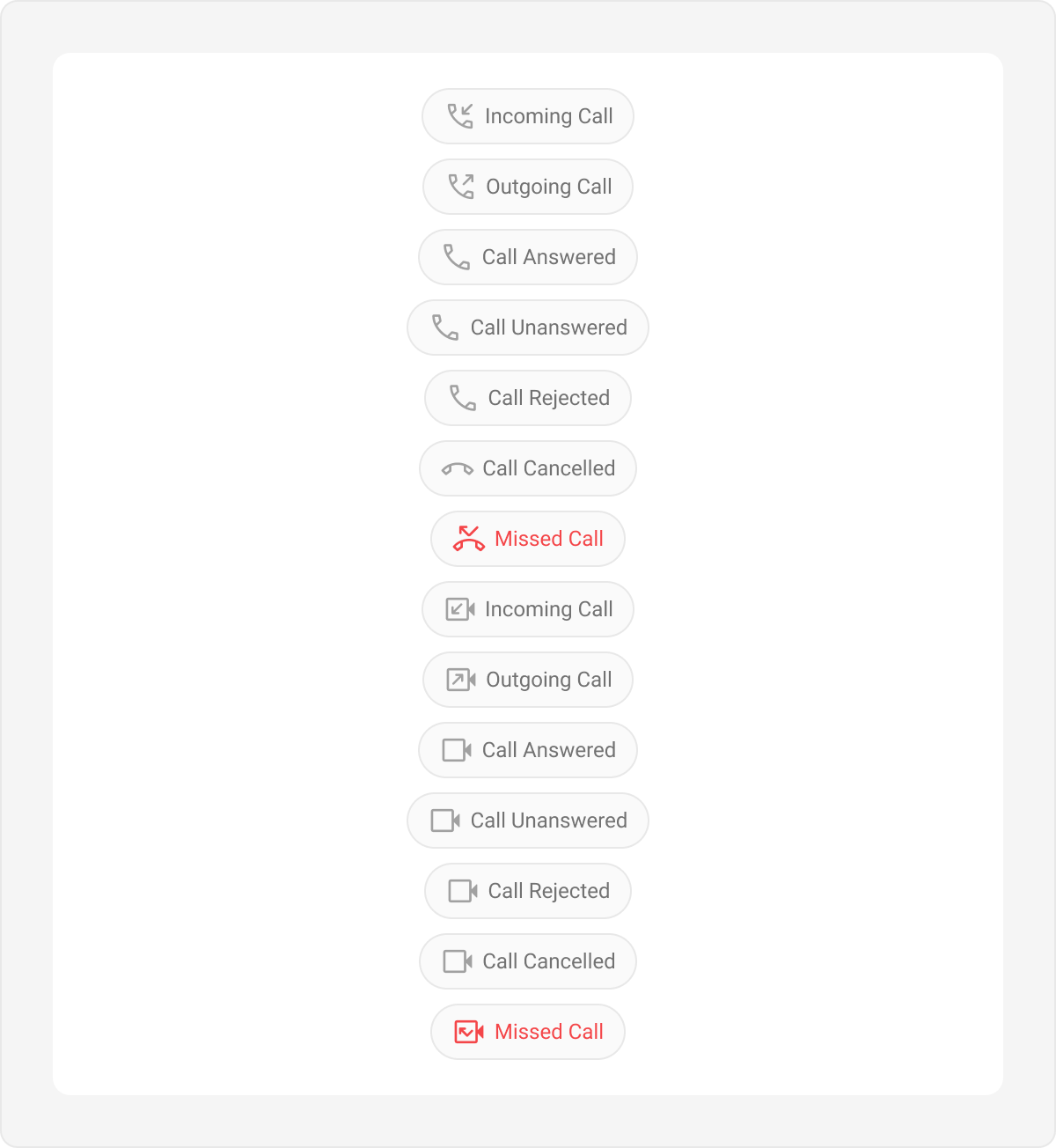
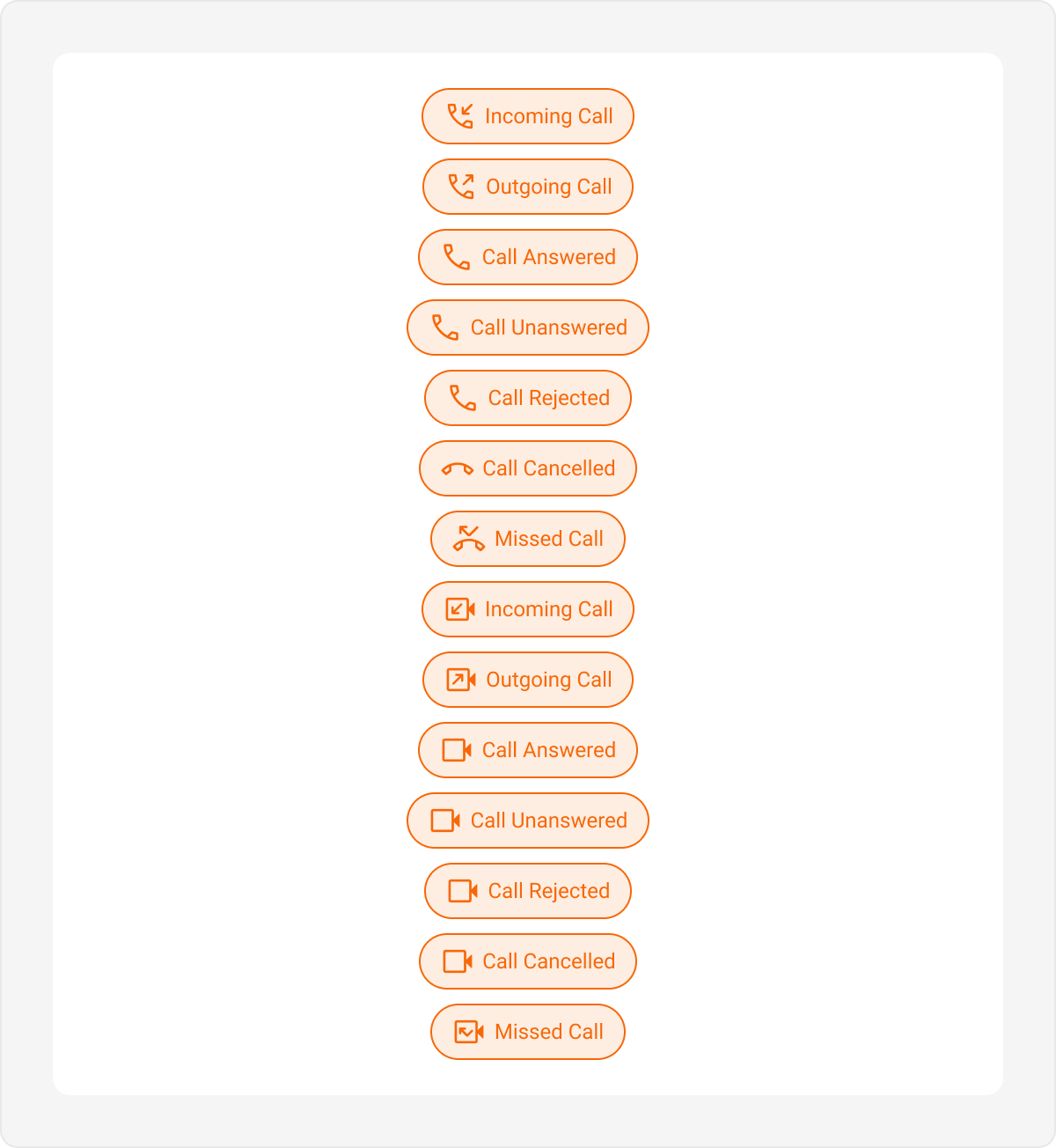
Action Bubble
Action bubbles provide a customizable interface for displaying a variety of actions, such as group actions, within a chat. Default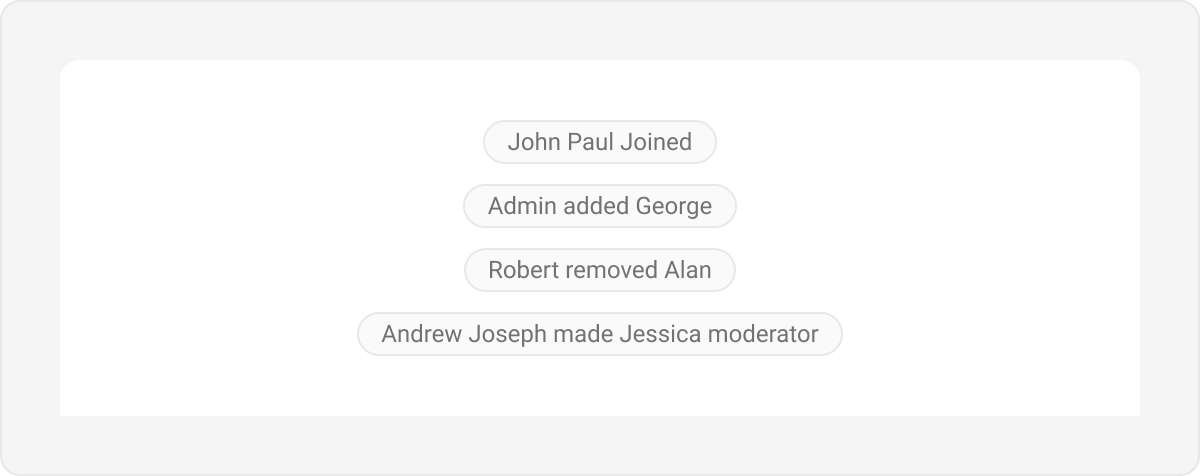
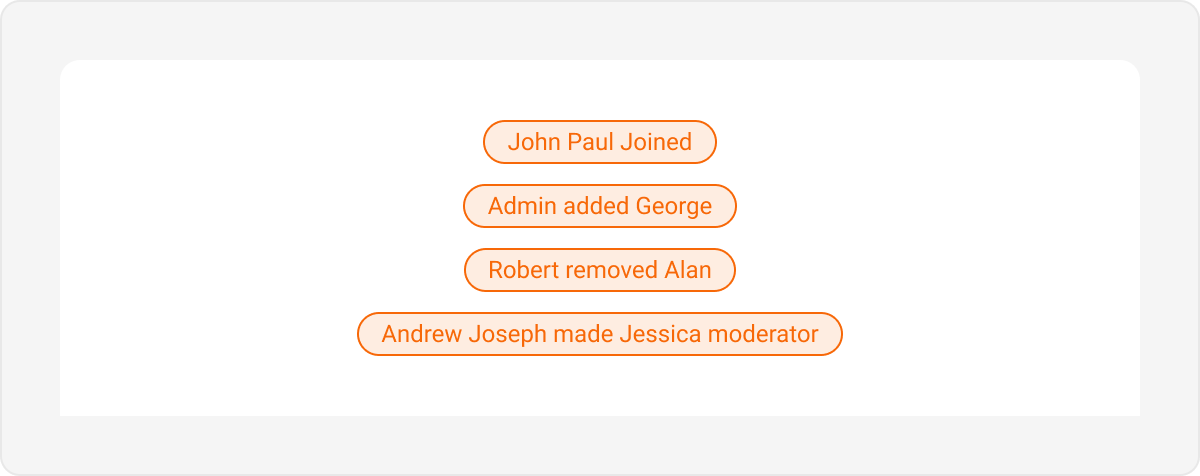
AI Assistant Bubble
AI Assistant bubbles display messages and interactions from an AI assistant within the chat interface. Default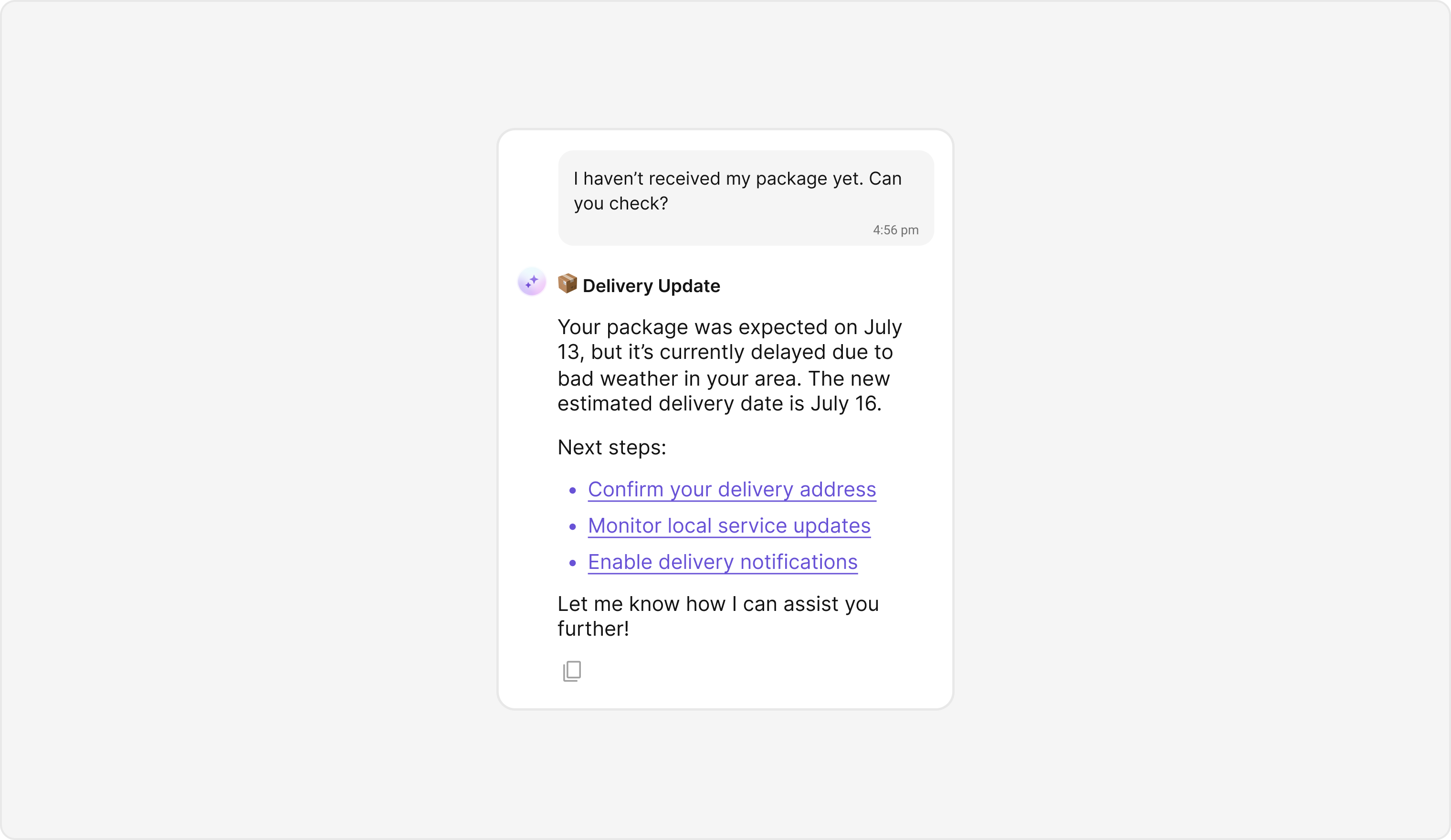
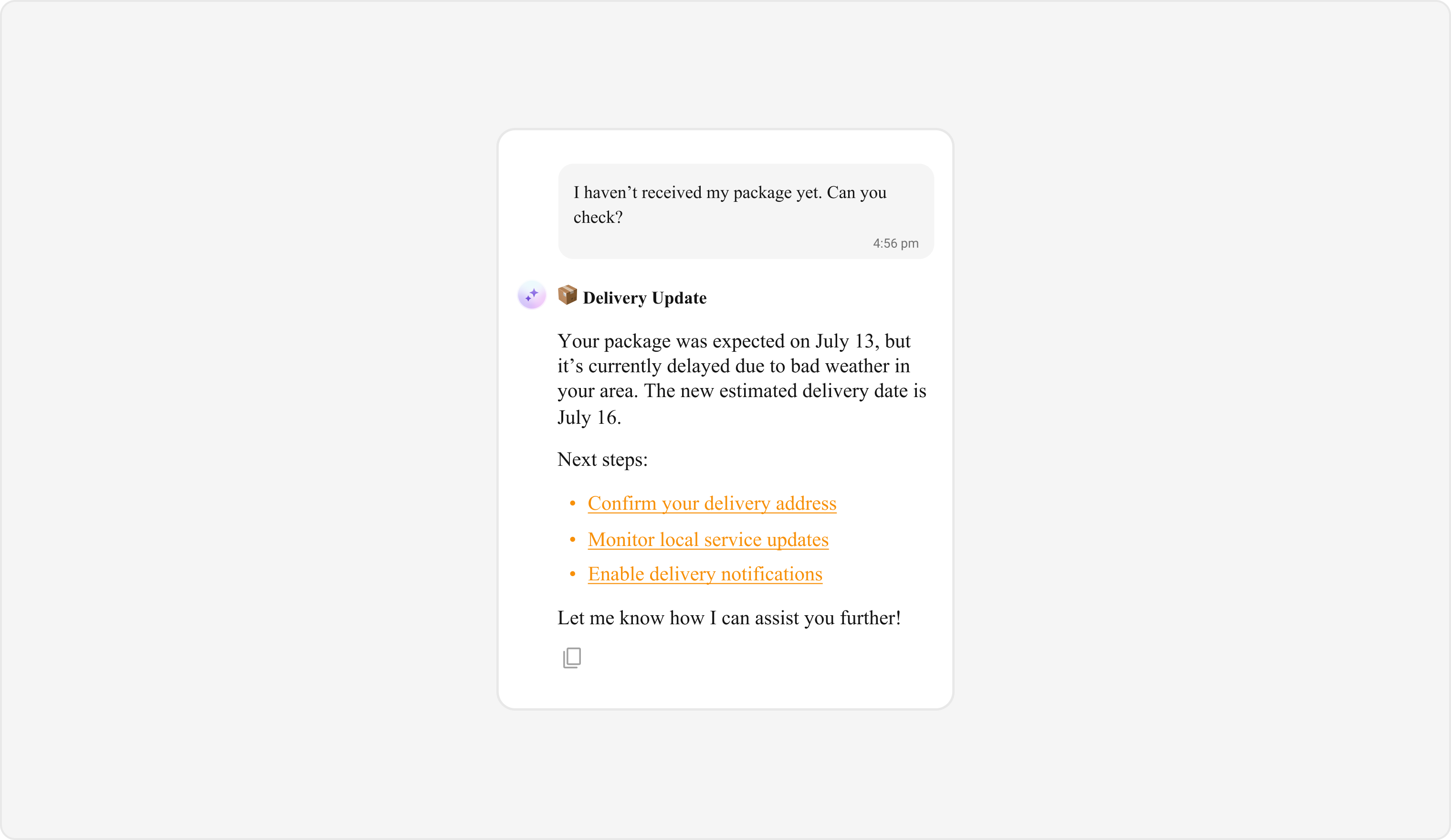
Quoted Reply

themes.xml
themes.xml