What You’ll Build
- A Vercel AI SDK agent that joins conversations as a documentation expert.
- A repeatable ingestion pipeline that writes sources into
knowledge/<namespace>. - Retrieval and answer generation that stay grounded in stored snippets and cite sources.
- A streaming
/agentendpoint that converts Vercel AI SDK chunks into CometChat events via@cometchat/vercel-adapter.
Prerequisites
- Node.js 18 or newer.
- OpenAI API key available locally (e.g.,
.envwithOPENAI_API_KEY). - A CometChat app with access to the AI Agents dashboard.
- curl or an API client to call the Express endpoints.
Quick links
- Repo root: ai-agent-vercel-examples
- Project folder: vercel-knowledge-agent
- Server guide: agent/README.md#run-the-server
- API reference: agent/README.md#apis
- Adapter:
@cometchat/vercel-adapteron npm - Sample knowledge: agent/knowledge/default
How it works
This example builds a retrieval-augmented assistant around the Vercel AI SDK:- Ingest -
POST /api/tools/ingestaccepts URLs, markdown, plain text, or file uploads. Content is converted to markdown, deduplicated by hash, and stored underknowledge/<namespace>. Limits enforce 6 MB per file and 200 kB per text snippet. - Store -
lib/knowledge/storage.jsresolves the knowledge root (override withKNOWLEDGE_DIR), enforces namespace patterns, and exposes helpers for listing and reading documents. - Retrieve -
lib/knowledge/retrieve.jstokenizes the query, ranks markdown files lexically, and returns excerpts plus filenames for citations. Requests default to thedefaultnamespace unless a different one is supplied. - Answer -
lib/knowledge/agent.jswires thedocsRetrievertool into anExperimental_Agent, forcing a retrieval call before every response and appending a “Sources:” footer.routes/agent.jswrapsstreamTextand uses@cometchat/vercel-adapterto stream Server-Sent Events (SSE) that CometChat consumes.
Setup
1
Clone & install
Clone the repo, then run
npm install inside vercel-knowledge-agent/agent.2
Configure environment
Create
.env with OPENAI_API_KEY. Optional knobs: PORT (default 3000), OPENAI_MODEL, TEMPERATURE, and KNOWLEDGE_DIR.3
Start the server
Launch with
npm start. The Express app loads environment variables via bin/www and exposes APIs at http://localhost:3000.4
Ingest knowledge
Call
POST /api/tools/ingest with a namespace, sources array, and/or multipart uploads. Responses report saved, skipped, and per-source errors.5
Search docs
Use
POST /api/tools/searchDocs to verify retrieval scoring before enabling the agent.6
Chat with the agent
Send messages to
POST /api/agents/knowledge/generate. Include toolParams.namespace to target a specific knowledge folder.7
Stream via CometChat
Point CometChat at the
/agent endpoint for SSE streaming once you are ready to integrate.Project Structure
- Environment & config
- Express & routing
- Knowledge pipeline
- Agent logic
- Samples & front-end
Step 1 - Configure the Knowledge Agent
agent/lib/knowledge/agent.js (view in repo):
- Registers a
docsRetrievertool that defaults to the active namespace and caps results at 20. - Hard-requires
OPENAI_API_KEYbefore creating theExperimental_Agent. - Sets the system prompt so every reply triggers retrieval, stays grounded, and cites sources (for example,
Sources: getting-started.md). - Honors
OPENAI_MODELandTEMPERATUREthrough the Express layer (routes/agent.js), so you can tune behaviour without code changes.
Step 2 - Expose Knowledge APIs
agent/routes/knowledge.js (view in repo):
POST /api/tools/ingesthandles JSON or multipart payloads, converts PDFs and HTML to markdown, deduplicates by content hash, and reports detailed counts.POST /api/tools/searchDocsvalidates namespace plus query, returning ranked excerpts and warnings for unreadable files.POST /api/agents/knowledge/generatesanitizes messages, composes a chat prompt, and returns the agent’s grounded answer plus tool call traces.
ingest.js- normalization, dedupe, PDF parsing, slug management.retrieve.js- lexical scoring, excerpt creation, namespace fallbacks.storage.js- namespace validation and filesystem helpers (override the root withKNOWLEDGE_DIR).
Step 3 - Run the Server Locally
Expected base URL:http://localhost:3000
1
Install dependencies
npm install inside agent/ (already covered in Setup if you completed it once).2
Start Express
Run
npm start. Logs appear on stdout; bin/www loads .env before binding the port.3
Ingest docs
POST to
/api/tools/ingest using JSON or multipart examples from the README.4
Query search
POST to
/api/tools/searchDocs and confirm excerpts plus filenames look correct.5
Ask the agent
POST to
/api/agents/knowledge/generate with a messages array. Include toolParams.namespace to target non-default folders.6
Stream responses
For CometChat testing, POST the same payload to
/agent and consume the SSE stream (curl example is in the README under APIs).- POST
/api/tools/ingest- add docs intoknowledge/<namespace> - POST
/api/tools/searchDocs- retrieve ranked snippets plus citations - POST
/api/agents/knowledge/generate- non-streaming chat responses - POST
/agent- SSE stream compatible with@cometchat/vercel-adapter
Step 4 - Deploy the API
- Keep
/api/agents/knowledge/generateand/agentreachable over HTTPS. - Store secrets (
OPENAI_API_KEY, optionalOPENAI_MODEL,TEMPERATURE,KNOWLEDGE_DIR) in your hosting provider’s secret manager. - Re-run ingestion whenever docs change; the dedupe logic skips unchanged content.
Step 5 - Configure in CometChat
1
Open Dashboard
Sign in at app.cometchat.com.
2
Navigate
Choose your app → AI Agents.
3
Add agent
Set Provider=Vercel AI SDK, choose an Agent ID (for example,
knowledge), and paste the public /agent URL.4
Headers (optional)
If your Express service expects auth headers, add them as JSON under Headers.
5
Enable
Save and ensure the toggle shows Enabled.
The server auto-imports additional tools provided by CometChat, so you can layer chat actions on top of the docs retriever without changing backend code.
Step 6 - Customize in UI Kit Builder
1
Open variant
From AI Agents select your new agent to open UI Kit Builder.
2
Customize & Deploy
Choose Customize and Deploy.
3
Adjust settings
Theme, layout, behaviour - verify the Vercel Knowledge agent is attached to the variant.
4
Preview
Use live preview to test retrieval answers and any frontend actions.
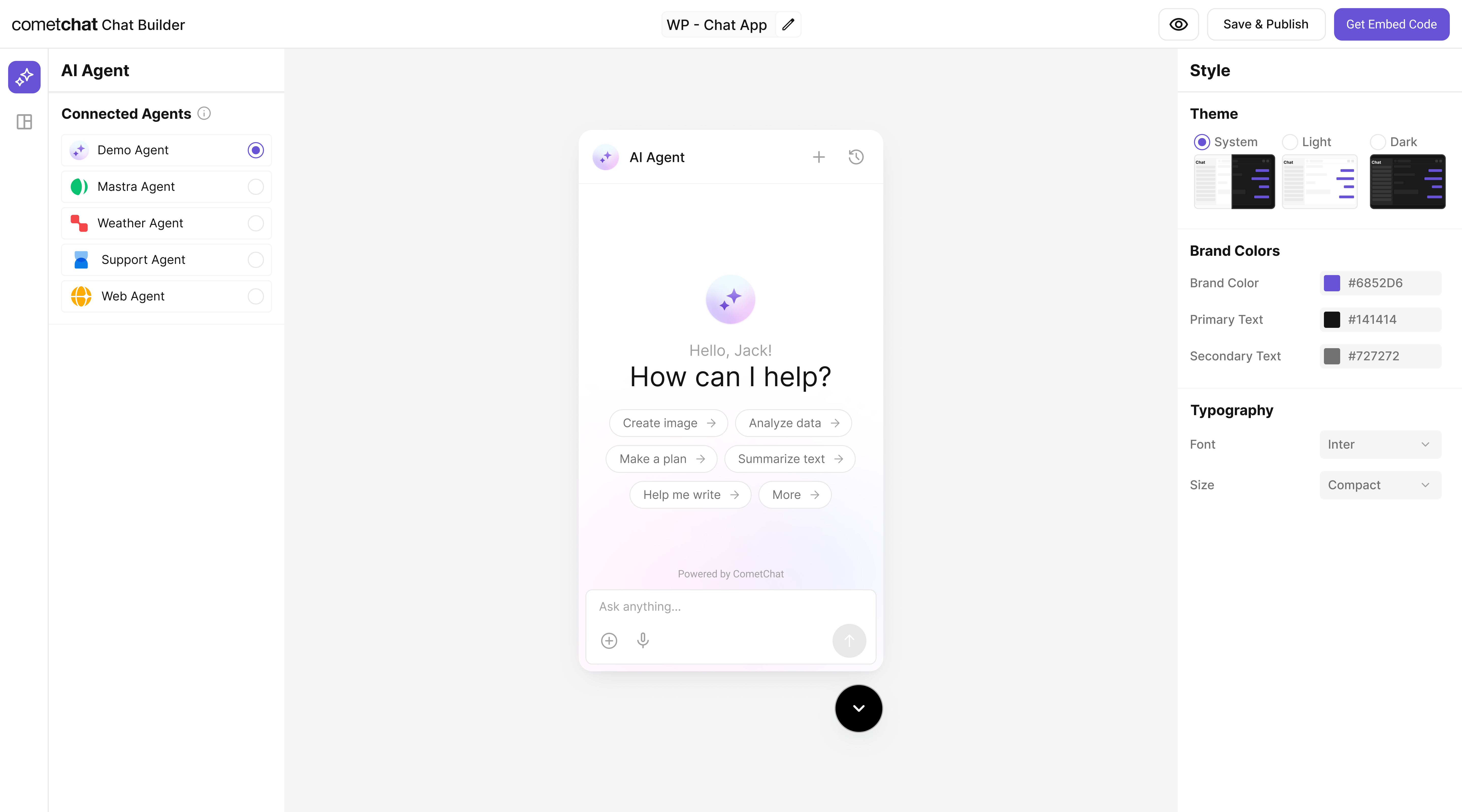
Step 7 - Integrate
Once your agent is connected, embed it wherever users need doc answers:The knowledge agent you configured above is part of the exported configuration - no extra glue code required.
Step 8 - Test Your Setup
1
Agent answers with citations
POST to
/api/agents/knowledge/generate and confirm the response ends with Sources:.2
SSE works with CometChat
Stream the same payload to
/agent; events should include threadId, runId, and partial deltas.3
Namespaces respond correctly
Switch
toolParams.namespace and verify documents load from the matching folder.4
Dashboard shows agent enabled
In CometChat → AI Agents, ensure your Vercel agent toggle remains ON.
