Overview
TheUserMemberWrapper component is an intuitive interface that presents a list of users or group members according to the chat context. by default it shows the list of users.
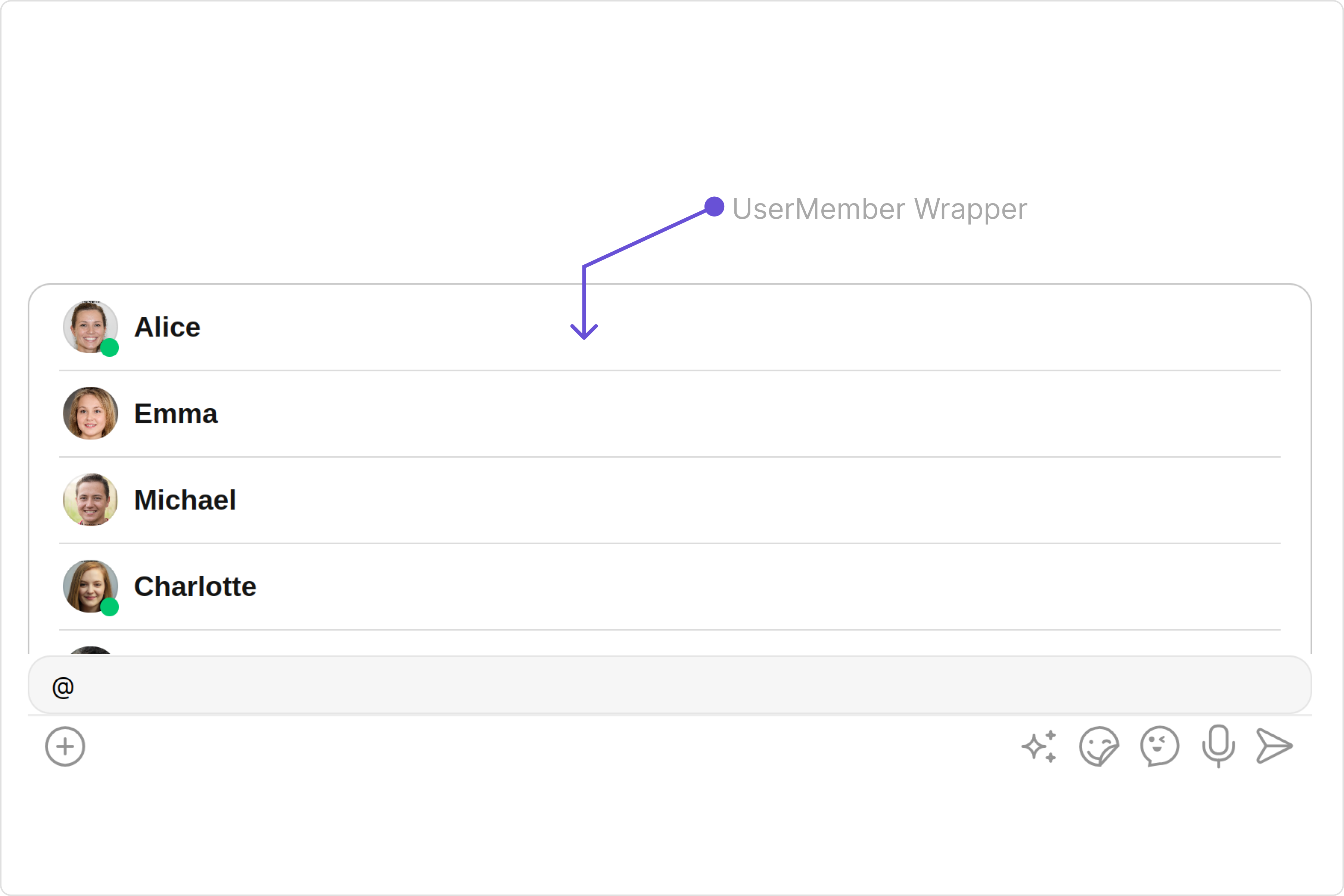
Usage
Integration
The following code snippet illustrates how you can directly incorporate the CometChatUserMemberWrapper component into your app.- UserMemberWrapperDemo.tsx
- App.tsx
Actions
Actions dictate how a component functions. They are divided into two types: Predefined and User-defined. You can override either type, allowing you to tailor the behavior of the component to fit your specific needs.1. onItemClick
onItemClick is triggered when you click on a ListItem of UserMemberWrapper component. You can override this action using the following code snippet.
- UserMemberWrapperDemo.tsx
2. onError
This action doesn’t change the behavior of the component but rather listens for any errors that occur in the UserMemberWrapper component.- UserMemberWrapperDemo.tsx
3. onEmpty
This action allows you to specify a callback function to be executed when a certain condition, typically the absence of data or content, is met within the component or element.- UserMemberWrapperDemo.tsx
Filters
Filters allow you to customize the data displayed in a list within aComponent. You can filter the list based on your specific criteria, allowing for a more customized. Filters can be applied using RequestBuilders of Chat SDK.
You can set usersRequestBuilderand groupMemberRequestBuilder in the UserMemberWrapper Component to filter the list. You can modify the builder as per your specific requirements with multiple options available to know more refer to UsersRequestBuilder and GroupMemberRequestBuilder
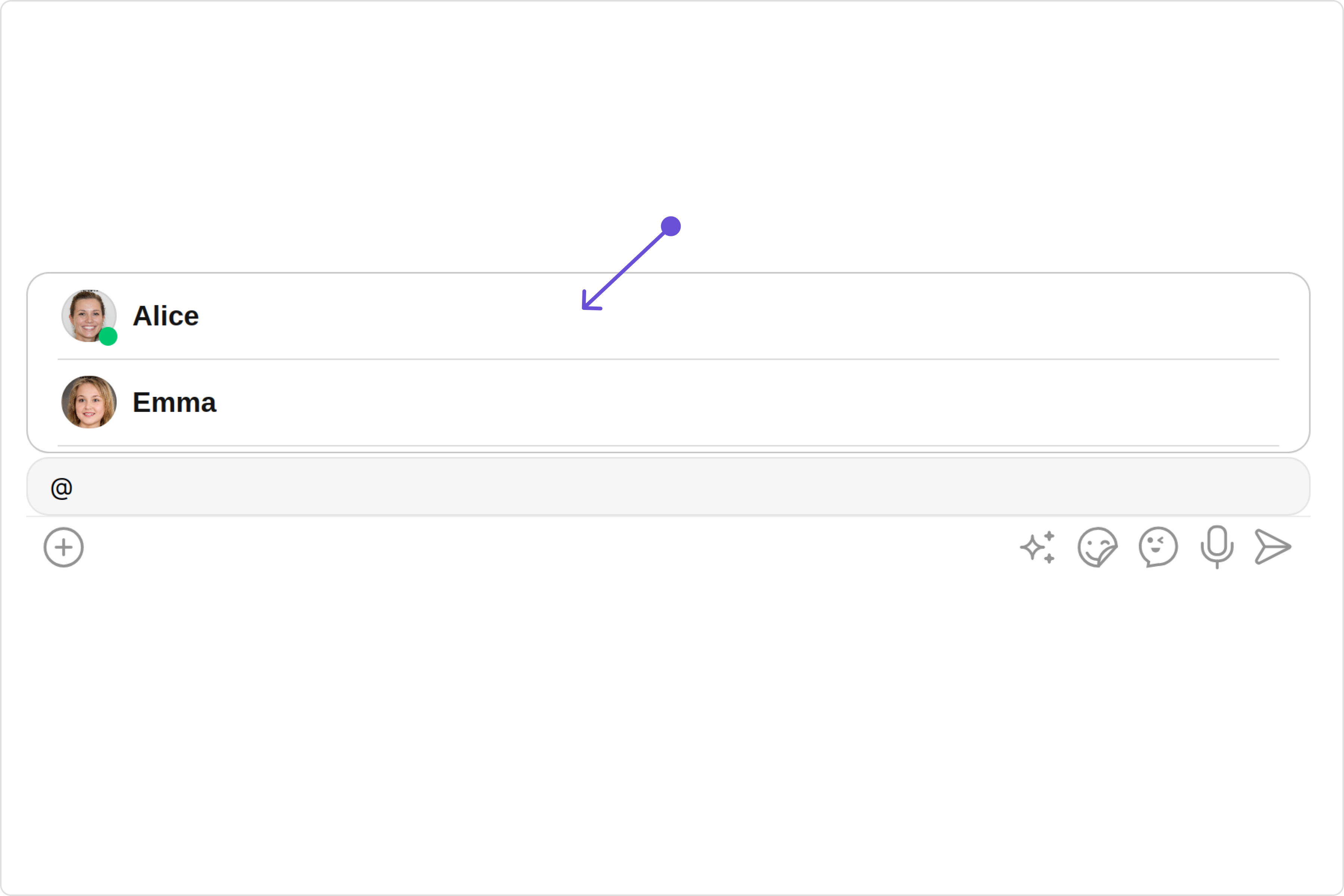
- UsersRequestBuilder
- GroupMemberRequestBuilder
UserMemberWrapperDemo.tsx
Events
Events are emitted by aComponent. By using event you can extend existing functionality. Being global events, they can be applied in Multiple Locations and are capable of being Added or Removed.
The CometChatUserMemberWrapper component does not produce any events.
Customization
To fit your app’s design requirements, you can customize the appearance of theUserMemberWrapper component. We provide exposed methods that allow you to modify the experience and behavior according to your specific needs.
Style
Using Style you can customize the look and feel of the component in your app, These parameters typically control elements such as the color, size, shape, and fonts used within the component.1. Avatar Style
If you want to apply customized styles to theAvatar component within the UserMemberWrapper Component, you can use the following code snippet. For more information you can refer Avatar Styles.
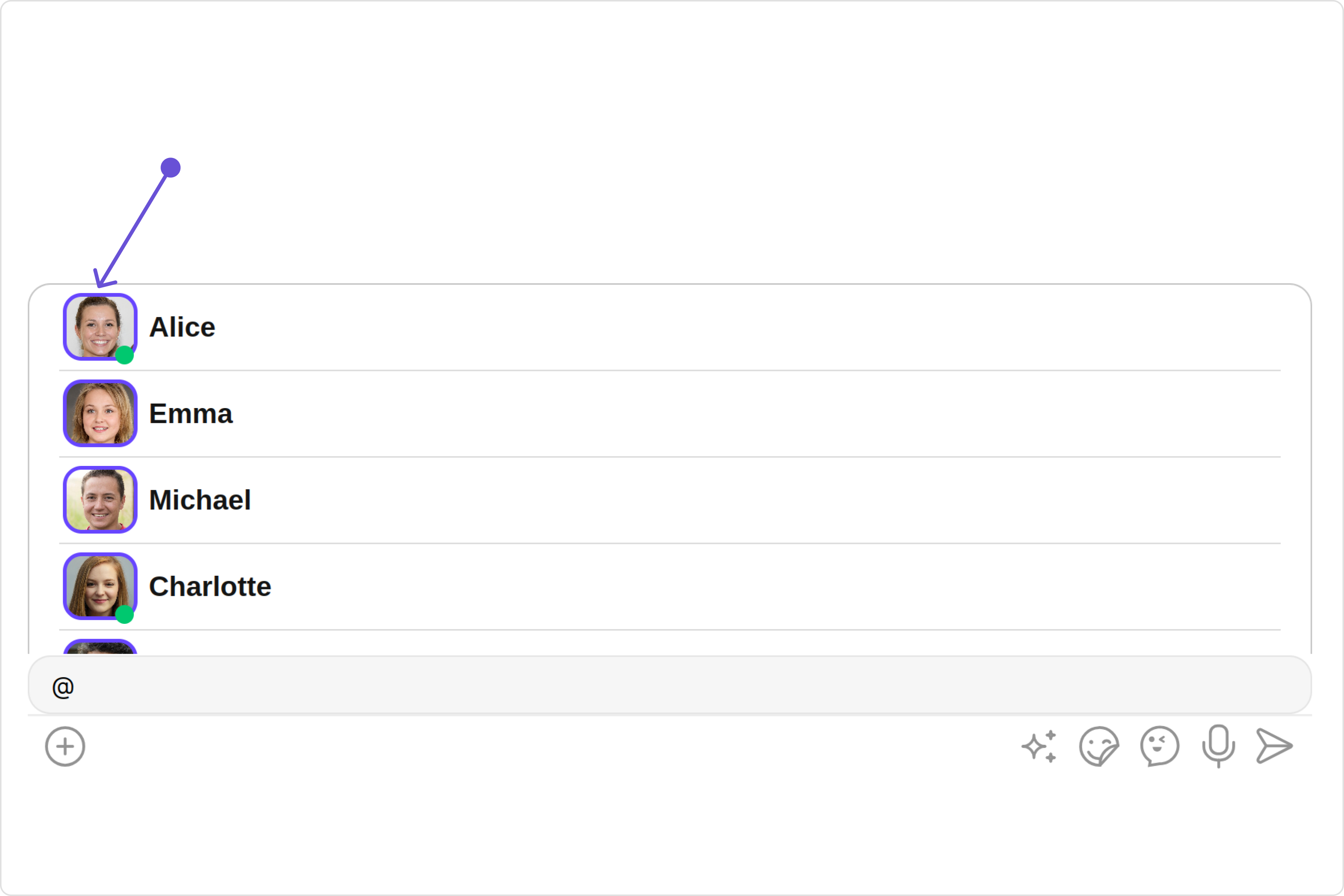
- UserMemberWrapperDemo.tsx
2. StatusIndicator Style
To apply customized styles to the Status Indicator component in theUserMemberWrapper Component, you can use the following code snippet. For further insights on Status Indicator Styles refer
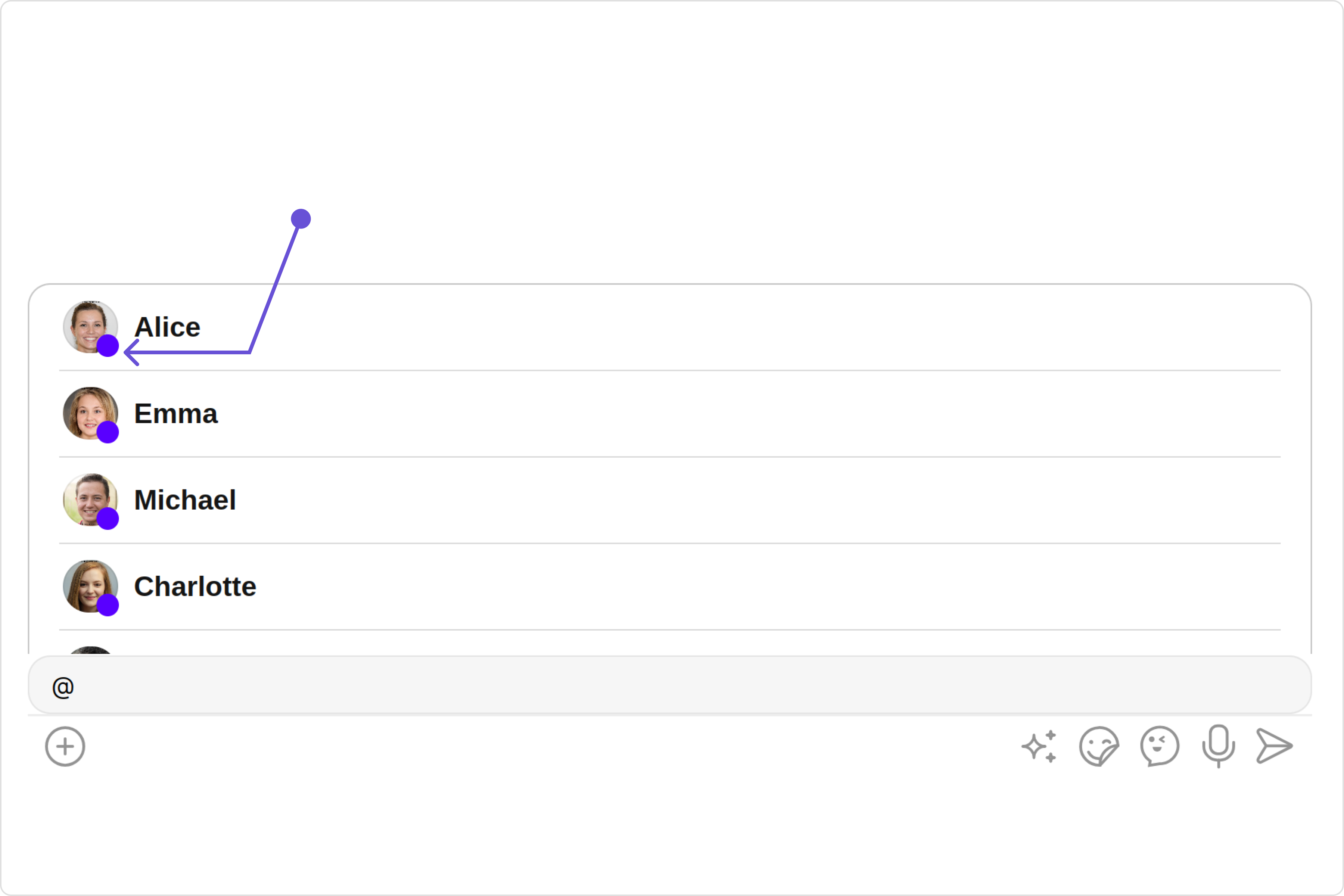
- UserMemberWrapperDemo.tsx
Functionality
These are a set of small functional customizations that allow you to fine-tune the overall experience of the component. With these, you can change text, set custom icons, and toggle the visibility of UI elements.- UserMemberWrapperDemo.tsx
| Property | Description | Code |
|---|---|---|
| userMemberListType | specifies whether the member list should display group members or individual users. | userMemberListType={UserMemberListType.users} |
| searchKeyword report | allows users to filter and display only those items in a list that match the provided keyword. | searchKeyword='custom searchkeyword' |
| disableLoadingState report | disable the loading state | disableLoadingState={true} |
| disableUsersPresence | used to control visibility of status indicator shown if user is online | disableUsersPresence={true} |
| userPresencePlacement | determines the position where the user presence indicator is displayed relative to the user’s avatar or name, with right or bottom indicating it’s displayed to the right or bottom of the user’s list. | userPresencePlacement={UserPresencePlacement.right} |
| hideSeparator | When set to true, hides the separator between the individual elements in the list. | hideSeparator={true} |
| loadingIconUrl | used to set the custom loading icon | loadingIconUrl='custom loading url' |
Advanced
For advanced-level customization, you can set custom views to the component. This lets you tailor each aspect of the component to fit your exact needs and application aesthetics. You can create and define your views, layouts, and UI elements and then incorporate those into the component.ListItemView
With the listItemVIew property, you can assign a custom ListItem to the UserMemberWrapper Component.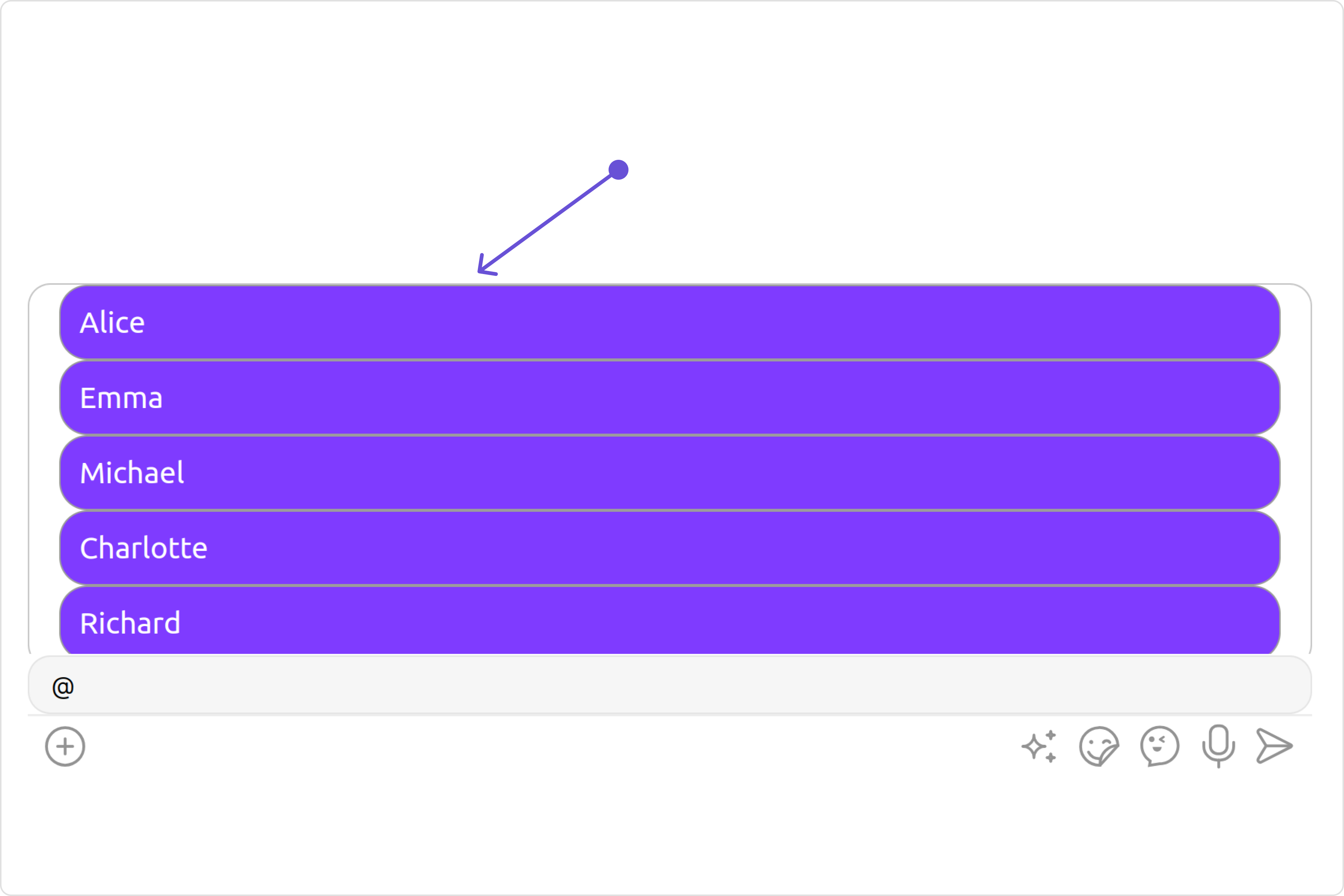
- UserMemberWrapperDemo.tsx