1. All Real-Time Delegates (Listeners)
The CometChat provides you with live events related to users, groups, messages, and calls. Click here to learn more about Real-time Listeners.2. Publishing to the App Store
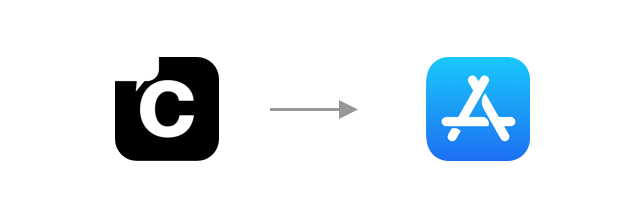
3. Increment App Icon Badge Count
4. API Reference (Swift Doc)
Learn more about iOS SDK’s public API’s.5. Upgrading from v1
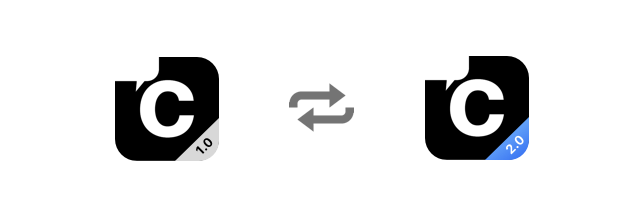
6. Remove Delivered Notifications
Learn how to remove delivered notifications.7. Launch call screen on tap of push notification
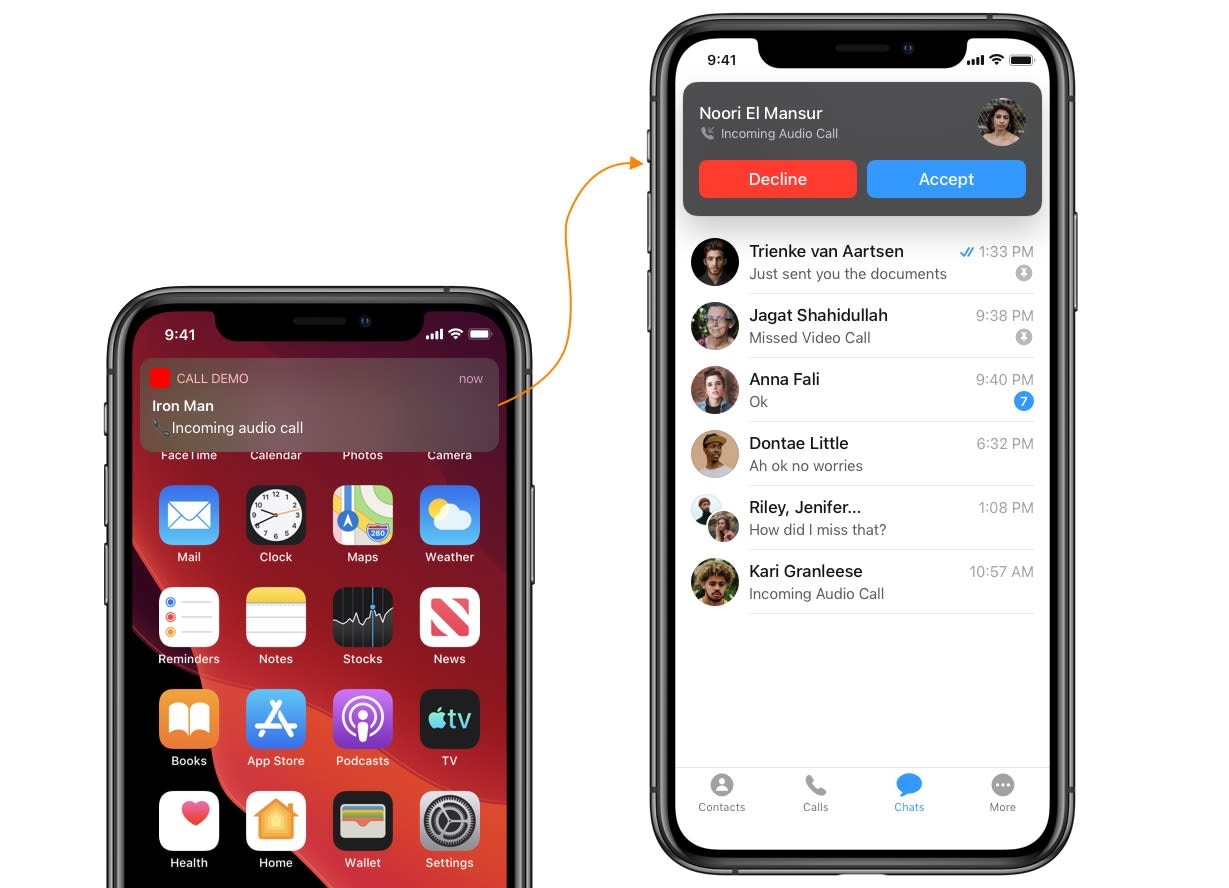
8. Launch chat window on tap of push notification
