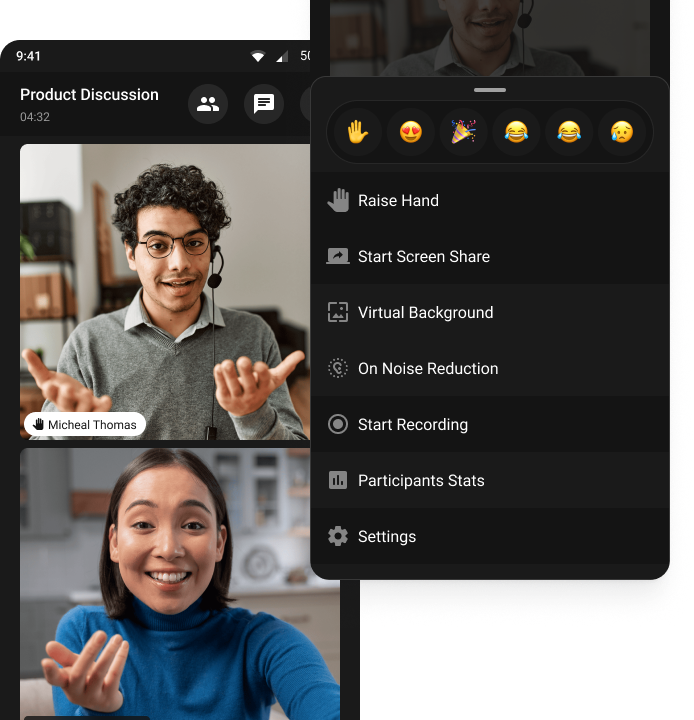Step 1
Add CometChat to Your Frontend
Use our pre-built SDKs to add calls and Voice to your website or mobile app instantly.
SDKs (Includes UI)
Access every calling capability with our SDKs. The Calls SDK ships with a drop‑in UI so you can go live fast.
How It Works
How It Works
1
Integrate the SDK
Initialize and connect to CometChat in your frontend application.
2
Build every screen
Create UI and flows from the ground up—exactly how you want them.
3
Customize everything
Full control over every aspect of the chat experience.
Why It's Great
Why It's Great
1
Fastest time‑to‑value
Live in minutes, not days.
2
Works anywhere
No framework lock‑in or build steps.
3
Easy to customize
Configure without code; theme when needed.
Step 2
Sync Your Users
Sync your user database with CometChat for a seamless experience.
CometCalls Dashboard
- Add users directly from the CometChat Dashboard.
- Ideal for quick testing or small teams.
SDK (In-App Provisioning)
- Create users via the SDK methods.
- Perfect for auto-provisioning during sign-up or login.
REST API (Backend)
- Create users using the REST API.
- Best for batch imports or admin workflows.
Sample Apps & Demos
See CometChat in action. Clone these sample apps to get started quickly.